In software development, Selenium testing automation has emerged as a vital tool for ensuring the quality and reliability of web applications. With its compatibility across multiple browsers and the ability to simulate user interactions, Selenium has become the go-to solution for efficient web testing.
However, as with any technology, some challenges need to be addressed. This blog explores the common hurdles faced in Selenium automation testing, including cross-browser testing and browser testing tools, and discovers effective strategies to overcome them.

In the vast world of software development, ensuring a product’s quality, functionality, and usability are of paramount importance. Enter Selenium Automation Testing: a tool that has transformed how developers address these quality benchmarks.
This article provides insights into Selenium, how to overcome its challenges, manage failed test cases, and bolster its performance for optimal results.
What is Selenium Automation Testing?
Selenium is an open-source framework designed to validate web applications across different browsers and platforms. By automating browsers, Selenium allows developers and testers to write scripts in various programming languages, including Java, C#, and Python, simulating user actions and verifying if the application functions as expected.
Overview of Selenium Automation Testing
Selenium, known for its robust features and versatility, has become the preferred choice for automating web testing. Its ability to simulate user interactions across multiple Browsers and platforms makes it an invaluable asset for software development teams.
Read Also:
Selenium facilitates developers to write test scripts in various programming languages, including Java, Python, and C#. It offers seamless integration with different browser testing tools, making it a powerful weapon in the arsenal of Software testers.
Common Challenges in Selenium Automation Testing
A: Cross-Browser Compatibility:
With many browsers and versions available today, ensuring cross-browser compatibility poses a significant challenge for testers. Each browser may interpret web elements and functionalities differently, leading to inconsistent results.
Selenium, with its compatibility across multiple browsers, helps address this challenge. By utilizing browser testing Tools like Browser Stack or Sauce Labs, testers can simulate their web application across different browsers and ensure a consistent user experience.
B: Dynamic Web Elements:
Websites are dynamic, with web elements constantly changing or being updated. This dynamic nature can be a challenge when automating tests using Selenium. Test scripts that rely on static identifiers may fail when the structure of a web page changes.
Testers can overcome this challenge by using robust locators like XPath or CSS selectors that can adapt to web elements’ structure changes. Regularly updating and maintaining the test scripts is essential to handle dynamic web elements effectively.
C: Test Case Maintenance:
Maintaining many test cases in Selenium automation can only become overwhelming with proper organization and version control. As an application evolves, test cases must be updated to reflect the changes in functionality.
Implementing a test cases management system, such as TestRail or Zephyr, helps centralize test case repositories and facilitates collaboration among team members. Regular Reviews and updates ensure that test cases stay relevant and accurate throughout the software development lifecycle.
Read Also:
D: Synchronization Issues:
Web applications often rely on asynchronous behavior, making synchronization between the test script and the application challenging. Selenium provides various synchronization techniques, such as implicit and explicit waits to handle this issue.
Explicit waits allow testers to wait for specific conditions before proceeding with the test execution, ensuring that the application has loaded or a particular element is present before performing actions on it.
E: Handling Pop-ups and Alerts:
Pop-ups and alerts are common elements in web applications that require special attention during automation testing. Selenium offers methods to handle these interactions, such as switching to alert Windows or dismissing pop-ups.
By using appropriate commands and techniques, testers can effectively manage pop-ups and alerts without interrupting the flow of the automation script.
F: Test Data Management:
Managing test data is crucial for effective automation testing. The challenge lies in creating and maintaining a reliable test data set covering various scenarios. Testers can overcome this challenge by using data-driven testing techniques in Selenium.
Testers can efficiently manage and update test data without modifying the test scripts by separating test data from test scripts and using external data sources like CSV or Excel files.
Strategies To Overcome Selenium Automation Testing Challenges

A: Implementing Robust and Reusable Test Automation Frameworks:
A well-structured and reusable test automation framework is essential for successful Selenium testing. Leveraging frameworks like TestNG or JUnit helps organize test cases, manage test data, and generate comprehensive test reports.
Read Also:
By designing a modular framework, testers can minimize code duplication, enhance maintainability, and improve efficiency.
B: Prioritizing Test Case Design and Organization:
Proper test case design and organization are crucial in ensuring efficient Selenium testing automation. Testers should create clear and concise test cases covering different functionalities and edge cases.
By prioritizing test case execution based on risk assessment and critical functionality, testers can allocate their resources effectively and streamline the testing process.
C: Leveraging Automation Testing Best Practices:
Adhering to automation testing best practices helps overcome challenges in Selenium automation. Techniques such as using meaningful element locators, implementing exception handling, and maintaining a clean test environment contribute to the reliability and maintainability of test scripts.
Regular code reviews and knowledge sharing among team members also foster a culture of continuous improvement.
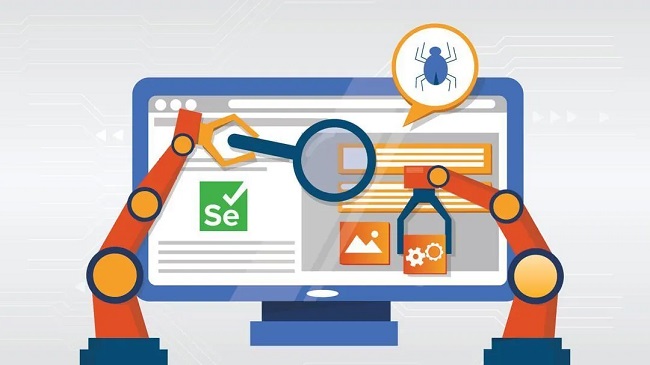
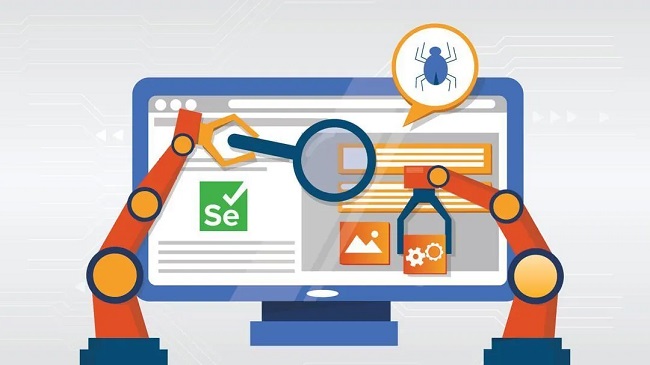
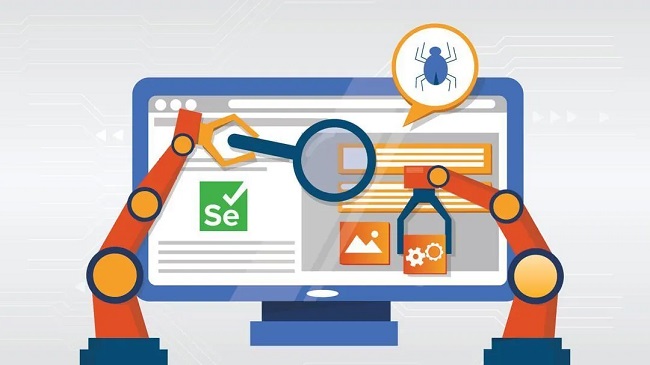
D: Effective Error Handling and Reporting Techniques:
When errors occur during test execution, proper error handling and reporting mechanisms become crucial.
Selenium provides features to capture screenshots, log errors, and generate detailed test reports. Testers can leverage these capabilities to identify and analyze issues quickly, making debugging and resolving failures easier.
E: Utilizing Selenium’s Advanced Features and APIs:
Selenium offers a range of advanced features and APIs that can enhance automation testing. Testers can leverage features like WebDriver’s action class for performing complex user interactions, JavaScript execution for handling dynamic content, and browser-specific capabilities for fine-tuning test execution.
By effectively exploring and utilizing these features, testers can overcome specific challenges and achieve more robust test automation.
How Can We Overcome the Disadvantages of Selenium?
While Selenium is undeniably powerful, it’s not without limitations. Here’s how to address some common challenges:
- Limited Support for Non-web Applications: As Selenium is primarily designed for web applications, it doesn’t natively support mobile or desktop apps. Solution: Integrate Selenium with tools like Appium for mobile application testing.
- No Built-in Reporting Mechanism: Selenium does not offer a comprehensive report generation capability. Solution: Tools such as TestNG or JUnit can be used alongside Selenium to generate detailed test reports.
- Absence of a Dedicated Support Community: Given that it’s open-source, there isn’t an official support forum. Solution: Rely on vast online communities, blogs, and forums that discuss and troubleshoot Selenium-related topics.
Handling Failed Test Cases in Selenium
- Use the Retry Mechanism: With tools like TestNG, implement a retry logic mechanism that reruns failed test cases a set number of times before marking them as failures.
- Snapshot on Failure: Capture screenshots when a test case fails. This aids in analyzing the reason behind the failure by providing a visual record of the last state.
- Implement Exception Handling: Proper exception handling can provide a clear description of why a test case failed, making troubleshooting easier.
- Logging: Maintain detailed logs of test case executions, which can be instrumental in identifying patterns and causes of recurring failures.
Improving Selenium Performance
- Parallel Execution: With tools like Selenium Grid, execute multiple tests simultaneously across different browsers and environments to speed up the process.
- Optimized Test Scripts: Ensure that the test scripts are well-optimized, concise, and devoid of redundancies.
- Smart Waits: Instead of using static waits, use Selenium’s implicit and explicit waits to smartly wait for web elements, improving script efficiency.
- Keep Drivers Updated: Regularly update browser drivers, ensuring compatibility and smoother test executions.
Conclusion:
Overcoming the challenges in Selenium testing automation, such as cross-browser compatibility and handling dynamic web elements, is paramount to achieving seamless and reliable web testing.
By conquering these challenges, organizations can streamline their testing processes and deliver exceptional web applications that stand the test of time.
By implementing robust strategies, utilizing browser testing tools, and leveraging Selenium’s advanced features and APIs, software development teams can successfully navigate the complexities of Selenium automation.



















