The CW has established itself as a popular broadcast television network, hosting an array of superhero dramas, young adult shows, and more. For smart TV owners, particularly those with Samsung TVs, adding The CW app enhances the viewing experience.
The CW app on smart TVs, how to install it on Samsung TV, its presence on YouTube TV, the founders of The CW, the benefits of the app, safety concerns, and cost-free viewing.
Samsung Smart TV owners have multiple ways to enjoy The CW, including through an internet browser, casting from mobile devices, and other cable-free options.
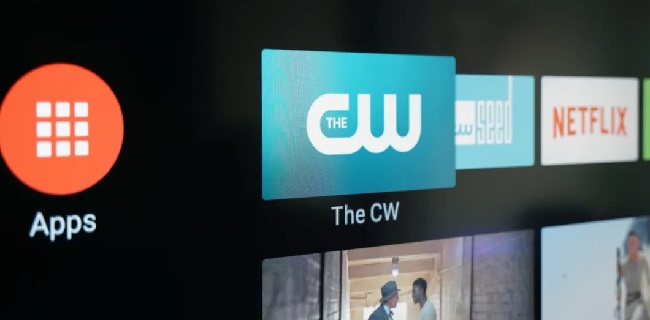
This article will guide you through various methods to watch The CW on your Samsung Smart TV, address troubleshooting for common issues, and discuss the availability of free content.
Can I Get The CW App on My Smart TV?
Expanding Your Entertainment Options
Most smart TVs, including those from brands like Samsung, LG, and Sony, support The CW app. Availability may vary based on the model and operating system, so checking the app store on your specific smart TV is advisable.
How To Get CW App on Samsung TV
Easy Installation Steps
To download The CW app on a Samsung smart TV:
- Access the Smart Hub: Press the ‘Home’ button on your remote to go to the Smart Hub.
- Find The CW App: Select ‘Apps’ and use the search function to find The CW app.
- Install: Click ‘Install’ to add The CW app to your Samsung TV.
Is The CW on YouTube TV?
Yes, The CW is available on YouTube TV where it offers live broadcast depending on your location, along with an on-demand library of The CW shows.
How to Watch The CW on Samsung Smart TV [Internet Browser]
Using Your TV’s Built-In Browser
- Open the Web Browser: Navigate to the ‘Web Browser’ app on your Samsung Smart TV.
- Go to The CW Website: Type in The CW’s official website URL and navigate to the streaming page.
- Browse and Play: Select the show you wish to watch and start streaming directly on your TV’s browser.
How to Cast The CW App on Samsung Smart TV [Android Phone & iPhone]
Effortless Casting from Your Smartphone
From Android:
- Connect to the Same Network: Ensure your Android phone and Samsung Smart TV are connected to the same Wi-Fi network.
- Open The CW App: Launch The CW app on your Android device.
- Cast Icon: Tap the cast icon within the app and select your Samsung Smart TV from the list.
From iPhone:
- AirPlay Compatibility: Confirm that your Samsung Smart TV supports AirPlay.
- Use The CW App: Open The CW app on your iPhone.
- AirPlay Icon: Tap the AirPlay icon and choose your Samsung Smart TV to begin casting.
How to Fix The CW Not Working on Samsung Smart TV
- Update Your TV: Make sure your Samsung Smart TV has the latest firmware updates.
- Restart the App: Close and reopen The CW app or web browser.
- Check Internet Connection: A stable and fast internet connection is crucial for uninterrupted streaming.
- Clear Cache: If using a browser, clear the cache and cookies.
- Factory Reset: As a last resort, perform a factory reset of your TV (be aware this will remove all settings and downloaded apps).
Can I Watch CW Content for Free?
The CW provides its content for free through The CW app and website, which means you can watch current seasons of shows without any subscription or login required.
How to Watch The CW Channel on Samsung TV Without Cable
- The CW App: Download The CW app from your Samsung Smart TV’s app store to access shows directly.
- Streaming Services: Use services like YouTube TV, Hulu + Live TV, or AT&T TV Now that offer The CW as part of their packages.
- Antenna: If The CW is available over-the-air in your area, an antenna can be used to watch live broadcasts on your Samsung TV.
Who is the Founder of The CW App?
The CW is a joint venture between Warner Bros. Entertainment and CBS Corporation. The CW app, as an extension of the network, is a product of this collaboration, designed to offer streaming services to viewers.
Benefits of The CW App on Samsung TV
- On-Demand Streaming: Watch episodes of your favorite shows after they air.
- Full Seasons Available: Catch up on entire seasons for select series.
- No Subscription Needed: The CW app is free to use without the need for a subscription.
Is The CW App on Samsung TV Safe?
The CW app is a legitimate streaming service provided by the network and is safe to install and use on Samsung TVs, as it complies with standard digital security protocols.
Is The CW App on Samsung TV Free?
The CW app is available at no additional cost, offering free access to its content, which includes the latest episodes after they air, as well as some past seasons.
Conclusion
Whether you’re a fan of “Riverdale,” “The Flash,” or “Supernatural,” The CW app on your Samsung Smart TV provides a convenient and cost-free way to enjoy your favorite shows.
With easy installation, the safety of use, and the benefit of no subscription fees, The CW app is an excellent addition to your smart TV’s entertainment offerings.
The CW offers versatile viewing options for Samsung Smart TV owners, whether you prefer to stream directly from the internet browser, cast from your smartphone, or use alternative streaming services.
With these methods, not only can you access The CW’s content conveniently and for free, but you also have a backup plan if you encounter any technical issues. By taking advantage of these options, you can enjoy The CW’s full slate of programming without the need for a traditional cable subscription.



















