Paramount+, formerly known as CBS All Access, is a popular streaming service offering a vast library of movies, TV shows, live sports, and exclusive content. If you own a PlayStation 5 (PS5) and want to enjoy Paramount+ on your gaming console, you’re in luck.
How to get Paramount+ on PS5, discuss its availability in the PlayStation Store, address safety concerns, and explore whether Paramount+ on PS5 is available for free.
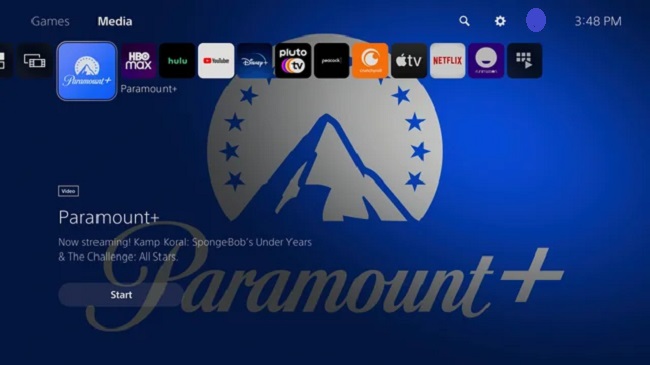
In this guide, we’ll cover how to get Paramount Plus on your PS5, explore an alternate method for streaming Paramount Plus on your PS5 via screen mirroring, provide solutions for common issues, discuss Paramount Plus plans and pricing, guide you on how to sign up for Paramount Plus, and address whether it’s available on the PS4 and if it’s free.
Table of Contents
ToggleCan I Get Paramount+ on PS5?
Yes, you can get Paramount+ on your PS5, allowing you to access a wide range of content, including original series, movies, and live TV. Paramount+ offers a dedicated app that is compatible with the PS5, making it easy for users to enjoy their favorite shows and movies on the gaming console.
Is Paramount+ Available in the PlayStation Store?
Yes, you can find the Paramount+ app in the PlayStation Store on your PS5. Follow these steps to download and install the Paramount+ app:
- Turn on Your PS5: Ensure your PS5 is powered on and connected to the internet.
- Access the PlayStation Store: From the PS5 home screen, navigate to the PlayStation Store icon using your controller.
- Search for Paramount+: In the PlayStation Store, use the search function to find the Paramount+ app. You can do this by typing “Paramount+” in the search bar.
- Download the App: Once you locate the Paramount+ app in the search results, select it, and then choose the option to download and install it on your PS5.
- Launch Paramount+: After the installation is complete, return to your PS5’s home screen, where you’ll find the Paramount+ app. Launch the app.
- Sign In or Create an Account: If you have an existing Paramount+ account, sign in using your credentials. If not, you can create a new account directly through the app.
- Start Streaming: Once you’re signed in, you can start browsing and streaming content from Paramount+ on your PS5.
How to Get Paramount Plus on PS5
Getting Paramount Plus on your PS5 is a simple and straightforward process. Here’s how:
- Power On Your PS5: Ensure your PS5 is powered on and connected to the internet.
- Access the PlayStation Store: From your PS5’s home screen, navigate to the PlayStation Store icon using your controller.
- Search for Paramount Plus: Inside the PlayStation Store, use the search function to find the Paramount Plus app. You can do this by typing “Paramount Plus” into the search bar.
- Download and Install the App: Once you locate the Paramount Plus app in the search results, select it. Then, choose the option to download and install it on your PS5.
- Launch Paramount Plus: After the installation is complete, return to your PS5’s home screen, where you’ll find the Paramount Plus app icon. Launch the app.
- Sign In or Create an Account: If you already have a Paramount Plus account, sign in using your existing credentials. If you’re new to Paramount Plus, you can create a new account directly through the app.
- Start Streaming: Once signed in, you can start browsing and streaming the vast content library available on Paramount Plus right from your PS5.
How to Stream Paramount Plus on PS5 via Screen Mirroring
If for some reason, you can’t find the Paramount Plus app on the PlayStation Store, you can still enjoy Paramount Plus on your PS5 by screen mirroring. Here’s how:
- Ensure Screen Mirroring Compatibility: Make sure your mobile device (smartphone or tablet) is compatible with screen mirroring, and your PS5 is connected to the same Wi-Fi network as your mobile device.
- Install the Paramount Plus App on Your Mobile Device: If you haven’t already, install the Paramount Plus app on your mobile device. You can find it on the Google Play Store (for Android) or the Apple App Store (for iOS).
- Enable Screen Mirroring on Your PS5: On your PS5, go to “Settings” > “System” > “Screen and Video” > “Mobile Device Connection Settings.” Enable the “Enable Mobile Device Connection” option.
- Connect Your Mobile Device: On your mobile device, swipe down from the top (for Android) or swipe up from the bottom (for iOS) to access the quick settings menu. Look for the “Screen Mirroring” or “Cast Screen” option and select it.
- Choose Your PS5: From the list of available devices, select your PS5 to establish a connection.
- Launch Paramount Plus: Open the Paramount Plus app on your mobile device and select the content you want to watch.
- Enjoy Streaming on Your PS5: The content from the Paramount Plus app on your mobile device will be mirrored and displayed on your PS5 screen.
Alternate Way to Get Paramount Plus on PS5
While the official Paramount Plus app is the recommended way to access the service on your PS5, you can also use screen mirroring as described above if the app isn’t available in your region or if you encounter any issues with the app.
How to Fix Paramount Plus Not Working on PlayStation 5
If you encounter issues with Paramount Plus on your PS5, here are some troubleshooting steps to try:
- Check for App Updates: Ensure that the Paramount Plus app is up to date. Go to the PlayStation Store, select “Library,” and check for updates for the app.
- Reinstall the App: If the app is not working correctly, try uninstalling it and then reinstalling it from the PlayStation Store.
- Check Your Internet Connection: Make sure your PS5 is connected to a stable and reliable internet connection, as slow or intermittent connections can cause streaming issues.
- Restart Your PS5: Sometimes, a simple restart of your PS5 can resolve minor issues.
- Contact Support: If the problem persists, consider reaching out to Paramount Plus or Sony PlayStation support for further assistance.
Paramount Plus: Plans and Pricing
Paramount Plus offers different subscription plans with varying features and pricing options. As of my last knowledge update in 2023, here are some of the plans available:
- Paramount Plus Essential: This plan offers ad-supported streaming and access to a wide range of content. Pricing may vary by region.
- Paramount Plus Premium: This plan provides an ad-free experience, offline downloads, and access to live TV. Pricing may vary by region.
Please note that subscription pricing and features may change over time, so it’s best to visit the official Paramount Plus website or check the PlayStation Store for the most current information.
How to Sign Up for Paramount Plus
If you’re new to Paramount Plus, you can sign up for an account directly through the app or on the Paramount Plus website. Here’s how to do it:
- Through the App: Launch the Paramount Plus app on your PS5. Select “Sign Up” or “Subscribe” and follow the on-screen instructions to create your account and choose a subscription plan.
- Via the Website: Visit the Paramount Plus website (https://www.paramountplus.com/). Click on “Sign Up” or “Try It Free” and follow the prompts to create your account and select a subscription plan.
Can You Stream Paramount Plus on PS4?
Yes, you can stream Paramount Plus on the PlayStation 4 (PS4) using a similar process as on the PS5. You can download the Paramount Plus app from the PlayStation Store on your PS4, and then sign in or create an account to start streaming.
Can You Download Paramount Plus on PS5?
Yes, you can download and install the Paramount Plus app on your PS5, as explained earlier in this guide.
Is Paramount+ Free?
While you can download the Paramount Plus app for free, accessing its content typically requires a subscription. Paramount Plus offers different subscription plans, some of which may offer free trial periods for new users.
However, after the trial period ends, you’ll need to choose a subscription plan and pay the associated fees to continue enjoying the service.
Is Paramount+ on PS5 Safe?
Yes, Paramount+ on PS5 is safe to use. Paramount+ is a legitimate streaming service, and the app available in the PlayStation Store is an official and secure version. However, as with any online service, it’s important to practice safe online habits, such as protecting your login information and being cautious when sharing personal details.
Is Paramount+ on PS5 Free?
While you can download and install the Paramount+ app on your PS5 for free, access to the service’s content typically requires a subscription. Paramount+ offers different subscription tiers, including a free trial period for new users.
Subscriptions provide access to a wide variety of content, including exclusive shows and movies. To enjoy Paramount+ to its fullest extent, you’ll need to choose a subscription plan that suits your preferences and budget.
Keep in mind that subscription pricing may vary depending on your region and the specific plan you select.
In conclusion
Getting Paramount+ on your PS5 is a straightforward process, and the app is readily available in the PlayStation Store. With Paramount+, you can enjoy a vast library of content, including popular TV series, movies, and live sports.
While you can download the app for free, a subscription is required to access Paramount+’s extensive content catalog. Paramount+ on PS5 is a great addition for entertainment enthusiasts looking to enjoy a diverse range of streaming content on their gaming console.
Whether you choose to download the app directly or use screen mirroring, you can access the latest movies, TV shows, live sports, and exclusive content from Paramount Plus. Be sure to check the latest plans and pricing options to find the subscription that best suits your streaming preferences.




















