Mobile app testing has taken off in recent years as mobile apps have become ubiquitous. Appium has emerged as one of the top open-source test automation frameworks for validating mobile apps due to its wide range of capabilities that testers can tap into. In this article, we will:
- Break down the key Appium capabilities that testers should factor in when carrying out mobile app testing. Firstly, we will run through the core Appium capabilities that pave the way for testing on real mobile devices and emulators/simulators.
- Drill down into more advanced capabilities that empower testers to customize tests and optimize the testing experience. For example, we’ll cover capabilities that tap into automating device settings, integrating external Tools, troubleshooting test sessions efficiently when tests throw up errors, and more.
By the end, mobile testers will have an actionable blueprint on How To take full advantage of Appium’s array of capabilities for testing native, hybrid, and mobile web apps. So let’s dive in and get up to speed on Appium’s capabilities for streamlining and scaling mobile app testing.

What are Appium’s Capabilities?
Appium capabilities, also known as desired capabilities, are a set of key-value pairs that lay out various parameters and settings used to shape up and tune the behavior of the Appium server and the mobile application during test automation.
These capabilities serve as marching orders to the Appium server, detailing the device platform, automation-related settings, app information, and other configurations required to engage with the mobile application smoothly.
Read Also:
The capabilities dig into elements like telling Appium which mobile platform to hook into, whether to connect with a real device or emulator/simulator, specifying the target device name and OS version, pointing to the app file to test, and lots more.
Testers can dial up and maximize control over Appium and app behavior by plugging in the right capabilities. For example, capabilities can zero in on settings to rev up test execution speeds, hook up external tools for enhanced features, configure special app permissions and login credentials, optimize appium logs to troubleshoot issues, and more.
By mixing and matching capabilities, testers can craft a custom setup that caters to their specific testing needs. In a nutshell, Appium’s capabilities empower testers to shape up automated testing and take it to the next level.
What is an Example of Desired Capabilities in Appium?
Appium’s desired capabilities allow testers to tailor session requests with the server, enabling them to dial in their preferences.
For example, if an iOS test session is needed, the capability “platformName=iOS” can be plugged in. And to spin up an Android session, the capability “platformName=Android” can be set up.
Some other common capabilities that testers can factor in include:
- deviceName – Zeroes in on a particular physical device or emulator/simulator to hook up to.
- platformVersion – Pins down the mobile OS version to interface with.
- app – Points to the app file that needs to be installed and tested.
- automationName – Specifies the automation engine to tap into, such as UiAutomator2 or Espresso.
- newCommandTimeout – Sets the timeout duration for Appium commands.
- autoGrantPermissions – Automatically whips through permission popups in the app.
The capabilities channelize test configuration in a way that smooths automation.
Why Developers Should Use LambdaTest’s Cloud-Based Capability Generator?
1. Streamlines Capability Configuration
LambdaTest simplifies the process of assembling the right capabilities to feed into your test scripts. You don’t have to pore through documentation and piece together capability keys and values from scratch.
Their generator does the heavy lifting to churn out a complete set of capabilities dialed into their cloud platform. All you have to do is toggle which capabilities you want, and it handles filling in the appropriate configuration details automatically under the hood.
This greases the wheels for getting your tests up and running with the right capabilities without getting bogged down in setup and config. The generator lifts the burden of manually figuring out which capability combinations work together to orchestrate testing on their cloud.
You can skip over the friction of digging into docs to identify, understand, and integrate the necessary capabilities. Their generator has already mapped out the optimal capability configurations for tapping into their platform.
2. Cuts Down Test Setup Time
- Avoid getting slowed down by stitching together capabilities from scratch every time through trial and error. The generator has pre-packaged configurations to tap into.
- Leapfrogs the learning curve of figuring out which capabilities work in harmony. The generator handles dialing in compatible capabilities tuned for their ecosystem.
- Sidesteps the friction of having to read through documentation and leverage institutional knowledge to configure capabilities optimally. Their generator encapsulates this for you.
- Eliminates the wait time needed to manually tinker with capability configurations before you can execute tests. Their settings will get you off the starting block faster.
- Prevents you from reinventing the wheel on capability configurations for each test suite. The generator enables reusing proven presets.
3. Optimizes For the Cloud Environment
It dials in cloud-specific capabilities that tune tests to run smoothly on their infrastructure, devices, and platform.
- Plugs you into capabilities customized for their cloud infrastructure, tapping into its unique features.
- Equips you with cloud-specific settings compatible with their platform’s architecture and components.
- Allows you to harness capabilities tailored to the devices hosted on their cloud for a smooth testing experience.
- Sets you up with capability configurations optimized for spinning up test environments orchestrated via their systems.
- Provides access to cutting-edge capabilities developed especially to leverage their cloud technology capabilities.
- Enables integration with their cloud analytics, dashboard, reporting, and other cloud-based services out-of-the-box.
- Zeros in on capabilities that align with their best practices and expertise for cloud test automation.
- Channels test configuration into what will work most seamlessly within their ecosystem.
4. Access To an Exhaustive List
Their capability list equips you with an extensive set covering virtually all configurable aspects for cloud testing.
- Gives you a comprehensive toolkit of capabilities to customize just about every facet of cloud testing.
- Equips you with a vast array of options to precisely calibrate test configurations based on your needs.
- Allows you to tap into both widely used standard capabilities as well as more specialized ones.
- Enables fine-grained control by exposing granular capabilities to tweak specific parameters.
- Provides capabilities ranging from high-level test orchestration settings to low-level technical configurations.
- Grants flexibility to harness niche capabilities if needed to support unique test scenarios.
- Gives you room to zero in on the optimal capability set for your use case out of their extensive catalog.
- Allows covering testing needs end-to-end with an expansive span of capabilities at your disposal.
- Prevents you from hitting a wall due to capability gaps, with their wide-reaching list at your fingertips.
Some Cloud-Specific Appium Capabilities for LambdaTest
In today’s world, numerous cloud providers offer customized Appium capabilities that you need to plug in to get tests running on devices hosted on their platforms. In this blog, we’ll zoom in on the LambdaTest cloud – an AI-powered test orchestration and execution platform that enables performing mobile app testing using Appium on a real device cloud.
They provide a handy Automation Capabilities Generator for churning out all their supported capabilities, which can be tailored to your needs. Let’s break down some of their frequently leveraged Appium capabilities that will pave the way for smoothly executing your mobile tests on their devices:
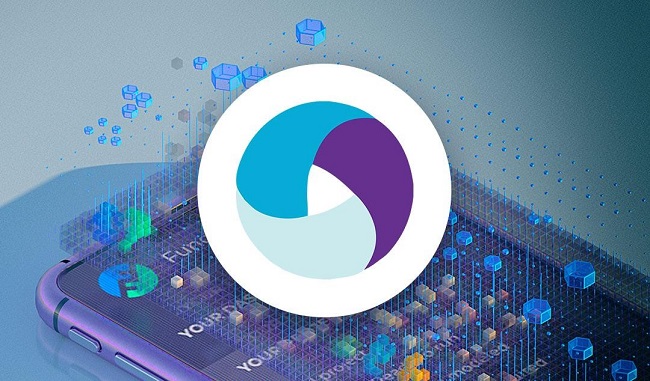
1. W3Cc
Setting this capability to true clues LambdaTest in that you want to tap into the W3C protocol for your test automation.
var ltOptions = new HashMap();
ltOptions.put(“w3c”, true);
// … Other capabilities
var options = new UiAutomator2Options();
options.setCapability(“lt:options”, ltOptions);
2. PlatformName
This capability pins down the platform name where your test will run, like “Android” when you want to hook into an Android device.
var ltOptions = new HashMap();
ltOptions.put(“platformName”, “Android”);
// … Other capabilities
var options = new UiAutomator2Options();
options.setCapability(“lt:options”, ltOptions);
3. DeviceName
This capability zeros in on the specific device name where you want the test to run. For example, if you were to execute your test on a Google Pixel phone, you can plug in “Pixel 6” for this capability.
var ltOptions = new HashMap<String, Object>();
ltOptions.put(“deviceName”, “Pixel 6”);
// …other capabilities
var options = new UiAutomator2Options();
options.setCapability(“lt:options”, ltOptions);
By dialing in the device name, you can route your test session to a particular physical device to interact with.
4. PlatformVersion
This capability pins down the platform version that you want to harness for your test run. For instance, if you need to test on Android 12, you can shape up the capability value as “12”.
var ltOptions = new HashMap<String, Object>();
ltOptions.put(“platformVersion”, “12”);
// …other capabilities
var options = new UiAutomator2Options();
options.setCapability(“lt:options”, ltOptions);
Specifying the version allows you to tap into the desired OS environment to test against.
5. App
This capability points to the LambdaTest app URL, which zones in on the application under test that you want to get installed on the target device. The value format is lt://<unique-hash-id>.
var ltOptions = new HashMap<String, Object>();
ltOptions.put(“app”, “lt://<unique-hash-id>”);
// …other capabilities
var options = new UiAutomator2Options();
options.setCapability(“lt:options”, ltOptions);
By providing the unique app ID, you can get Appium to dial directly into the needed app to automate.
6. Project
This capability sets the project name, which categorizes the test session on the LambdaTest platform into a specific project bucket.
var ltOptions = new HashMap<String, Object>();
ltOptions.put(“project”, “Project Name”);
// …other capabilities
var options = new UiAutomator2Options();
options.setCapability(“lt:options”, ltOptions);
By plugging in a project name, you can organize and group your test runs accordingly.
7. Build
This capability specifies the build name, which further categorizes test sessions under the project name set in LambdaTest.
var ltOptions = new HashMap<String, Object>();
ltOptions.put(“build”, “Build Name”);
// …other capabilities
var options = new UiAutomator2Options();
options.setCapability(“lt:options”, ltOptions);
Build names enable you to slice up test runs into different build buckets for better tracking.
8. Name
This capability dials in the test execution session name, which gets nested under the project and build names configured via the earlier capabilities.
var ltOptions = new HashMap<String, Object>();
ltOptions.put(“name”, “Test Name”);
// …other capabilities
var options = new UiAutomator2Options();
options.setCapability(“lt:options”, ltOptions);
Naming test sessions makes it easier to identify and organize your test executions.
9. Devicelog
Setting this capability to true enables device-specific logging, which you can review on the LambdaTest dashboard after the test run completes.
var ltOptions = new HashMap<String, Object>();
ltOptions.put(“devicelog”, true);
// …other capabilities
var options = new UiAutomator2Options();
options.setCapability(“lt:options”, ltOptions);
Tapping into device logs allows you to dig into low-level details for debugging issues.
By pairing these kinds of cloud-specific capabilities with the core Appium capabilities, testers can optimize and scale up mobile app testing in the cloud. The capabilities join forces to cut a clear path for streamlined test automation.
Read Also:
Wrap-up
Appium capabilities empower mobile testers to optimize and scale test automation by tapping into a diverse toolkit to calibrate test configurations. Cloud-based capability generators can streamline the process of putting together optimized configurations tailored for cloud testing environments.
While leveraging these generators can accelerate cloud test setup, rely on them judiciously to avoid getting locked into a vendor-specific capability bubble. Take stock of where cloud capability generators excel and their limitations to harness them selectively based on your unique testing needs.
At the end of the day, capabilities are a launch pad for boosting the scope, effectiveness, and efficiency of mobile test automation – so learn to wield them wisely for maximum impact as you drive your mobile testing forward.




















