Users who connect to the IPTV service or buy a new TV can see the EPG button on the remote control. A logical question arises: what is EPG for IPTV, and how does IPTV work? First, it is essential to know that Electronic Program Guide for IPTV serves as a program of television programs in an electronic format.
In other words, it is a standard feature offered by all kinds of service providers. It is Internet access, wi-fi technology, and home TV. EPG is useful because it allows you to search for TV programs faster and more conveniently.
It is also a Tool to navigate through the records in the archive and set reminders of the programs that should be shown if the IPTV service provider has such capabilities.
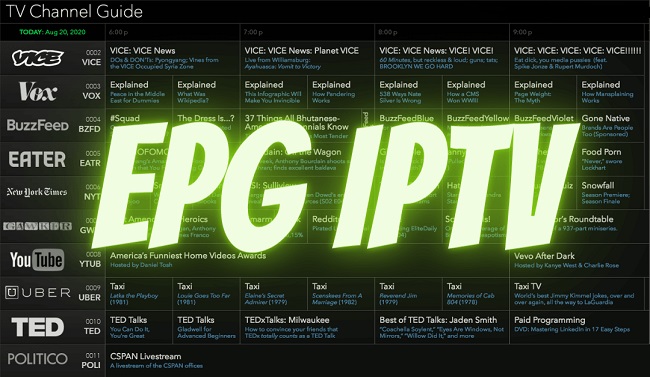
What else you should know about EPG:
- integrated into the player, playlist or can be loaded manually;
- transmits additional information about the TV broadcast, including what is playing next, description, genre, and show time;
- the information is displayed at the bottom of the screen after switching the channel. You can also open it with the buttons on the remote control.
The principle of work is similar to the usual EPG for cable or satellite TV, only for IP-TV. Information about TV programs is distributed via the Internet.
Read Also:
The IPTV (Internet Protocol Television) landscape has seen a significant rise over the past few years, changing the way we consume television content. Central to this IPTV experience is the EPG or Electronic Program Guide.
But what is EPG? How do we use it effectively with our IPTV players? Dive in as we answer these questions and more in this in-depth article on EPG in the context of IPTV.
What is EPG on IPTV?
EPG, or Electronic Program Guide, is a digital guide displaying the schedule for broadcast television programs. In the realm of IPTV, EPG provides users with a digital list of available and upcoming television programs, making it an essential tool for IPTV users to know what content is currently airing and what’s scheduled next.
Features of Setting the Selected Source in the Program for IPTV
You need to follow simple steps to connect EPG to many smart TVs with IPTV technology correctly. The first step is to find and download the EPG file.
IPTV programs can use different EPG files. Although some providers offer this file as a supplement to the TV channels, the EPG must be downloaded separately. The next thing to do is:
- Open the settings of the IPTV program – you cannot connect the EPG to the IPTV program without doing this. The settings are often different, depending on the program. As a rule, they are located in the menu “Settings”.
- Find the corresponding section – it is easy to do in the program settings. The section is usually built into the menu “Channels”.
- Specify the file location – you can use the “Browse” dialog box to select it.
The last step is to save the changes. You can do this in the program settings again. In some cases, it is necessary to restart EPG, and only then you can start using it.

Advantages of EPG
The mentioned technology performs functions that allow users to quickly understand what TV channels are showing. Such services give almost the same range of options available. For example, you can focus on the available video and audio quality when choosing a broadcast.
Read Also:
It is real to look for the name based on various characteristics. These include type, issue number, or series according to the alphabetical order by name and other parameters.
There are also such features:
- implementation through EPG of video recording and delayed viewing of TV programs;
- search production using the video rating;
- organization of previews of the channels the user is interested in, using a particular part of the screen surface.
Finding more detailed information on the topics that interest users the most is still possible. You can find what you need by an approximate description of the subject, simplifying the search and reducing the time it takes.
In addition, with the help of the service, it is possible to conduct parental control by setting access systems with different rights. You should also know that the links to the TV Guide are free and easily accessible.
What does EPG mean on my TV?
When you come across “EPG” on your TV, it refers to the on-screen menu system displaying the current and upcoming broadcasted content.
In simpler terms, it’s a digital equivalent of the printed television program guides, offering a more interactive and user-friendly way to navigate through channels and pick what to watch.
How do I add EPG to IPTV player?
Adding EPG to your IPTV player enhances your viewing experience. Here’s a step-by-step guide:
- Procure an EPG URL: Before anything else, you’ll need an EPG source. Many IPTV services provide an EPG URL which links to their program guide.
- Open Your IPTV Player: Whether you’re using Kodi, Perfect Player, or another popular IPTV player, launch it.
- Navigate to Settings: Within your IPTV application, go to the settings or options menu.
- Enter EPG URL: Find the section labeled EPG, XMLTV, or Program Guide. Here, you’ll input or paste the EPG URL provided by your IPTV service.
- Save & Refresh: After entering the URL, save your changes and refresh your IPTV player. The EPG should now be integrated, showing you program listings.
How do I fix my EPG on my TV?
Experiencing issues with your EPG? Here’s how to troubleshoot:
- Check Internet Connection: Ensure that your TV or IPTV device is connected to the internet.
- Update Your IPTV Player: Outdated software can cause glitches. Make sure your IPTV player is up-to-date.
- Re-enter EPG URL: Sometimes, the link to the program guide can change. Verify with your IPTV service provider and update the EPG URL if needed.
- Clear Cache: Just like browsers, IPTV players store cache. Clearing it might resolve EPG issues.
How to use EPG on IPTV?
Using EPG on IPTV is quite intuitive:
- Access EPG: Usually, there’s a designated button on the remote control or an icon within the IPTV player.
- Navigate: Use your remote’s arrow buttons to navigate through channels or move forward and backward in time.
- Select Programs: Click on any program to get detailed information or to set reminders.
- Customize: Some EPGs allow users to customize the display, like changing themes or organizing channels.
Is EPG on IPTV Safe?
While EPG itself is just a program guide and is inherently safe, the safety largely depends on the IPTV service provider. Here are a few precautions:
- Source Reliability: Ensure you’re getting the IPTV service and EPG from a reputable provider.
- Secure Connections: If accessing EPG updates or IPTV streams, ensure you’re on a secure connection, perhaps using a VPN.
- Avoid Suspicious Links: Be wary of IPTV or EPG URLs shared on dubious forums or websites.
Conclusion:
EPG has transformed the television viewing experience, especially in the age of IPTV. By understanding its functionalities and how to optimize its usage, viewers can greatly enrich their IPTV experience. Remember, as with all online content, safety first; always ensure you’re accessing EPG and IPTV services from trusted sources.



















