Whether it’s for passports, driver’s licenses, or visas, having a high-quality ID photo is essential. Fortunately, there are numerous ID photo makers available that can help you create professional-looking pictures at home on your PC or right from your smartphone. So, here’s our top 5 in no particular order:
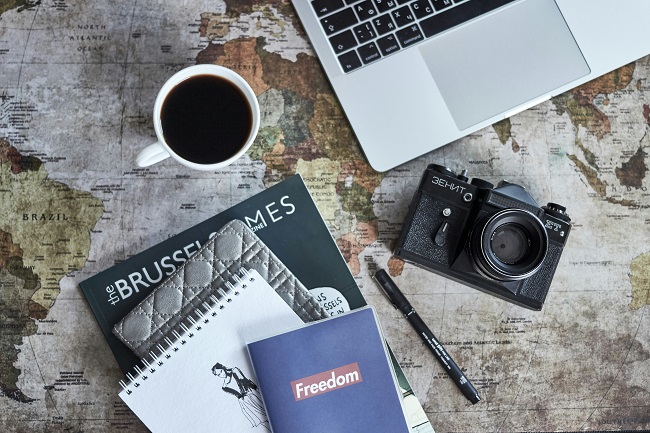
Passport Photo Maker
Passport Photo Maker is a reliable app for creating ID photos with ease. Its user-friendly interface and vast template library makes it accessible to users of all skill levels.
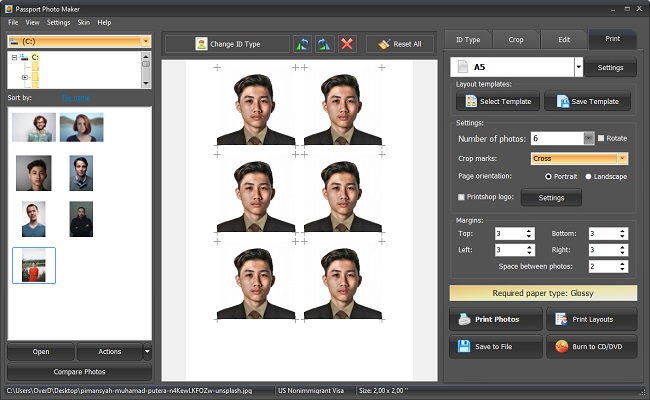
The built-in editing Tools for adjusting size, background, and biometric features streamline the entire process, resulting in compliant ID photos in a matter of minutes.
While some users may find the free features limited, the app’s overall convenience and efficiency make it a top choice for anyone in need of professional-quality ID photos.
Pros:
- User-friendly interface, making it easy for beginners to create ID photos
- Up-to-date collection of templates for 130+ countries and multiple ID types
- Built-in photo editing tools for adjusting size, background, and biometric features
- Paper-saving and editable printing layouts
- Management tools for photo Businesses
Cons:
- Some users may find the interface less intuitive compared to other Apps
Photomatic
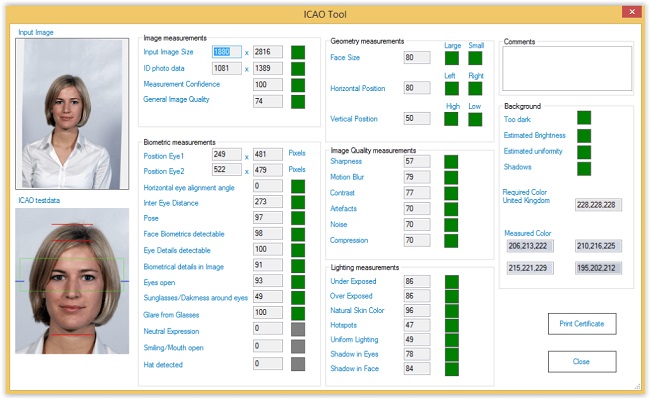
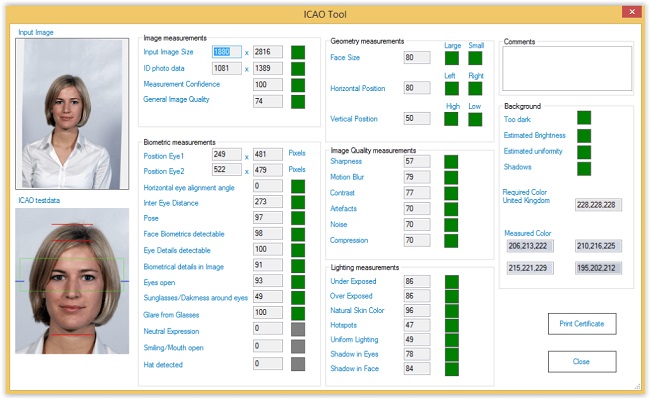
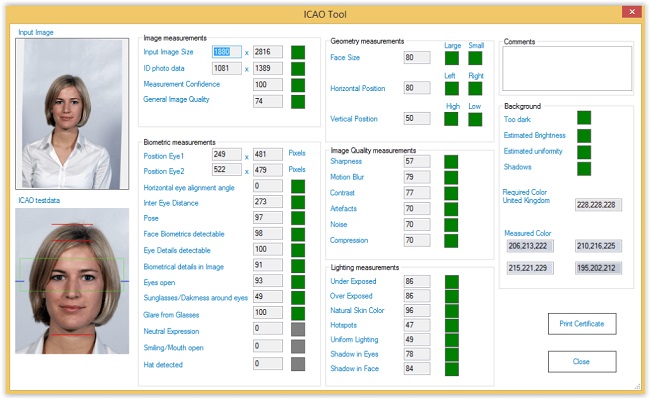
Photomatic is a convenient app for creating polished and professional-looking ID photos. The variety of ID photo templates and editing tools for adjusting brightness, contrast, and removing imperfections make it easy to produce high-quality photos.
While some users may experience occasional glitches, the app’s straightforward user experience and precise photo editing features make it a reliable option for anyone seeking to create ID photos on the go.
Pros:
- Provides a variety of ID photo templates for different document types
- Offers editing tools for adjusting brightness, contrast, and removing imperfections
- Allows users to create polished and professional-looking ID photos
- Convenient and straightforward user experience
Cons:
- Some users may experience occasional glitches or performance issues
IDPhotoDIY.com
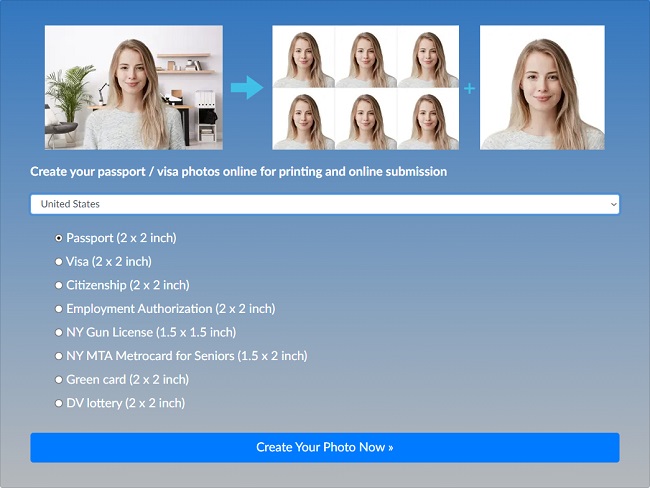
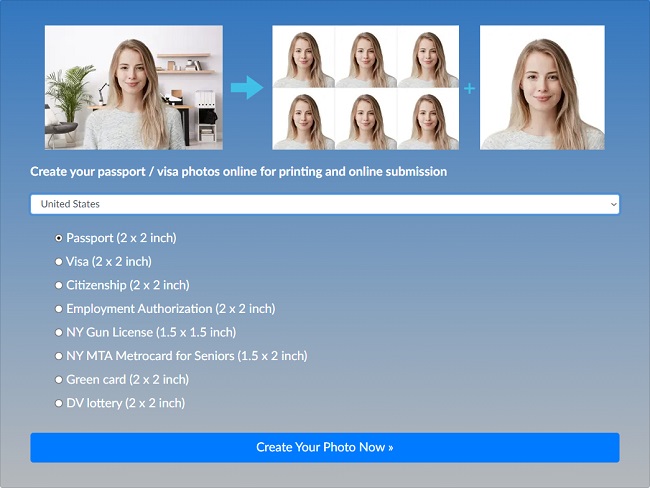
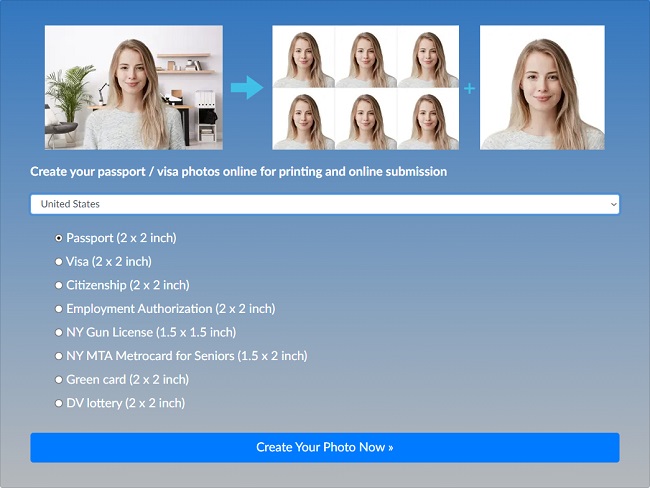
IDPhotoDIY.com is an online service that simplifies the process of creating ID photos by providing clear and precise guidelines for users. It’s a valuable tool for those looking to ensure compliance with official regulations and not willing to install anything.
While the app’s in-app editing tools are limited, its guidance and convenience make it a go-to choice for creating ID photos with ease.
Pros:
- Guides users through the process of creating ID photos
- Provides templates for various ID photo sizes
- Streamlines the ID photo creation process
- Offers a simple and intuitive interface
Cons:
- Requires an Internet connection for full functionality
- Limited in-app editing tools
iVisa
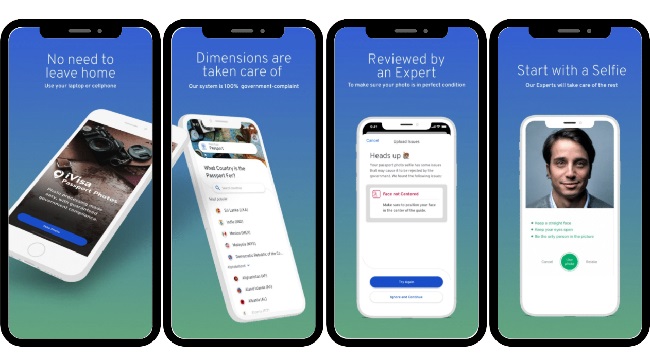
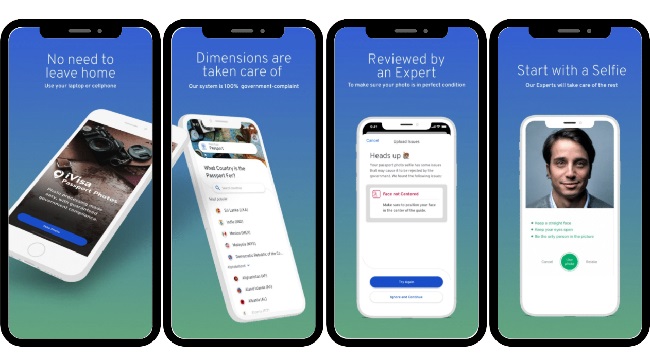
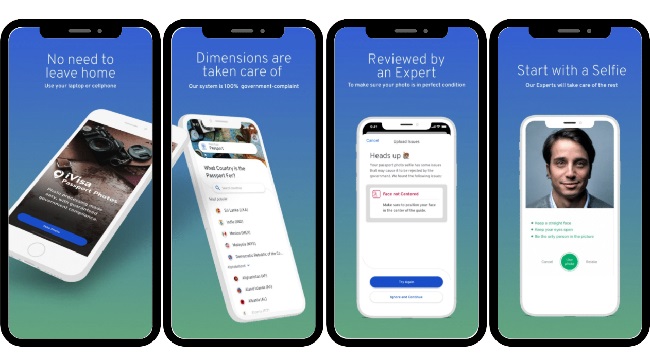
iVisa stands out as an all-in-one mobile passport photo Software for your iPhone. The app’s seamless experience for taking and adjusting photos to meet specific country requirements, along with its photo validation feature, make it a valuable resource for international travelers.
While the app’s pricing structure may be less transparent for some users, its comprehensive features and convenience make it a top contender.
Pros:
- Assists with visa and passport applications
- Offers a seamless experience
- Provides a photo validation feature
Cons:
- Requires an internet connection for full functionality
- Pricing structure is less straightforward compared to other options
Read Also:
Cyberlink Photo Director



Cyberlink Photo Director’s ability to adjust facial features, remove imperfections, and optimize photos for printing caters to those who want a hands-on approach to creating professional-looking ID photos.
While the app may be overwhelming for beginners, its extensive features and integration with cloud storage services make it a powerful tool for photo editing and ID photo creation.
Pros:
- Advanced photo editing tools for full control
- Allows users to optimize photos for printing
- Ideal for users who want to take a hands-on approach
- Integrates with cloud storage services
Cons:
- May be overwhelming for beginners
- Requires a paid subscription for access to the full suite of editing tools
And one last thing. Regardless of the chosen app, you still need to be familiar with the acceptable photo composition template.
Whether you need a passport photo, visa photo, or any other form of identification, these apps provide the tools and guidance necessary to ensure that your photos meet official standards.



















