Many people believe that malware is a variety of computer viruses. However, it is an umbrella term that means “malicious software.” Malware encompasses all types of nefarious programs, including viruses, trojans, spyware, and ransomware. Since hackers are getting craftier than ever when it comes to tricking their victims and hijacking their devices, common sense only is not enough to keep your computer protected.
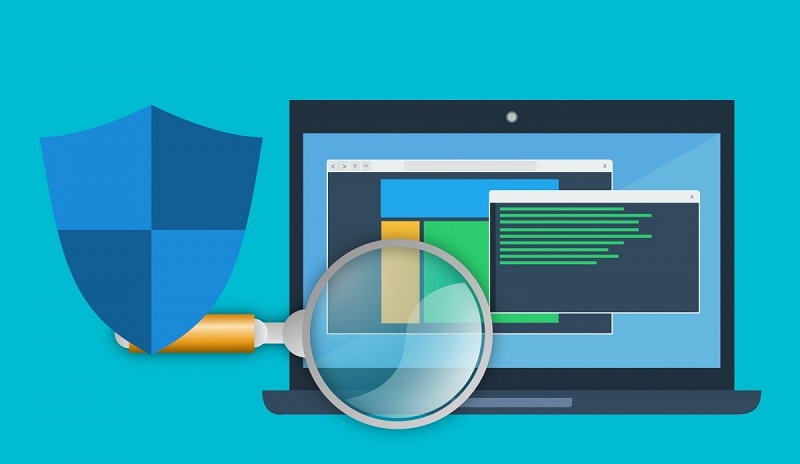
You must follow strict guidelines to make sure that your data stays safe. Luckily, there are some easy practices you can employ to keep your PC malware-free. You do not even have to be a tech genius to utilize the following tips. Interest piqued? Great! Now, keep on reading to discover more.
How to Easily Protect Your Computer from Malware
Method 1: Update Your Operating System
Are you guilty of choosing “remind me later” every time your PC informs you that there is a software update? Well, you are not the only one. Most computer users are simply sick of getting continuous OS updates, as they suck up a lot of data and may even make their devices run slower. In 2020, it is estimated that there are 200 million devices still running Windows 7!
This is extremely surprising, considering that Windows 7 is not even Windows 10’s direct predecessor! Although sticking to an old OS version may seem like a good idea if it helps your device run smoothly, it is a recipe for disaster.
With every software update comes tighter protection because developers take notice of previous vulnerabilities and work on eliminating them. So, not updating your system regularly makes infecting your computer with malware extremely easy.
Method 2: Hire a Professional
Of course, you do not have to hire cybersecurity experts if you just need to protect a single PC, but it is essential for business owners who rely on computers to store their customers’ data and maintain a smooth workflow.
If you are a business owner, you should certainly consider seeking cyber security services because the experts offering them can help your network stay protected against attacks. Simply installing standard antivirus on your employees’ devices will not work, as this means you are relying on them to keep their systems updated.
Why don’t you streamline this process by leaving it to the professionals? They will use remote virus and malware protection to keep your systems safe and updated.
Method 3: Invest in a Reliable Antivirus
If you are just an average joe looking for a way to keep your PC malware-free, the best thing you can do is to invest in a reliable antivirus. Antivirus programs allow you to regularly scan your device and spot and eliminate vulnerabilities.
Also, the flag suspicious websites, preventing you from visiting them and infecting your device in the process. That said, not all antivirus software is the same. When purchasing an antivirus, there are key points you should keep in mind.

For example, go for a company that offers a trial period so that you know if the software is to your liking before making any purchases. Moreover, you should not get pirated versions of these programs because crackers take advantage of this and plant malware in the version they upload for free.
Method 4: Use Trusted Networks
Your network connection itself has a lot to do with protecting your device from malware. In this spirit, you should fortify its protection by creating a strong password.
This prevents hackers from accessing your information or sending you malicious software. You should also be careful about connecting to public networks that are not password-protected since anybody can use them and access your information by extension.
If there is no way around using a public network, you can invest in a VPN for encryption. Not only do VPNs mask your location, but they also add a firewall between your device and malware.
Method 5: Keep Your Password Out of Reach
We’ve already tackled the importance of creating a strong password for your network. Well, the same also applies to the passwords you use to access your accounts.
When creating a password, there are some guidelines you can follow. First off, you have to make sure that the password contains 8-12 characters, including uppercase and lowercase letters, numbers, and symbols.



You must also refrain from letting your browser save your passwords, as malware will be able to access them easily. Instead, you can either use an offline password manager or write your login info on sticky notes the old way.
Method 6: Be Careful When Installing New Programs
We can all agree that reading the privacy agreement and the terms and conditions of every software we install are tiresome. Nonetheless, clicking “Next” and not taking extra care to see what you are installing can spell trouble.
The creators of most free programs profit by selling user data, which can be done by adding malware to their installation package. These are usually called PUPs or potentially unwanted programs.
These programs can be anything from antivirus software to browser extensions. However, you do not have to swear off free PC programs altogether as long as you do not mindlessly click “Next” when installing them.
Method 7: Don’t Download Random Files
Getting free media and software is everyone’s dream, but pirating does not usually come free of charge. The vast majority of file sharing websites, especially those that rely on peer-to-peer downloads, are a minefield. Uploaders trick the visitors of these websites to download their files by making them appear innocuous.
But these files are often riddled with malware, and once you download them, you run the risk of infecting your whole system. If you are really into these websites, you should scan every file before downloading it at the very least.



Similarly, downloading files that are sent to you by email can also compromise your computer’s protection. It does not matter if you know the sender, given that malware has a way of sneaking into the files people send if their devices are already infected.
For this reason, you should still scan every file you receive before getting a local copy of it and try to delete the emails in your spam folder every once in a while.
Conclusion
Protecting your computer from malware is not rocket science. You simply need to be vigilant about the programs you install and eliminate wrong practices. The above tips will help you keep your device from getting infected. However, if you are a business owner, it is always better to hire an expert to keep sensitive data safe.



















