Managing your iPhone or other iOS device is a breeze with Apple’s official device management app, iTunes.
It’s used for managing the information stored on iOS devices, as well as for making and editing music files and playlists.
Users have the option to back up their iOS devices, restore their devices, and upgrade their iOS devices.
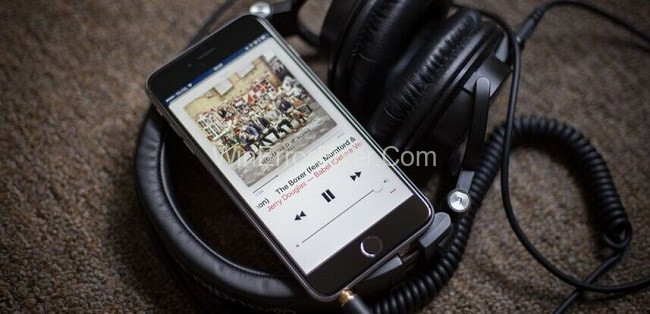
However, several people have reported seeing the error message “iTunes could not connect to this iPhone.”
If you get “The value is missing.” when attempting to restore your iPhone with iTunes, something is wrong.
Read Also:
- How to Uninstall WinRar
- PS5 Controller Not Charging
- Please Wait Until the Current Program is Finished Uninstalling
Methods to Fix ‘iTunes Could Not Connect to This iPhone’ The value is Missing
Users of the iPhone have been greatly inconvenienced by the glitch in the official Apple application.
To that end, this article will detail the most popular methods for resolving the “value is missing” error in iTunes.
Method 1: Update Your iTunes to the Latest Version
Possible causes of the value missing problem include an out-of-date version of iTunes.
This is one of the most common causes of “iTunes could not connect to this iPhone” errors. During an iPhone restore, you see a “the value is missing” issue.
First, open iTunes on your computer and click the “Help” tab to check for available updates.
Second, from the menu that appears, select “Check for Updates.” Whenever an update is available, iTunes will check for it and apply it.
In the case where the iTunes could not connect to this iPhone because the value is missing, this should fix the problem.
Method 2: Uninstall and Reinstall iTunes
If upgrading iTunes didn’t fix the problem, reinstalling it might. You may do this just on Windows PC.
Apple doesn’t allow to uninstall iTunes on Mac machines. Instructions for Getting Rid of iTunes on a Windows PC
Step 1: Follow the path Control Panel > Programs > Programs and Features.
Step 2: Select iTunes and click \sRestart your computer after uninstalling the iTunes.
Step 3: Further, uninstall all other items connected to iTunes listed under Programs and Features by utilising this procedure.
Get rid of everything having to do with Apple and its products: Bonjour, Apple Mobile Device Support, Apple Application Support, and so on.
The newest version of iTunes is available for reinstallation from the Microsoft Store or direct download from Apple’s website.
Method 3: Remove All Resteictions on Your iphone Device
Another cause of “iTunes could not connect to this iPhone, the value is missing” messages is if your iPhone is disabled or disabled in some way.
Your iPhone has a security setting that can be used against you if you try to access it in an unauthorised manner.
So, if you suspect that you have set on limits on your iPhone, best turn it off then. Here is how to look at your iPhone’s restrictions and disable them if you so choose.
Step 1: Go and launch Settings on your iPhone device.
Step 2: Select General under Settings.
Step 3: Find the limitations and disable them if they are activated.
Read Also:
Conclusion
When connecting a disabled iPhone to a computer, the error message “iTunes could not connect to this iPhone the value is missing” can be very frustrating.
This can lead to loss of photographs, videos, contacts, messages, call history etc. from your iPhone.
This post shared five ways to fix the ‘missing value’ error in iTunes in different situations.
Simply upgrading iTunes, removing any limits on your iPhone, or restarting iTunes should fix the issue.
Bring your iPhone into Recovery Mode or DFU Mode if none of these solutions work. They are involved, but they guarantee a solution to the “iTunes value is missing” problem.



















