Have you ever tried to download a YouTube video, only to realize that your internet connection isn’t strong enough and you can’t watch it? Fortunately, it’s possible to download YouTube videos to play and share them any time you like. This is great if you have a strict cell phone plan that only gives you limited data because you can download the videos at home to view later.

Whether you want to watch videos of the best sitebuilder reviews 2020, cute pets, or episodes of your favorite shows, you’ll never be stuck for something to watch again.
Read Also:
Understanding the Law
YouTube’s terms and conditions clearly state that you cannot download videos using a third-party app. What’s more, if you download a video illegally, you are breaching copyright laws unless the video is in the public domain or you have permission from the copyright holder. Although it’s unlikely, you could theoretically be charged with a criminal offense.
Even if you don’t care about violating YouTube’s terms and conditions, using an unofficial third-party service can expose you to malware and viruses.
If you Google “YouTube video downloader,” you’ll find lots of websites. Unfortunately, in a bid to make money, some of these sites use malicious code and advertising to steal your information or take control of your operating system. They can also be unreliable and are prone to network issues. You may occasionally see apps for sale from Android or iOS stores that claim to “grab” YouTube videos, but they are quickly removed.
So, How Can You Download YouTube Videos Legally?
To stay on the right side of the law, you need to use YouTube’s official app. It’s available for Android and iOS. When you have installed the app, you’ll be able to tap on any video you’d like to download, hit the “download” button, choose the video quality, and hit “OK” to complete the process.
If you are using a smartphone with little storage space or processing capacity, you can use the YouTube Go app instead, available from Google. Once you’ve installed it, just select your video of choice, choose the video quality, and press “download.”
It’s important to note that it’s only possible to download videos for free this way in certain locations. If you are located elsewhere, you will need to sign up for YouTube Premium (which is currently $11.99 per month). It comes with a one-month free trial, so technically, you can download videos legally and at no cost — just remember to cancel your subscription before it renews.
5 Best YouTube Downloader to Save HD Videos Free
Some people choose to ignore YouTube’s terms and conditions and use downloaders and helper sites. They vary in reliability and safety.
Here are a few of the most popular:
1. 4K Video Downloader
Available as a paid or free version, 4K Video Downloader makes it possible to download videos from Vimeo, Facebook, and YouTube and convert them to a range of formats, including MP3. It’s available for Linux, macOS, and Windows.
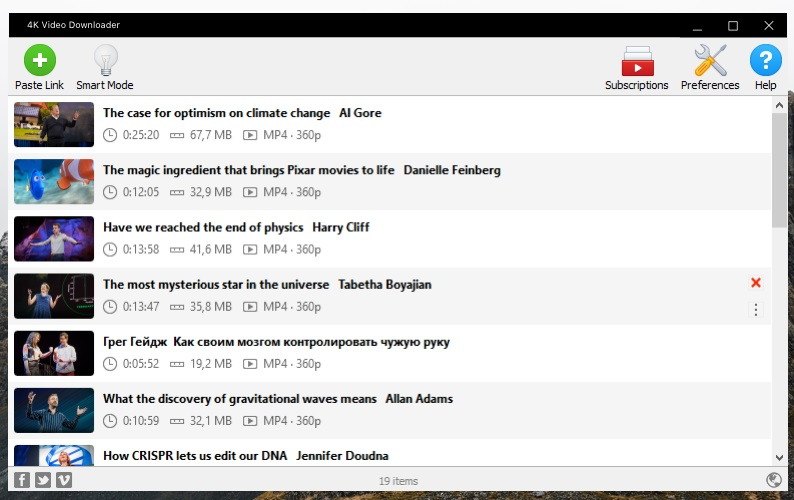
It works by grabbing and downloading videos from their source URLs. Users can download the entire video or just the audio. A high-quality video will take longer to download, but it’s easy to see how long each download will take.
With 4k Video Downloader, you can download up to 24 videos at once. Smart Mode allows users to configure the settings so that they automatically apply to all future downloads, streamlining the process.
2. YTD Video Downloader
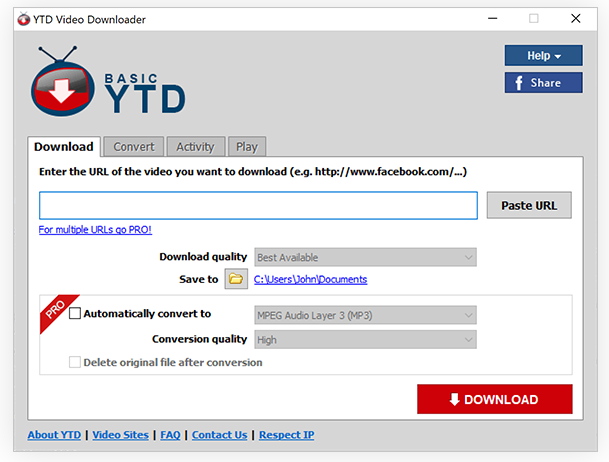
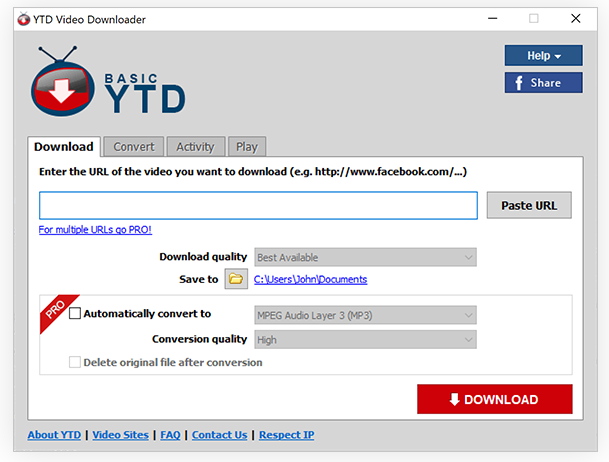
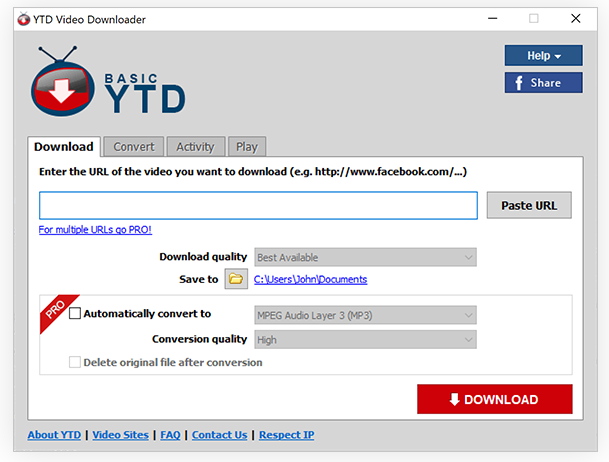
Along with YouTube, YTD is compatible with dozens of other video-based sharing sites. Android and iOS versions of the apps are available. Its download speed is relatively slow compared to its competitors, and it can only download one video at a time. It is available as a premium version, which offers faster service.
3. MacX YouTube Downloader
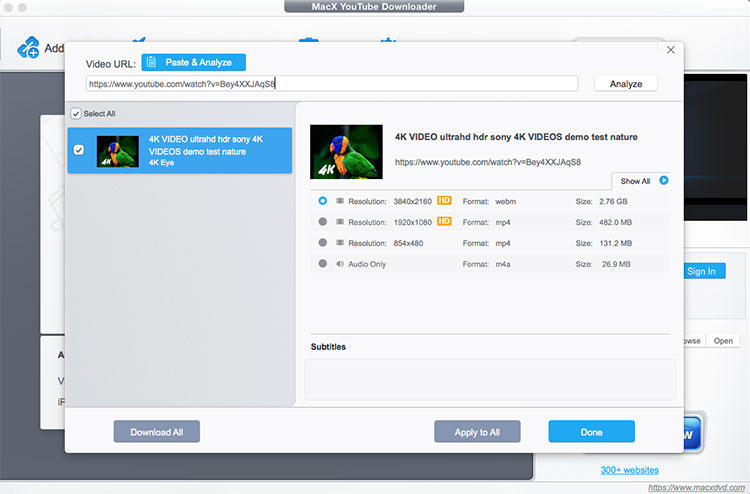
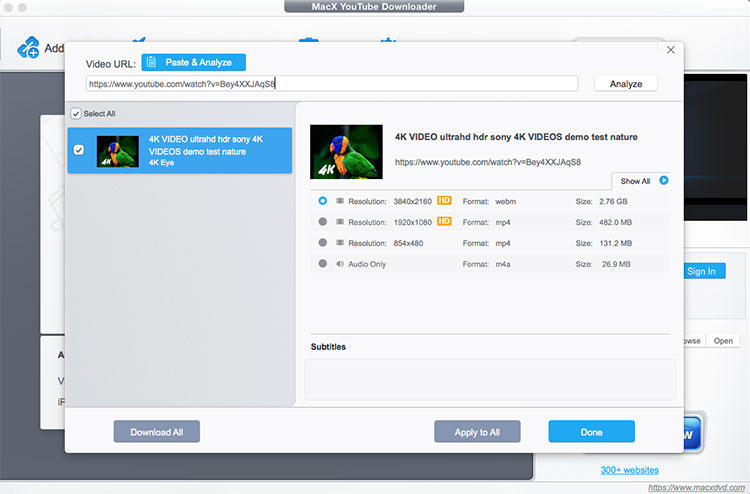
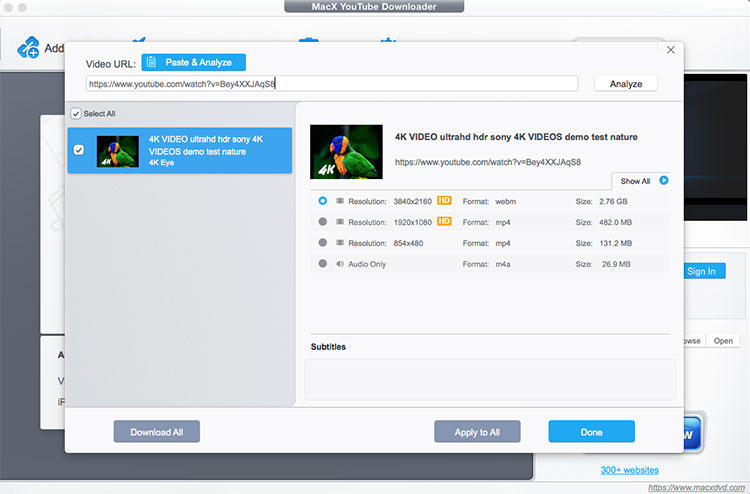
MacX YouTube Downloader is well-known and trusted by many users who want to download YouTube videos to their Macs. It is simple to use, can download several clips at the same time, and can download videos of varying quality.
4. Documents
Available from the official App Store, Documents is a file-management app that can be used to download videos when used with an online downloader service called Savefrom.net. If you open the app, you’ll notice a compass icon. This brings up a browser. Typing in savefrom.net directs you to a downloader helper website.
From there, it’s possible to enter the URL for a YouTube video, configure the settings, and press “Download.” The video will appear in the “Downloads” section of the Documents app. It can then be moved to Photos.
Another method of saving a YouTube video to an iPhone or iPad is to record the screen as the video plays, thereby creating a file to watch back later. To record your screen, go to the Control Centre and then tap Customise Controls. Make sure Screen Recording is among them. If not, scroll until you find it and click the + button.
To record, swipe to bring up the Control Centre. Simply hit the Screen Recording icon to begin recording. A red dot or bar will appear near the top of your screen as you record. When you want to stop recording, tap on it. Alternatively, swipe again to activate the Control Centre and hit the record button to stop. The video will automatically be stored in Photos. You can edit it just as you would any other video.
5. TubeMate
TubeMate is an Android app for downloading and storing videos on smartphones. It isn’t available from the Google Play Store, only from its website. It closely resembles the official YouTube app and works in much the same way. Users like its clean interface; it doesn’t have any complicated features, and it’s easy to choose the desired format.



It also offers the option to add videos to a download queue and instruct the app to download them only when the device is connected to WiFi. Downloads run in the background, which means they may slow down the operating system, depending on the space available and the desired video quality.
Read Also:
- Turn On Bluetooth On Windows 10
- Focus on Enhancing the Relationship with Your Husband
- Printer Not Responding
Conclusion
We hope you have understand our guide. These are all the YouTube Downloader to download YouTube Videos picked up for you. We’d like to know your best YouTube Downloading Program from these 5 online YouTube downloader sites?



















