Xpadder is considered to be one of the best application which assists the users in stimulating the mouse and keyboard with the gamepad. It is widely gaining popularity among its users due to the fact that in those circumstances where the PC is not supporting controller, then in those situations, Xpadder can be a blessing for them.
It is compatible with almost all the versions of Windows OS, which includes Windows XP, Windows 7, 8, 8.1, and the latest Windows 10 as well.
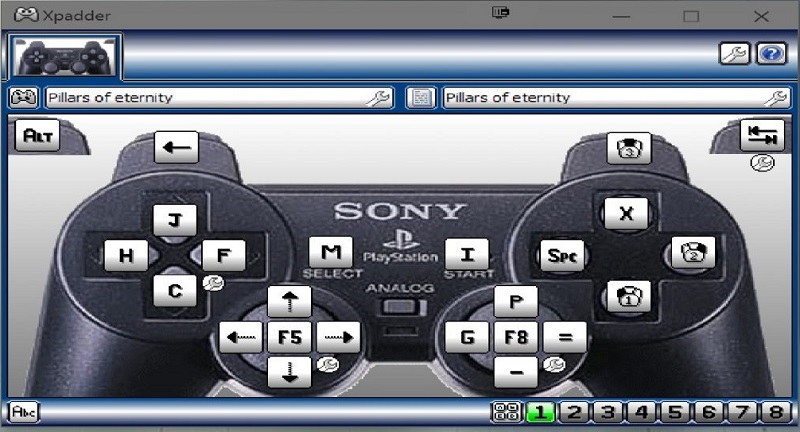
In the realm of PC gaming, where customization is king, tools that offer gamers the ability to personalize their gaming experience are always welcomed. Xpadder, a powerful software utility, is one such tool.
If you’re intrigued by its functionality or simply considering whether it’s worth a download, this comprehensive guide on Xpadder will give you a detailed overview.
What is Xpadder?
Xpadder is a software utility that allows users to map keyboard keys and mouse button actions to a gamepad or joystick. This means even games without native controller support can be played using a gamepad. Essentially, Xpadder emulates the keyboard and mouse actions using a gamepad.
Xpadder Features
Some of the most attractive features of Xpadder have been compiled below:-
1. It allows the user to control the controller.
2. It enables the user to play the games with their favorite controller irrespective of taking the consideration of its compatibility.
3. Enables multiplayer gaming.
4. Stimulation of mouse along with the keyboard.
5. Users can also play online browser games.
6. Supports almost all the versions of Windows operating system.
7. Assistance in controlling media players.
8. It can support up to 16 controllers at a time.
9. Available to be downloaded free of cost.
10. Supports all kinds of joysticks, gamepad, and arcade sticks as well.
How to Download Free Xpadder for PC
Users can download the latest version of Xpadder through the internet without paying a single penny, and it supports almost all versions of Windows 10, 8 and 7. However, its older version is not available at free of cost.
One may try to follow up undermentioned steps for downloading the free version of Xpadder application:-
Step 1: One may need to open this link for proceeding further: https://xpadder.com/
Step 2: The user will find a variety of options for downloading Xpadder applications there.
Step 3: Download the required file version as per the system compatibility. And Here you are ready to go!
How to Pay for Xpadder
If you are a fan of Xpadder application, then you might go with the full version of the concerned app for accessing more jaw-dropping features along with back end abilities. One may try to download the paid version of Xpadder application at $9.99 by following undermentioned steps:-
Step 1: Open the official website of Xpadder.
Step 2: Choose your country and language.
Step 3: Enter and confirm your email address.
Step 4: You will receive a link on the registered email ID.
Step 5: The payment for downloading applications can be made through that link to access the paid version of Xpadder.
How to Set Up and Use Xpadder
Installing the Xpadder application does not only going to work. The user must be comfortable with the user interface of the Xpadder application; thereby, he must know that “how to use Xpadder.”
Using Xpadder is not that much difficult what the users feel it. One can easily use Xpadder by going through the undermentioned guidelines:-
Step 1: Firstly, the user needs to connect the joystick to the system.
Step 2: It will launch a UI of Xpadder, where the users will be required to manually set the option of mouse and keyboard.
Step 3: Then, make the mappings layout of the keys as per their convenience.
Step 4: There exists a force feedback option in its an overlay, which can be manually set up to off/on mode.
Step 5: Xpadder works on 32 as well as 64-bit Windows OS platform.
How Does Xpadder Work?
There exists a separate fan base of more than 4million users of Xpadder across the globe.
1. The main function of Xpadder is to establish a link of connectivity between gamepad and PC.
2. It also gives assistance to those games which do not support joysticks.
3. It simply works through stimulating the keyboard and mouse.
4. It receives its primary commands through gamepad, and then it processes it, thereby helping the system to get better strokes in the gaming overlay.
Can You Use More Than One Controller with Xpadder?
As stated earlier, the user might be surprised to know that the Xpadder application has been designed in a way that it can support up to 16 controllers at a single point in time. We can change this controller set manually by the users. To do so follow the undermentioned steps:-
Step 1: Firstly, he needs to launch the Xpadder controlling panel.
Step 2: By navigating through the general settings options, he’ll be required to select the controller frequency.
Step 3: After altering the settings, just tap on the confirm and ok button in order to go further.
Step 4: And here you go! The user is all set to play with up to 16 controllers at a time.
Does It Only Work with a Joystick or Gamepad?
Being an extensively designed application, Xpadder is considered to be of that software that supports almost all the external PC controllers, which include several command inputs like Gamepad, Joystick, Arcade Stick, Guitar, Steering Wheel, Dance mat, and Drum kit as well.
However, if the user is using any other controller input, then he can simply download the Xpadder application in order to plug in the concerned controller with the application. It is also compatible with media players apart from gaming controllers. One can also try to control some of the other Windows application software as well through this software.
5 Best Xpadder Alternatives in 2023
Since the time when computers were invented, there has been a continuous up-gradation made in it. The technology has spared no one. The same is in the field of games. Earlier, the users were hardly able to at high-end games with several gaming assistance tools, applications, and software, including hardware as well.
Xpadder is one of those assistance tools that the gaming users use for mapping up the keys. Also, making stimulation of keyboard and mouse with the joysticks controllers. Due to its jaw-dropping features and major attractions (discussed above), it is continuously gaining popularity across the globe.
However, it’s widely gaining popularity does not mean that it is the only application available in the market which is used by the users for making stimulations. There exist numerous other alternatives for Xpadder. We have mentioned the list of some of the best alternatives available in the market for Xpadder:
1. DOSBox
Yet another platform as an alternative for Xpadder is DOSBox, which provides its users with multiple abilities and advantages. It is available free of cost and is compatible with the Windows 7 version.
One may want to remember their childhood days, where they ought to play basic classic games. Then, DOSBox can be the best platform for those types of users. The users can also treat it as a primary and default operating system from where they can manage all the desktop related tasks.
2. JoyToKey
You can use this tool on the user’s PC for connecting mouse and keyboards. We can use it for creating and mapping stimulations. It allows its users to play multiple games and establish analog stick connections.
One can also manage a number of different Microsoft office applications in its overlay. It helps in navigating the scrolling habits of the users, thereby making the user experience smoother by fixing up the cursor movements lag-free.
3. ControllerMate
Yet another application that is available in the market and can be best suited as an alternative for Xpadder is controller mate. This application is having quite a bit similar layout alike of Xpadder.
It is available free of cost. You can easily download it through the internet across the globe. It enables its users to manage and do all sorts of modifications in the gaming controls.
ControllerMate also assists its users in accessing a variety of games like racing games, building block games, and many more. It also gives the ability to its users of accessing desktop content and managing those tasks as well.
4. Gaming Keyboard Splitter
It is one of the best alternatives available in the market for Xpadder applications. Its overlay consists of multiple virtual controllers of Xbox 360. This function helps gaming keyboard splitter to function more smoothly and thereby to make keyboards, keypads, and mice more compatible with the system.
This tool can support up to 4 virtual Xbox controllers at a time. It also enables its users to attach multiple gaming pad options on the keyboard mappings in order to play games in a multiplayer mode without facing any hurdles and lags.
5. AutoHotKey
If you are using Windows 10 version as a default operating system. Then, AutoHotKey can be the best alternative for Xpadder applications. AutoHotKey is widely gaining popularity among its users across the globe due to it’s jaw-dropping and attractive features.
One of the most amazing features of AutoHotKey is that it allows its own interface to create multiple hotkeys within a span of a few minutes. It helps the users to simply their commands and thereby reducing the risks of file crashes.
Some of it’s another attractive feature that includes the ability of its servers are auto click option and auto form filler option. One can easily do all sorts of desktop related tasks in assistance with AutoHotKey without facing any difficulty in the operations.
Who is the Founder of Xpadder?
Xpadder was developed by Jonathan Firth. His vision was to create a utility that enhances the gaming experience by providing greater flexibility in how games are played on a PC.
Benefits of Xpadder:
- Versatility: Play games without native controller support. With Xpadder, even older PC games that only recognize keyboard inputs can be enjoyed with a gamepad.
- Customization: Tailor your controller to work exactly how you want it to. From simple key mapping to more complex combinations, Xpadder offers a wide range of customization options.
- Multiple Profile Creation: Switch between different controller setups easily. This is especially handy if you play various games requiring different configurations.
- Supports Various Controllers: While especially popular among Xbox controller users, Xpadder is compatible with a wide range of gamepads and joysticks.
Is Xpadder Safe?
When downloaded from the official website or reputable sources, Xpadder is safe to use. However, as with any software:
- Avoid Third-Party Downloads: There are many websites that might offer counterfeit or modified versions of Xpadder, which could contain malware.
- Firewall and Antivirus: Ensure you have reliable antivirus software and a firewall in place when downloading any software.
Is Xpadder Free?
While Xpadder initially started as a free utility, the latest versions are now paid. The payment gives you access to new features and updates. However, older free versions might still be available online, but they may lack the features of the updated versions and might not be compatible with the latest operating systems.
Read Next:
- What is AM2R and How to Download It
- Windows 10 Won’t Install or Download Updates
- How to Use TeamViewer
- How to Activate Showtime Anytime.com/Activate
Conclusion
From the above-mentioned information, we can conclude that as per aforesaid guidelines and steps, one can easily become friends with the user interface if Xpadder. In the above topics, most through all the dimensions Xpadder, we have covered the related information.
Interested users can take huge benefits out of the above-mentioned information. Xpadder stands as a testament to how gaming on a PC can be made more enjoyable with the right tools.
Its ability to bridge the gap between gamepads and games without native controller support makes it a valuable asset for any avid gamer. As always, safety first—ensure you’re downloading from the official site or trusted sources to get the best that Xpadder has to offer.



















