When it comes to technology, everyone wishes best for their personal computers. Is it possible to control or have access to another’s computer? Meanwhile, yes, it is workable by just using TeamViewer. It is a free software that allows you to have access from your personal computer to anyone’s personal computer all around the world. Like, you can share files, transfer data, online meetings could be done, remoting the control over the computer, and whatnot.
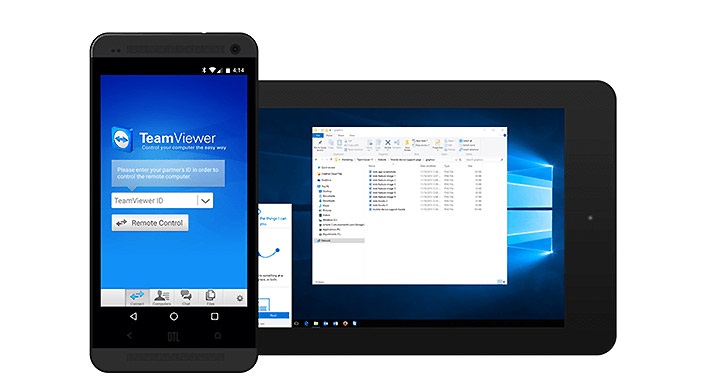
What Are the Basic Benefits for Us Using The TeamViewer?
Using a TeamViewer has so many uses for it, and here we discuss some of them:
1. We use TeamViewer for accessing the remoting system in it. For example, you want to access your office’s system, and it has some important documents, and you want to copy them while you are at home or vice versa, by using TeamViewer you can easily do that.
2. If you want to share or receive any files from someone’s computer, you can easily do that with the help of TeamViewer.
3. If you are having any problem with your personal computer or laptop, you can also get helped by an expert by just using the TeamViewer. Likewise, if your friends are having any problem with their computer or data, you can help them out by using this free software.
How to Install And Use TeamViewer?
You can install and TeamViewer 15 download for windows 10 from the Softwarestoic website. You have to download TeamViewer on both of the personal computers or laptops where you want to have access over them. The using method for it is different. Here are some steps which you can follow and have full access to overusing computers through TeamViewer.
How to Install TeamViewer
While you have downloaded the software, any software also needs its installation after downloading it. Open the TeamViewer software and start its installation after following these steps;
Step 1: It will show a dialogue box, where it will ask some frequent questions. I.e., how do you want to proceed? To this, you will select the very first option Basic Installation.
Step 2: The next question will ask; how do you want to use TeamViewer? You have to select the second option, which is Personal/Non-Commercial Use.
Step 3: After answering the question, there would be an “Accept–Finish” option at the end of the dialogue box of the software. Select Accept-Finish.
Step 4: After these steps, the software will start installing.
How to Use TeamViewer
Now your TeamViewer has been installed and is all ready to use. For using this software, you need to have your ID and PIN for your software, which you will benefit others to have access over it. Open the TeamViewer software, and it will show the main page of the software where you will enter your:
- Your ID
- Password
Moreover, if you want to have access to someone else’s computer, you will add their ID and Password right next to your option.
Step 1: You have to enter Your Partner ID.
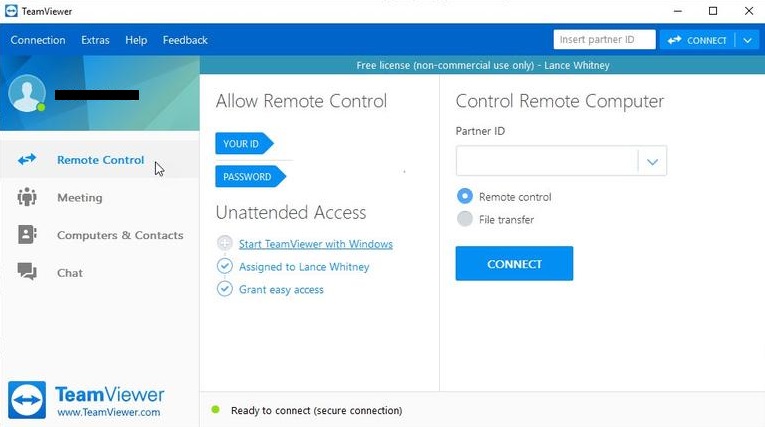
Step 2: Select Remote Control/File transfer.
Step 3: Clicks Connect to Partner.
Step 4: Enter Password.
Step 5: Click on Log On.
After all these steps, your computer and software will be ready to share/receive or transfer data; in short, you have full access to your partner’s computer.
Conclusion
You can use TeamViewer for Windows, Android, Linux, Mac, Custom Modules, Chrome Operating System, and Blackberry Operating System. It is authentic for all software and computers. This software uses a license to provide more security to its users “Freemium.” It is free and safest software to protect their users from any abuse or problem they could face or any improper or careless issues for their data.
The best part of using TeamViewer software is you could not get hacked. It is the strongest software, the only case which leads to hacking is someone reset or reused password or a weak password for their software. Keeping this scenario in mind, you must have set a strong password so there will be no risk of your software to getting hacked.
The TeamViewer software shutdowns automatically after inactivity of thirty-minute straight. If you want to use the software further, you have to again log on to that. Teamviewer is very safe to use and it also lowers the risks of hacking.



















