In recent years, Windows servers have undergone significant advancements, enhancing their security features and offering additional safeguards for our data. However, it’s crucial to remain prepared for unforeseen challenges.
The potential loss of critical data can occur for various reasons, such as disaster (fire attacks, earthquake, flood) or falling victim to malware attacks. Safeguarding your data is paramount, and an effective solution is utilizing top-notch backup software designed for Windows servers.
To address these problems, we’ve curated a selection of the finest tools for Windows Server Backup. Explore our blog to identify and pick the most suitable solution, ensuring robust protection for your valuable data.
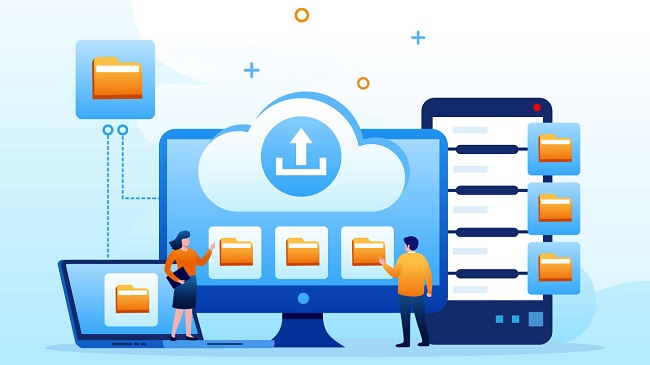
1. BDRSuite – Our Top Pick for Windows Server Backup Solution
BDRSuite is the comprehensive and most cost-effective Windows Server backup solution for your Windows servers running on both physical and virtual environments.
BDRSuite offers image-level backup for Windows Servers to backup the entire machine including OS, applications & data, and also supports file/folder level backup to backup granularly and selective data from Windows Servers.
BDRSuite offers agentless backups, near-continuous data protection, forever incremental backup, instant recovery < 15 mins, granular restores, bare-metal recovery, offsite copy, and more.
BDRSuite offers a unified web-based console for easy backup configuration and restoration. BDRSuite is one of the best server backup software that is suitable for Businesses of all size and types – SMBs, Enterprises, and MSPs.
Read Also:
Key Features of Windows Server Backup from BDRSuite:
- Supports both Disk Image and File Level Backup
- Near continuous data protection with flexible scheduling policies
- CBT-based incremental backups
- Retain backups as long as you need for compliance requirements
- Ransomware Protection and Recovery options
- Instantly restore the entire server in less than 15 minutes.
- Bare Metal Recovery
- Ensure data consistency with application-consistent backups and granularly recover your application items
- Store backup data on local storage (NAS, SAN, DAS) or Cloud storage (AWS S3, Azure Blob, Google Cloud, S3 Compatible storage like MinIO, Wasabi, etc) or on BDRSuite’s proprietary cloud – BDRCloud.
- In-built Encryption, Compression, and Deduplication
- Offsite Copy for Disaster Recovery – Local/Cloud/Tape
- BDRSuite provides a centralized console to easily configure, monitor, and manage the Windows system image backups
- Automatic backup verification to ensure the recoverability of your backup data.
Benefits of BDRSuite:
- Free Windows Backup: BDRSuite offers free backup for 10 Windows workstations with all core backup and restore features.
- Flexible Licensing: BDRSuite offers multiple editions and a flexible licensing model that includes Subscription and Perpetual options, to meet different business needs. It is one of the most cost-effective server backup software starting at $1.80/server/month.
- Free Trial: Experience the power of BDRSuite firsthand with a 30-day fully featured free trial for Windows Server Backup. Download now and explore the benefits of comprehensive server backup in your unique environment.
Responsive Technical Support: BDRSuite offers 24/7 Technical Support and provides prompt assistance.
2. Acronis True Image Backup
Acronis Backup and Restore is one of the Popular software that is trusted by more than 500,000 businesses worldwide made by Acronis International, a leading Swiss software company.
It is a high-speed, efficient, and secure backup software for Windows Server that provides remarkable support to its users. It backups large chunks of data to the storage medium of your choice and retrieves anything in seconds.
Key Features
Acronis enables you to carry out comprehensive, regular backups of your Windows servers. You can back up individual files, applications, or entire file systems into a storage medium of your choice.
The supported storage mediums include: NAS, SAN , tapes, disks ,any private or public cloud Acronis performs various anti-malware, anti-ransomware, and anti-crypto jacking techniques to keep your backups safe.
The software also provides real-time alerts on malware, vulnerabilities, natural disasters, other events that may affect your critical data.
All the data you back up with Acronis is end-to-end encrypted. You can upload or download data securely.
Acronis performs continuous data protection, i.e., monitoring every change to your selected data and backing it up in real-time. So, you won’t lose new information.
Retrieving data is very fast. The whole process takes just a few clicks.
Acronis offers customer support through email, live chat, or telephone 24/7. There are available at any time to help solve your queries.
Acronis Cyber Protect is a comprehensive cyber protection solution that combines backup, anti-malware, and security Tools to protect your data, systems, and applications from ransomware and other threats.
Acronis Cyber Protect provides a single backup solutions for all your cyber protection needs, making it easy to defend your business against today’s constantly evolving threats.
3. Veeam for Microsoft Windows
Veeam Backup & Replication is one of the most versatile and popular data backup solutions available. It provides backup, restores, and replication functionality for physical servers, virtual machines, and personal workstations.
The Software includes a dedicated Veeam Agent for Microsoft Windows servers.

Key Features
Veeam ensures timely and reliable backups for Microsoft Windows servers. It lets you backup considerable amounts of data and retrieve it later. You can backup your Windows server files to the cloud or external storage hardware with it.
Veeam supports file-level or image-level backups. You can choose from: local storage, USB drives, shared folders and cloud providers
Your Windows server online backup storage options include providers like Google Cloud, Amazon Web Services, and Microsoft Azure. Back up to any storage type, including local storage, SANs, NAS devices, and object storage repositories
You can set Veeam to backup data automatically at specific times, e.g., daily or weekly. There’s also continuous backup to update every data change automatically.
This solution for Windows server backup encrypts without negatively affecting the speed. The encryption takes place right at the source.
Veeam lets you restore backed-up files with just one click on a single web interface.
Veeam offers customer support through email, live chat, or telephone 24/7. It’s easy to open a support ticket on its Website. and response is very quick.
Veeam Backup and Replication server backup software is an enterprise-grade backup solution It offers peace of mind with its rock-solid performance, ease of use, and flexible scalability.
If you’re looking for an enterprise-grade backup solution for your virtualized environment, look no further than Veeam Backup and Replication server backup software.
Conclusion:
Now that you’re familiar with these options, utilizing Windows server backup software is a straightforward way to safeguard your data. Before deciding, consider your specific requirements, your familiarity with tools, and your budget.
Keep in mind that having these server backup Alternatives allows you to have additional copy of your server, providing a reliable solution in case of unexpected data loss.



















