If you are Wondering what InetPub folder is? It is the default folder for Microsoft IIS or Internet Information Services. Apart from this, the InetPub folder stores the content and Web apps of the websites. Also, all the data are secure and organized here.
Furthermore, it is also possible to serve more than one domain from one InetPub folder. Microsoft created an IIS or Internet Information Services. It was formerly called Internet Information Server. It is an extensible Web server. This is used with the Windows NT family.
The Microsoft Internet Information Services provides a GUI or Graphical User Interface for managing associated users and websites. Microsoft IIS provides a visual means of creating, configuring, and publishing sites on the web.
Internet information services collect information. The information is regarding connections to the Web server in the InetPub folder.
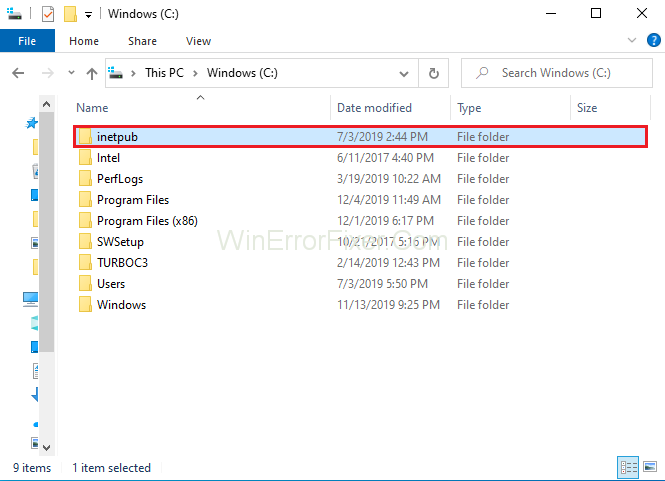
These are text files by default, the files are stored on the system drive in c:\InetPub\logs\LogFiles directory. The InetPub folder consists of five subfolders. All the subfolders possess some specific functions. The name and function of all the subfolders of the InetPub folder are given below:
1. Adminscripts: This subfolder of the InetPub folder keeps all the administration scripts. It allows the user to automate server administration tasks. It also allows the user to administer the site that the InetPub folder serves remotely.
2. Iisamples: These subfolders of the InetPub folder possess sample applications. This allows the developers to learn the way Web apps and websites work. This content is purely for demonstration purposes.
3. Mailroot: This InetPub folder subfolders and all its subfolders are required for processing the Simple Mail Transfer Protocol (SMTP) service. It is an Internet Standard for the transmission of emails.
4. Scripts: This InetPub folder subfolder has Web apps. This Web apps add functionality to the site.
5. wwwroot: These subfolders of the InetPub folder consists of all the Web pages. It also possesses the content that the Web publishes. This subfolder is the default directory for publishing Web pages.
Moreover, we believe that this information is enough to understand what is the InetPub folder. This will clear all the doubts in your head regarding the InetPub folder. Now, it is clear what InetPub folder is, what are its constituents, and how it works. Next, we will delete this folder if, not required.
In the world of web hosting and server management, Inetpub and the Internet Information Services (IIS) play vital roles. However, the intricacies of what Inetpub is, its log files, and the many facets of IIS—including its management and safety concerns—are often not well-understood. This comprehensive guide aims to fill in the gaps by answering a wide array of commonly asked questions.
What is Inetpub?
Inetpub is a directory that gets automatically created when you install Microsoft’s Internet Information Services (IIS) on a Windows machine. This folder serves as the default directory for all web content on the server. Essentially, it acts as a repository for all the websites, web applications, and web services that run through IIS.
What is Inetpub Used For?
The primary purpose of the Inetpub folder is to act as a centralized storage location for your IIS web server. It usually contains subdirectories like ‘wwwroot,’ where the static and dynamic web files are stored, and other folders for logs and temporary files.
What is an Inetpub Log File?
Inetpub log files are automatically generated by IIS and contain information about web requests that come to the server. These logs can include various data points such as IP addresses of visitors, URLs accessed, timestamps, and even HTTP status codes.
How to Delete InetPub Folder on Windows 10
In case you do not use IIS or Internet Information Services or do not host any site on your PC, then the InetPub folder is probably of no use, and thus you can remove it. Although it is straightforward to delete this folder, some of the Windows users complained that they are not able to delete this folder from their computer.
It is generally because of the changes required in the Settings of Windows before the folder is to be removed. To be more specific, one of the functions of Windows is supposed to be turned off. The user needs to access the Programs and features to do this. Follow the steps below to tackle this situation:
Step 1: Firstly, type Control Panel in the search bar. Then click on Control Panel from the search result.
Step 2: Secondly, click on Programs. (If you see the menu of Control Panel differently, it is because of the View by option in the top right corner of the window).
Step 3: After this, once you are in the Programs window, locate the option of Turn Windows Features on and off. It is under the Programs and Features. Now, click on it and continue further.
Step 4: A window will appear with a list of Windows features. You need to locate the feature of Internet Information Services. Lastly, uncheck it.
Step 5: Following this, click on OK to save the changes made.
Step 6: Finally, move to C drive. The InetPub folder is present here. To delete it, right-click on it. Select the Delete option from the list of options.
Where are the Inetpub Log Files Stored?
By default, Inetpub log files are stored in the ‘Logs’ subdirectory within the Inetpub folder. The typical path is C:\inetpub\logs\LogFiles.
Is it Safe to Remove IIS?
If you’re not using IIS to run any web services on your machine, it’s generally safe to remove it. However, be cautious, as doing so will disable all web services hosted through IIS. Always make sure to backup your system and essential data before making such changes.
How Do I Remove a Certificate from IIS?
- Open the IIS Manager.
- In the left-hand Connections panel, click on your server’s name.
- In the middle panel, locate and click on the ‘Server Certificates’ icon.
- In the right-hand Actions panel, select the certificate you want to remove.
- Click ‘Remove’ and confirm.
How to Clean IIS Server
Cleaning an IIS server generally involves tasks like deleting unused files from the Inetpub directory, archiving or purging old log files, and uninstalling unnecessary applications or services.
- Purge Old Log Files: Manually delete or archive log files from
C:\inetpub\logs\LogFiles. - Clean Temporary Files: Delete files from the ASP.NET temporary files folder, usually located at
%SystemRoot%\Microsoft.NET\Framework\versionNumber\Temporary ASP.NET Files. - Uninstall Unused Features: Through ‘Add or Remove Programs,’ remove any IIS features you don’t use.
Which User is Used by IIS?
By default, IIS uses a built-in user account named IUSR for its anonymous authentication. This account has specific permissions and is configured to secure the server and limit its capabilities to only necessary functions.
How to Move IIS from C to D
If you’re running out of space on your C drive, you may consider moving the Inetpub folder to another drive:
- Backup: Always start by backing up your existing Inetpub folder.
- Copy Files: Copy the Inetpub folder to your D drive.
- Update IIS Settings: Open IIS Manager, navigate to your site settings, and update the physical path to point to the new location on the D drive.
- Adjust Permissions: Make sure to configure the necessary folder permissions on the new location.
- Test: Thoroughly test to make sure everything is working as expected.
Similar Posts:
- What is Taskeng.exe, Why It Is Keeps Popping Up, Is It A Virus
- What is Skyrim Civil War Overhaul, Why It Isn’t Available Anymore
- Avast SafePrice – What Is It, Is It Safe and How to Delete It
- What is The Akamai NetSession Client and How to Stop It
Conclusion
Lastly, this guide explains everything regarding the InetPub folder, and it functions on your computer system. Above all, if you are stuck in a situation where you have to delete this folder, you can easily do that in conventional ways.
If you are unable to do so, this guide provides the easiest and effective way to do that. Last but not least, follow the instructions carefully with an alert mind. I hope this guide will help you.
Inetpub and IIS are integral parts of web server management on Windows systems. While they offer robust capabilities, understanding their intricacies, such as log files and user permissions, can greatly help in their effective management.
Whether you’re contemplating moving your Inetpub directory or considering removing IIS altogether, always take precautionary steps to secure your data and maintain server performance.



















