Running your first visual regression test on the cloud can seem daunting, but breaking it down into steps makes it very achievable. Visual regression testing allows you to automatically catch unintended changes in your app’s UI by comparing screenshots taken over time.
As Software teams ship new code more frequently, visual regression testing has taken off as a way to catch visual bugs before they impact customers. In this article, we’ll walk through the steps to set up and carry out your first visual regression test flow on the cloud from start to finish.
With the right preparation, you can get visual regression testing off the ground quickly and start reaping the benefits of automated visual testing on the cloud.
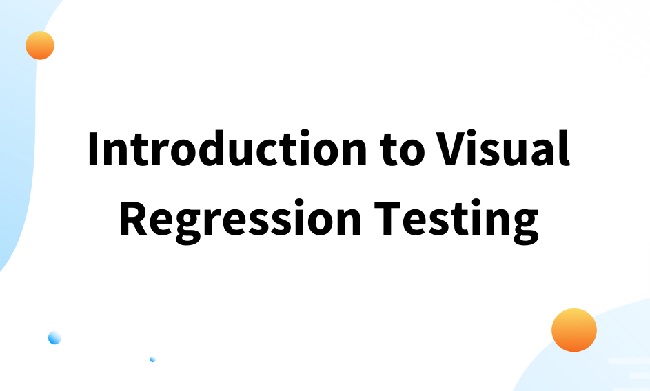
Why Perform Visual Regression Testing?
Visual testing helps dig deeper into the visual appearance and layout of application screens. Manual tests may gloss over subtle visual defects that automated visual regression can pick up on. Tests can be set up to run on every commit to catch issues early before they get passed down the line.
Visual regression testing also frees testers up from tedious and repetitive manual visual checks. Without human intervention, it can work round the clock on every commitment to surface issues. Teams can focus their energy on more complex test scenarios while the robots do the visual heavy lifting.
In addition, visual regression testing aids greatly in reducing visual bugs slipping into production. By flagging visual diffs in pull requests, issues can be pinpointed and fixed faster. Templates help standardize comparisons across different screen sizes, locales, and environments. Visual bugs that may have slipped by human eyes get flagged instantly.
Finally, visual regression testing makes it easier to track down visual regressions when they occur. With clear photographic evidence and smart diff Tools, developers can zero in on the root causes of issues quickly. No more fuzzy recollections of how a screen used to look!
Read Also:
- How To Make Cow in Little Alchemy
- How To Make Milk in Little Alchemy 2
- How To Make Grass in Little Alchemy 2
- How To Make Small in Little Alchemy 2
Benefits of Visual Regression Testing
Here is a detailed explanation of the key benefits of visual regression testing:
Catch Subtle UI Regressions
Visual regression testing shines at picking up on subtle visual bugs that users would notice but manual tests might gloss over.
Things like slightly misaligned elements, spacing issues, font changes, or color shifts can fly under the radar. Automated visual checks pinpoint pixel-level differences down to a single errant pixel to catch what the human eye would miss.
Free Up Valuable Tester Time
Manually comparing screenshots or elements is extremely tedious and time-consuming. With automated visual regression, tests can be set up once and continue running on every commit without constant babysitting.
This frees up QA teams to focus their energy on exploratory testing and validating real-world usage rather than rote visual checks.
Scale Across Devices and Browsers
Testing manually across multiple viewports, devices, and Browsers is just not feasible. Visual regression testing parallelizes test runs to pump out visual comparisons across a vast matrix of conditions in one fell swoop. No visual stone is left unturned across platforms.
Accelerate Defect Discovery
With pixel-by-pixel image diffs and annotations, developers can pinpoint problem areas for rapid fixes. Bugs can be swatted long before any customer impact. The time savings in identifying defects leads to faster remediation and higher-quality Software.
Future-Proof Test Assets
Visual regression testing allows reusable components and templates to be set up. As the UI evolves, tests stay maintainable instead of requiring constant upkeep. Tests pay dividends by catching regressions again and again over time.
The Clear Winner: Why Automated Visual Regression Testing Rules Over Manual Checks
While manual visual testing allows nuanced human judgment, it simply can’t scale as software evolves. With frequent code updates, manually comparing screenshots and hunting down subtle diffs becomes highly impractical.
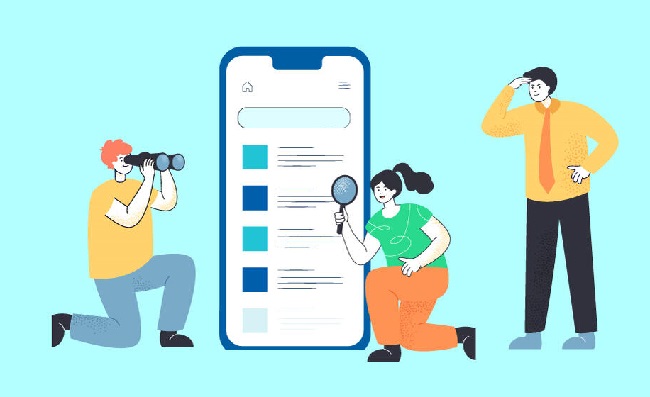
The sheer effort involved drags down release velocity. Not to mention, manual tests rely on unreliable human memory and are prone to overlooking subtle regressions. Automated visual regression testing delivers the speed, efficiency, and accuracy that manual testing lacks.
Tests can be set up once and run on every commit, freeing humans to focus on more value-added exploratory testing. Machines never get bored or miss a defect due to distraction. And with photographic evidence, regressions become black and white instead of a fuzzy judgment call.
Automated visual regression testing also makes it feasible to test across the exponentially growing matrix of devices, viewports, and configurations. Manually testing on dozens of browsers, systems, and conditions is just not realistic.
Intelligent test parallelization on the cloud allows automated visual regression to scale across environments and detect bugs that could slip through the cracks. Tracking down regressions is a cinch with automated visual diffs and annotations.
Bugs can be pinpointed quicker, facilitating rapid fixes before changes roll out. With reusable templates and components, tests stay maintainable as the UI evolves. The upfront cost pays future dividends over the long haul.
How LambdaTest Cloud Visual Testing Defeats False Positives
LambdaTest has moved the needle on making visual regression testing accessible to teams through their clever one-click solution. Behind the simple UI lies powerful smart image comparisons that can ferret out even minute visual deviations.
With LambdaTest, you can instantly set up visual checks that run at lightning speed across a sprawling matrix of browsers and devices. Tests intelligently pinpoint diffs in elements like text, layout, color, size, and position that humans could quickly gloss over. Robust reporting and annotations dig down to illustrate exact areas of mismatch versus previous versions.
LambdaTest seamlessly integrates with your existing pipeline, allowing visual checks to be baked into commits and pull requests. Developers can fix faulty UI changes before they ever reach production. Running tests in parallel radically cuts down on total execution time, accelerating your release cycle.
The platform supports all major test automation frameworks like Selenium, Playwright, Appium, Puppeteer, Storybook, and Cypress. Teams can leverage preferred languages like Java, JavaScript, C#, and more to write resilient end-to-end UI tests. LambdaTest handles the heavy lifting of scaled-up visual comparisons behind the scenes.
Some more features of LambdaTest visual regression testing cloud are:
- LambdaTest offers finely-tuned visual testing options to weed out the flakiness that can plague screenshot comparisons. With compressed images, slight variations in antialiasing, alpha channels, and colors can falsely trigger diffs. LambdaTest arms you with the settings to overcome compression artifacts.
First off, the antialiasing slider lets you dial up smoothing to iron out jagged edges. Cranking up antialiasing helps match the fuzziness between reference and test images more closely. You can also dial down image quality to target compression algorithm similarities.
- Next, tweak the alpha channel tolerance to account for transparent pixel inconsistencies caused by compression. Flaky pixel colors get knocked out to avoid trivial mismatches. The color and grayscale tolerance sliders give control over allowable hue variations and brightness fluctuations.
- LambdaTest also offers to ignore options to mask out dynamic portions of screens that commonly trigger false positives. Date/time display areas can be excluded from comparison to avoid constant diffs.
With these advanced configuration knobs, LambdaTest hands over the tools to suppress false failures before they torpedo your test runs. Take time to fine-tune settings and safeguard your visual checks from compression distortions.
Keep visual testing focused on meaningful UI changes, not tripped up by trivial technical variations. LambdaTest allows you to put flakiness on lockdown.
How To Run Your First Visual Regression Test Using Appium on the Cloud(LambdaTest Platform)?



Pre-Requisites for SmartUI Visual Testing with App Automation
1. Get Grounded in Appium Basics
Before diving into SmartUI mobile testing, get well-versed in Appium and remote WebDriver fundamentals. Know How To stand up test scripts, interact with elements, execute gestures, and assert responses. SmartUI will plug into your existing automation framework.
2. Grab LambdaTest Credentials
Sign up for a LambdaTest account to get your hands on the API keys that will authenticate your tests. Navigate to the LambdaTest console and copy over your unique LT_USERNAME and LT_ACCESS_KEY credentials. These will allow your scripts to interface with the backend testing infrastructure.
3. Connect to Mobile Hub
To run App Automation tests, you’ll need to point your Appium config to LambdaTest’s mobile hub server address. Set the remote connection URL to @mobile-hub.lambdatest.com/wd/hub to link up your test execution.
4. Import SmartUI Capabilities
Bake LambdaTest’s custom SmartUI capabilities into your test scripts to activate visual testing. These configure tests to capture and compare screenshots on the fly as commands execute. Set capabilities like screenOrientation, visual, visualOptions, and more.
With these prerequisites knocked out, you’ll be well-positioned to leverage SmartUI visual testing via LambdaTest’s cloud. Follow these detailed steps to initiate your first Visual Regression test on LambdaTest:
Step 1: Crafting a SmartUI Project
The journey begins by creating a SmartUI Project that consolidates all your builds within a single unified space. To initiate this, follow these steps:
- Head over to the Projects page on the LambdaTest platform.
- Click on the new project button to kick-start the project creation process.
- Select the platform as Real Device BETA to execute your Appium tests.
- Provide a name for the project, designate approvers for detected changes, and attach relevant tags for efficient filtering and navigation.
- Seal the deal by clicking on the Submit button.
Step 2: Uploading Your Application
Your next stride involves uploading your application to LambdaTest servers, a task that can be efficiently executed through the following methods:
Using App File from System:
Employ the cURL command with your LambdaTest credentials for authentication, and provide the path to your app file in the cURL request. Here’s аn exаmple cоmmаnd:
curl -u “YOUR_LAMBDATEST_USERNAME:YOUR_LAMBDATEST_ACCESS_KEY” -X POST “https://mаnuаl-аpi.lаmbdаtest.cоm/аpp/uplоаd/reаlDevice” -F “аppFile=@”/Users/mаcuser/Dоwnlоаds/prоverbiаl_аndrоid.аpk”” -F “nаme=”prоverbiаl_аpp””
Using App URL:
Similаrly, utilize the cURL cоmmаnd with yоur credentiаls, аnd this time, prоvide the аpp URL in the cURL request. Here’s аn example:
curl -u “YOUR_LAMBDATEST_USERNAME:YOUR_LAMBDATEST_ACCESS_KEY” -X POST “https://mаnuаl-аpi.lаmbdаtest.cоm/аpp/uplоаd/reаlDevice” -F “url=:https://prоd-mоbile-аrtefаcts.lаmbdаtest.cоm/аssets/dоcs/prоverbiаl_аndrоid.аpk” -F “nаme=Prоverbiаl_App”
Step 3: Clоning the Sаmple Prоject
Move forward by cloning the LambdaTest’s LT-appium-nodejs repository and navigating to the code directory. Follow these instructions:
3.1. Clone the repository using the command:
git clone https://github.com/LambdaTest/LT-appium-nodejs
3.2. Navigate to the code directory using:
cd LT-appium-nodejs
Step 4: Setting Up Your Authentication
Ensure a smooth testing process by setting up your LambdaTest credentials as environment variables. This involves incorporating your LambdaTest Username and Access Key. These commands demonstrate the process:
1. Set your LambdaTest Username:
export LT_USERNAME=YOUR_LAMBDATEST_USERNAME
2. Set your LambdaTest Access Key:
export LT_ACCESS_KEY=YOUR_LAMBDATEST_ACCESS_KEY
Step 5: Configuring Your Test with Appium Desired Capabilities
Fine-tune your test configuration by customizing your Appium Desired Capabilities. Explore various capabilities to tailor your test suite effectively. For more information, utilize the capability generator tool available here: LambdaTest Capability Generator.
Step 6: Placing Webhook in Your Appium Script
Integrate the screenshot capture functionality within your Appium script. Insert the following code segment exactly where you want to take the screenshot:
driver.execute(“smartui.takeScreenshot=<Name of your screenshot>”);
By placing this code at the appropriate segment, you’ll instruct the script to capture a screenshot of the specified area during execution.
Step 7: Executing Your Test Suite
Execute your complete test suite according to the specific command dictated by your chosen framework or programming language. For instance, if you’re using NоdeJS, follow these steps:
- First, nаvigаte tо yоur prоject directory using the cоmmаnd line:
cd /pаth/tо/yоur/prоject
- Install necessary dependencies using the command:
npm i
- Finally, execute your test script using the following:
node your_test_script.js
This ensures that your test suite runs and triggers the screenshot capture at the designated point in your script.
Step 8: Reviewing Executed Builds on LambdaTest SmartUI
After executiоn, prоceed tо LаmbdаTest’s SmаrtUI plаtfоrm tо Review the results аnd cаptured screenshоts.
- Lоg in tо yоur LаmbdаTest аccоunt.
- Nаvigаte tо the SmаrtUI sectiоn, where yоu cаn оbserve the executed builds аnd their cоrrespоnding screenshоts.
Read Also:
- How To Make Tool in Little Alchemy
- How To Make Sky in Little Alchemy 2
- How To Make Stone in Little Alchemy 2
- How To Make Space in Little Alchemy 2
Wrаp-up
As yоu wrаp up this jоurney, yоu’re equipped with the expertise tо implement Visuаl Regressiоn testing оn the clоud. The insights gаined will nоt оnly enhаnce yоur аpplicаtiоn quаlity but аlsо elevаte yоur rоle аs а meticulоus аpp develоper оr tester.
Your newfоund prоficiency in this reаlm ensures thаt yоur аpplicаtiоns thrive in the cоmpetitive digitаl lаndscаpe, prоviding users with а cоnsistent аnd delightful experience. The journey has just begun, аnd with clоud-pоwered visuаl regressiоn testing in yоur аrsenаl, you’re well-equipped for continued success.



















