Once “referrers” sign up for and log into the Refer a Friend website, they can invite their friends (“referees”) to play Fortnite together and earn rewards. A referee must have played fewer than two hours of Fortnite in the 30 days before to their invite, and they must have played in either the Battle Royale or Zero Build playlist (i.e., Solo, Duos, Trios, or Squads).
The signup page for the program describes how both referrers and referees can accumulate points. Fortnite matches, eliminations in Battle Royale and/or Zero Build, and account levels are all good ways to rack up those points. You can only take part in the program as a referral or a referee, but not both at the same time.
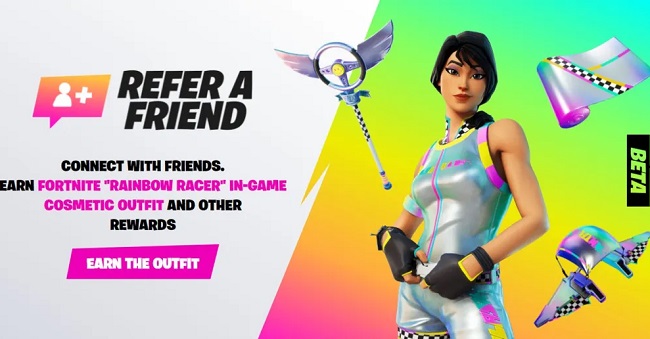
With a plethora of games that include hits like “Fortnite,” “Rocket League,” and “Unreal Tournament,” Epic Games has become a major player in the gaming industry. A crucial part of the gaming experience is the ability to connect with friends, and the Epic Games Friends feature makes that easy.
This article delves into how Epic Games Friends works, how to accept friend invites, exclusive skins through referrals, connecting with Steam friends, and gifting skins.
What is Epic Games Friends?
Epic Games Friends is the in-built social network system for games offered through the Epic Games Store. This feature allows players to add friends, join co-op games, and communicate through chat. Whether you’re teaming up in “Fortnite” or joining forces in “Rocket League,” Epic Games Friends ensures you can do it seamlessly.
Epic Games Refer a Friend
To take part in this program, both the referrer and the referee must be in-game friends with one another. Registration for the program’s website is required only of referrers; however, referees may also join in order to track their own progress.
Check the Refer a Friend website regularly to see how far along we are in achieving the challenge goals. When a target is reached, both the referrer and the referee will receive a bonus.
Read Also:
The Xander Outfit, for instance, may be earned upon completion of the final task, which calls for both referrers and referees to advance their Fortnite profiles by 60 career levels. Please note that while a referrer can participate with up to five different referees, they will only be eligible for a reward once.
How to Refer a Friend in Fortnite & Unlock Free Xander Skin
New tasks have been added to the Fortnite Refer A Friend program, allowing players a chance to earn a free Xander skin and matching cosmetics.
Epic Games’ popular battle royale Fortnite seldom gives away skins for free, but gamers can occasionally get them by completing tasks or signing up for special schemes.
The Refer A buddy program is back for 2022, and if you invite a buddy to the game you both have a chance to get the Xander skin and a set of matching cosmetics.
Here are the steps you need to do to join the Fortnite Refer A Friend program, as well as the objectives you must achieve to get your free rewards.
How to Sign up for Fortnite Refer A Friend
The Fortnite Refer-A-Friend program can be joined in this way:
Step 1: Check out the brand new Refer a Friend webpage now!
Step 2: Join using the same account you use for Fortnite on Epic Games.
Step 3: You may add up to five friends who qualify to play Fortnite with you.
Step 4: Hold on until you hear back from one of them.
Step 5: Collaborate with your friends to complete in-game activities and get bonus rewards.
Step 6: The Invite a Friend program only applies to new players or those who have played less than two hours of Battle Royale in the past 30 days.
How Do I Accept an Epic Friend Invite?
Accepting friend invites on the Epic Games platform is a straightforward process:
- In-Game Prompt: If you’re in-game, a pop-up notification should appear notifying you of the friend request.
- Friend Requests Tab: Open your Epic Games launcher or application, and go to the “Friend Requests” tab.
- Accept or Decline: You’ll see a list of pending requests. Click “Accept” to add the person to your friends list, or “Decline” if you wish not to.
Is the Refer-a-Friend Skin Exclusive?
Many Epic Games titles offer incentives for referring friends to the game, one of which could be an exclusive skin. These rewards are often exclusive to the refer-a-friend program and can’t be obtained through any other means. Be sure to read the terms of any promotion carefully to understand the exclusivity and availability of such items.
How Do I Invite Friends to Epic on Steam?
If you’ve got friends on Steam you’d like to play with on Epic Games titles, the process can vary from game to game. However, here are some general steps:
- Game-Specific Codes: Some games offer invite codes that can be sent to Steam friends, allowing them to join your game on Epic.
- Crossplay: If the game in question supports crossplay, you can usually add your friend in the game itself regardless of the platform.
- Link Accounts: In some cases, you might be able to link your Epic Games account with your Steam account, thus merging your friend lists.
How Can I Gift a Skin to a Friend?
Gifting skins or other in-game items is a feature that many players enjoy. The steps for this can differ depending on the game, but generally, you:
- Go to the Item Shop: Open the item shop in your Epic Games title.
- Select the Item: Choose the skin or item you wish to gift.
- Gift Option: Look for a ‘Gift’ button—usually next to the ‘Purchase’ button.
- Choose Friend: A list of your Epic Games Friends should appear. Choose the friend to whom you wish to send the gift.
- Confirm and Send: Follow any additional prompts to confirm your gift.
Read Also:
Conclusion
In 2022, the Fortnite Refer-A-Friend Program will return with a plethora of new and exciting benefits for participants. In this scheme, participants are rewarded for inviting their pals to join them in Fortnite. For those unfamiliar with the game, this is a fantastic chance to come up to speed quickly.
In addition, gamers who invite their friends to Fortnite will be rewarded with exclusive cosmetic items, like as skins. Data miners have discovered that the Fortnite Refer-A-Friend program, which rewarded players with costly cosmetic goods in the past, will return with the v21.20 update. Hope now you know epic games refer a friend.
Epic Games Friends is an intuitive social feature that enhances the gaming experience by facilitating friendship and teamwork. Whether it’s accepting an invite, enjoying exclusive refer-a-friend rewards, or simply gifting a special skin to a close friend, this feature adds an extra layer of engagement and enjoyment to your Epic Games adventures.



















