Don’t like your new purchase? Learn more about our return policy below. Here you can request a refund for any recent purchases made from the Epic Games Store. What can be refunded, when it can be refunded, and how to get started are all detailed below.
Whether you’ve made an accidental purchase or are simply dissatisfied with a game, understanding the Epic Games refund policy can be invaluable. In this comprehensive guide, we’ll cover what Epic Games’ refund system entails, its safety, and specific issues like GTA refunds.
What is Epic Games Refund?
Epic Games offers a refund system for players who are not satisfied with their purchase. The policy generally allows for refunds within 14 days of purchase, provided that you have not played the game for more than two hours. The system is designed to be user-friendly and efficient, though certain terms and conditions apply.
What Types of Products can I Return for a Refund?
In most cases, you can get your money back if you return a game or item bought from the Epic Games Store. There is a “refundable” label on certain items.
A game or other item cannot be returned for a refund if it has the “non-refundable” label applied to it. Products that contain consumables, such as virtual currency, are labeled as “non-refundable” and cannot be returned.
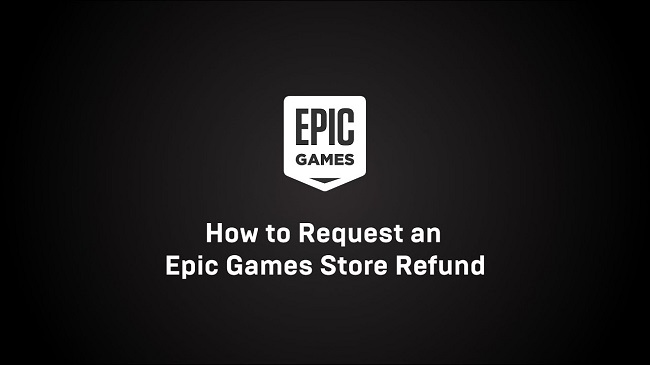
Most purchases made within an app also cannot be returned. If you make a purchase elsewhere, Epic will not be able to refund you. If you made a “self-refundable” purchase, you can process a refund for it yourself online.
To access your games after logging in, select the Account menu from the top right of the shop, then the Transactions tab, and finally the game’s name. To initiate a refund if the game qualifies for a self-service refund, select the “Refund” button.
Read Also:
When are Products Eligible for a Refund?
If a game or product is labeled as “refundable” or “self-refundable,” you can return it within 14 days of purchase for a full refund. However, your total recorded playtime must be under 2 hours.
Consumable digital goods, such virtual currency, as well as “non-refundable” software and video games, cannot be returned. If you have been banned from a game or product because you broke the rules, you will not be able to get your money back. Furthermore, if Epic finds that you are abusing the refund policy, you may no longer be eligible for refunds.
How Can I Request a Refund?
If you made a “self-refundable” purchase, you can process a refund for it yourself online. To access your games after logging in, select the Account menu from the top right of the shop, then the Transactions tab, and finally the game’s name.
To initiate a refund if the game qualifies for a self-service refund, select the “Refund” button. Click “Contact Us” on our Epic Games Store and Launcher assistance page and submit a refund request for purchases marked “refundable” or if you have questions about the refund process.
How Will I Get My Refund?
In most cases, refunds will be issued back to the original mode of payment, however this isn’t always guaranteed. Both you and Epic have the option of negotiating an alternate manner of refund distribution. The time it takes for your refund to be processed will vary depending on the method you used to make the initial purchase.
Is GTA Refundable in Epic Games?
The topic of GTA refunds on Epic Games often generates considerable interest. The good news is that GTA, like any other game purchased from Epic Games, is subject to the standard 14-day, two-hour gameplay refund policy.
However, if you’ve crossed either of these limits, getting a refund may be challenging unless there are technical issues that make the game unplayable.
Why Did Epic Games Refund?
If you’ve received a refund without initiating one, there could be several reasons for it:
Pricing Errors
- Overcharging: If Epic Games notices that you were overcharged for a game, they may issue a refund automatically.
Technical Issues
- Unplayable Games: If a game is buggy to the point of being unplayable, Epic Games may issue refunds to affected users.
Policy Changes
- Updated Terms: Epic Games may refund users if there has been a significant change in the terms of service.
Can You Refund Free Games on Epic?
Since the games were obtained for free, there is technically nothing to refund. Therefore, free games are generally not refundable. However, in-game purchases made within free games are often subject to the same 14-day, two-hour gameplay policy.
Is Epic Games Refund Safe?
Security is a top priority for Epic Games. Their refund process is secured and encrypted to ensure the safety of your financial information. User reviews indicate a high level of satisfaction with the safety and efficiency of the refund process. However, it’s always good to monitor your financial statements for any discrepancies after a refund.
Read Also:
Conclusion
If you change your mind about a pre-ordered game before its official release date on the Epic Games Store, you can request a full refund. If you have played less than two hours of the game in the 14 days following its release, you are eligible for a full refund.
If the product you bought meets the aforementioned criteria, you can return it for a full refund and buy it again right away.
We do not see this as a case of fraudulent refund requests. Epic reserves the right to refuse refunds if they suspect policy abuse. You may make secure purchases knowing that your money is going toward the games you actually care about epic games refund.
Understanding the Epic Games refund policy can save you time and stress. Whether you’re looking to refund GTA or curious about why you received an unsolicited refund, it’s crucial to know your rights and how the system works.
The Epic Games refund policy is designed to be fair, efficient, and above all, safe for users. With this guide, you’re now well-equipped to navigate any issues you may encounter.



















