Windows 11 has ushered in a new era of photo editing possibilities. There are more and more programs available for this operating system that allow you to give your shots a better look.
In this article, we’ll introduce a couple of examples of such powerful image enhancement tools. You’ll discover 4 photo editors with extensive sets of tools and collections of filters and effects.
But to find the best photo editor for Windows 11, you should look through more options. You can use the link to find a list of go-to programs and discover a perfect option for you. Now, let’s get down to Business.

1. PhotoWorks
For quick and easy photo editing, you can try PhotoWorks, a user-friendly program. It has an intuitive interface and offers a range of pro-grade tools for changing the background, removing objects, overlaying images, and color correction.
Here, you’ll also find AI-powered retouching tools that allow you to reshape a body and change facial features in just a couple of clicks. For example, you only need to drag sliders to change your nose size, make the waist narrower, enlarge biceps, and more.
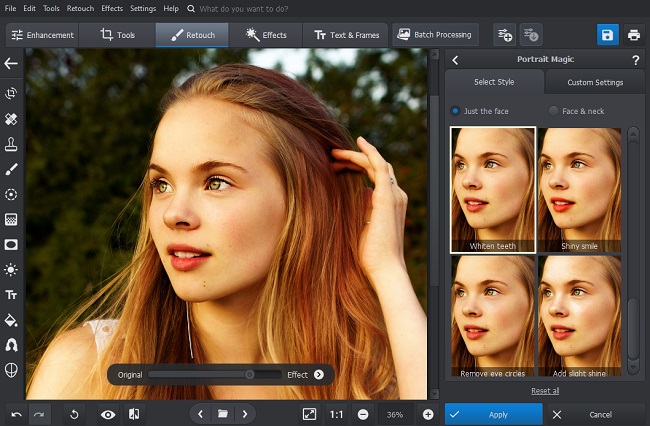
In PhotoWorks, you can apply over 200 one-click trendy filters, 3D LUTs, and Lab Colors. You can also effortlessly add a texture layer to your images, create a bokeh effect, and denoise or sharpen them to achieve a crisp and clear look.
PhotoWorks supports popular formats like PNG, JPEG, and RAW. There’s also a batch editing mode for processing multiple files at once. As you can see, PhotoWorks combines two important aspects – convenience and professional quality.
2. Affinity Photo
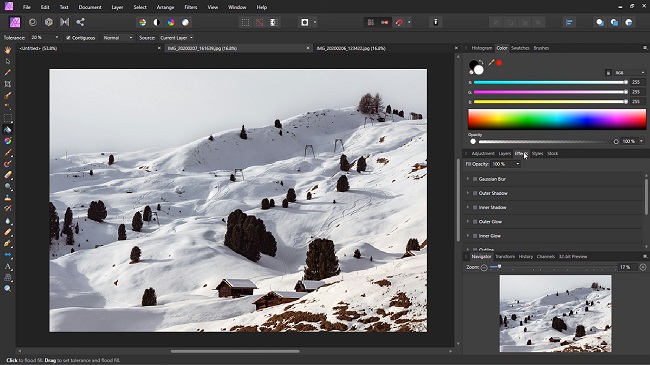
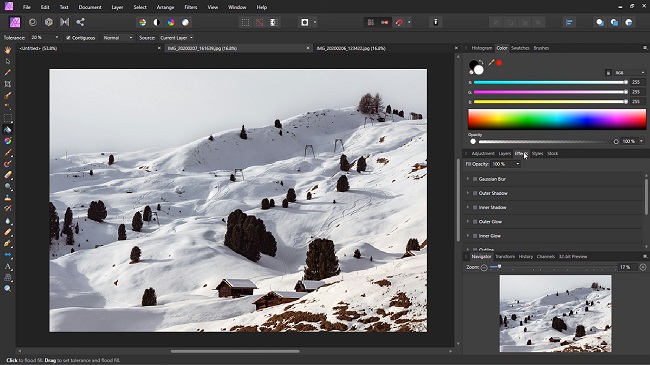
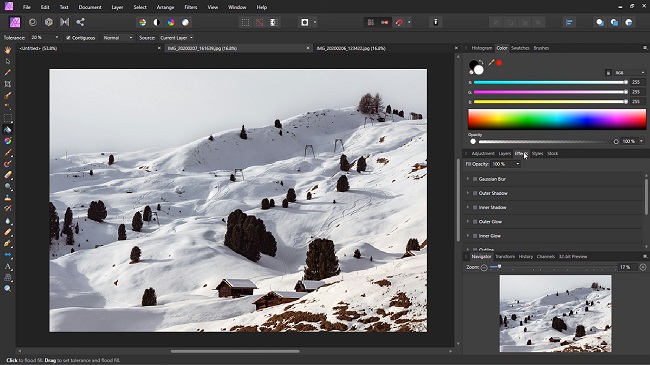
Another program that lets you upgrade your photography on your computer is Affinity Photo. This is one of the best photo editing Apps for Windows 11. It provides advanced selection refinement algorithms and tools, such as the Selection Brush, Magic Wand, Paint to Select, and Pen Tool.
These tools allow you to make precise selections, even down to individual strands of hair. Besides, Affinity Photo supports layers and masks – it gives you better flexibility and control over your editing workflow.
You can create multiple layers, apply adjustments and effects to specific layers, and use masks to selectively apply edits to specific areas of your image. In this desktop program, you’ll also find a wide range of filters and effects to enhance and stylize your photos.
You can apply artistic filters, add gradients, adjust colors, apply blurs, and much more to transform your pictures.
3. InPixio Photo Studio
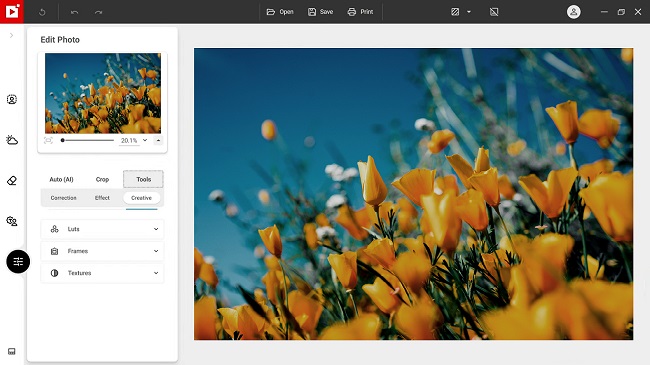
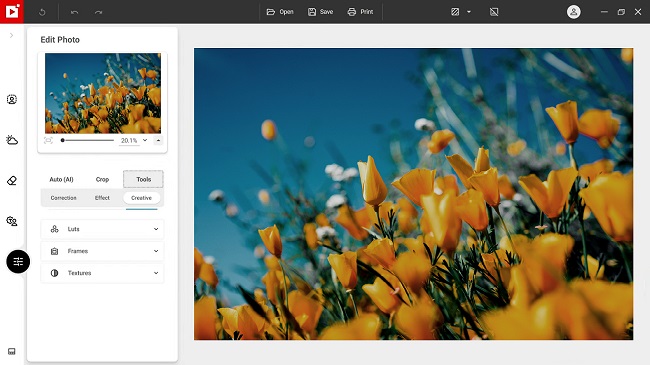
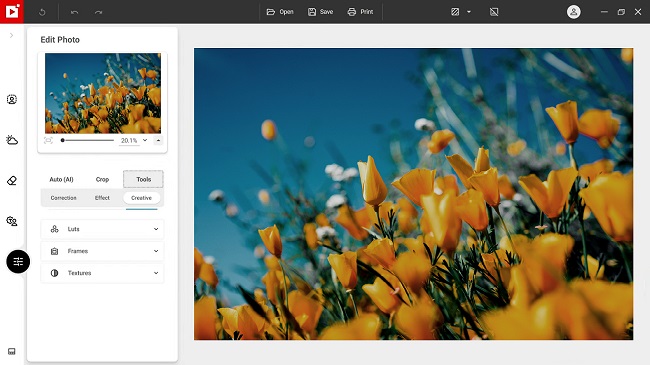
One of the best photo editing Software for Windows 11 you can check out is InPixio Photo Studio. It offers a comprehensive range of features, including automatic color correction, one-click filters, and customizable presets.
Advanced retouching tools allow you to eliminate blemishes, wrinkles, and unwanted objects from your photos. Moreover, the software’s precise cropping and resizing tools ensure optimal results for various platforms and print media.
But InPixio Photo Studio does not offer batch processing functionality, which can be a disadvantage for users who need to edit multiple photos simultaneously. So, you’ll need to modify your pictures individually, which may result in a longer editing process.
4. PhotoPad
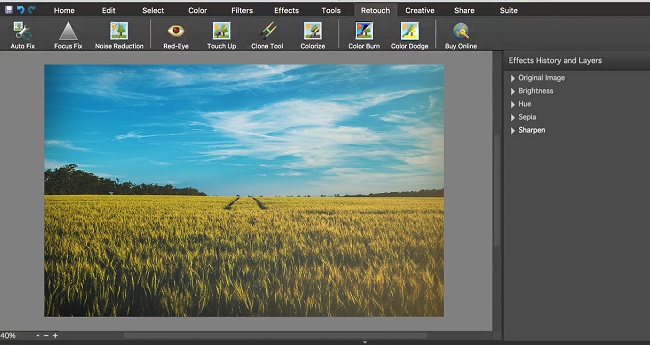
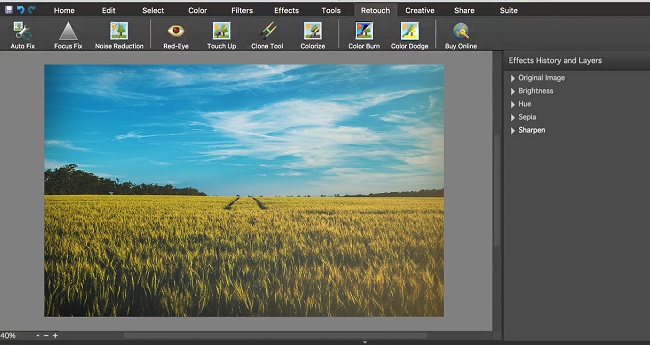
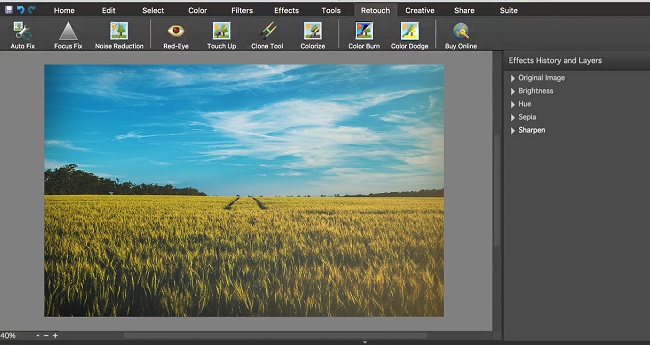
PhotoPad is a lightweight, user-friendly photo editing software that focuses on simplicity without sacrificing functionality. Despite its straightforward design, PhotoPad offers essential editing Tools to enhance your images – it lets you improve photo quality and focus pictures using sharpening and noise reduction tools.
You can adjust brightness, contrast, and saturation, as well as apply various filters and effects. There are also basic retouching options available, such as red-eye removal and blemish correction.
This photo software for Windows 11 supports JPG, GIF, PNG, TIFF, BMP, and other Popular image formats. However, many users find the interface of the photo editor clunky and dated.
Read Also:
Summary
These are the best free and paid photo editing software for Windows 11. Now that you have a few options to choose from, you can download a program on your computer and try one of the common photo editing techniques.
They will help you get started as a beginner or enhance your skills if you already have some experience in image enhancement.



















