Grammarly is a well known digital writing tool that lets users find grammar and spelling mistakes easily on their contents. There are millions of writers and companies all around the world who prefer using it. They say Grammarly helps to improve their online writing and skills. Grammarly offers various features and benefits to the users. It has started expanding beyond its spell checking and core grammar tools by adding the latest features like a Tone detector. It makes sure your documents or content sounds just like you want easily.

What is Grammarly’s Tone Detector
Tone Detector plays an important role in effective writing and lets you deliver your message effectively. Grammarly is a browser extension that features a spell checker, plagiarism checker, and now even tone detector for the users worldwide.
It works smoothly with Microsoft word or an tools like Google Docs. You should create a free account of Grammarly to proceed further. If you are planning to use Grammarly free trial, then you can upgrade to its business or premium plan later on. The premium plan will offer you advanced features beyond grammar checking.
You can also check the copied content in your essay or articles by using a plagiarism detector. Grammarly’s plagiarism checker, checks thousands of web pages that come with the paid plan only.
Grammarly Tone Detector feature is a vital part of the Grammarly writing assistant. It even helps users with overall message quality. By properly analyzing word phrasing and Grammar, Grammarly tone detector will check how a blog post, email, or documents will be interpreted by its users.
It helps in checking how writing is received on social media sites like Twitter or Facebook. With the help of this tool, you would be able to improve your writing easily without any hassle for sure.
How to Check Writing Tone with Grammarly
You can check out the beta version of the tone detector which is now available for the users in Grammarly’s browser extension for Safari, Chrome, and Firefox. Currently, it is working only for the major email services like Yahoo and Gmail.
If you are ready to check your writing tone, then you should follow all the below steps:
Step 1: At first, you need to double-check to ensure that you have installed Grammarly’s browser extension.
Step 2: Now you should open any website where you can write your email or text, such as Yahoo or Gmail.
Step 3: Make sure you are writing a few sentences so that the tone detector will read your given sentences for sure. The tone detector needs more than 120 characters to activate.
Step 4: At last, Select the emoji which appears in the screen bottom right corner to check your content tone.
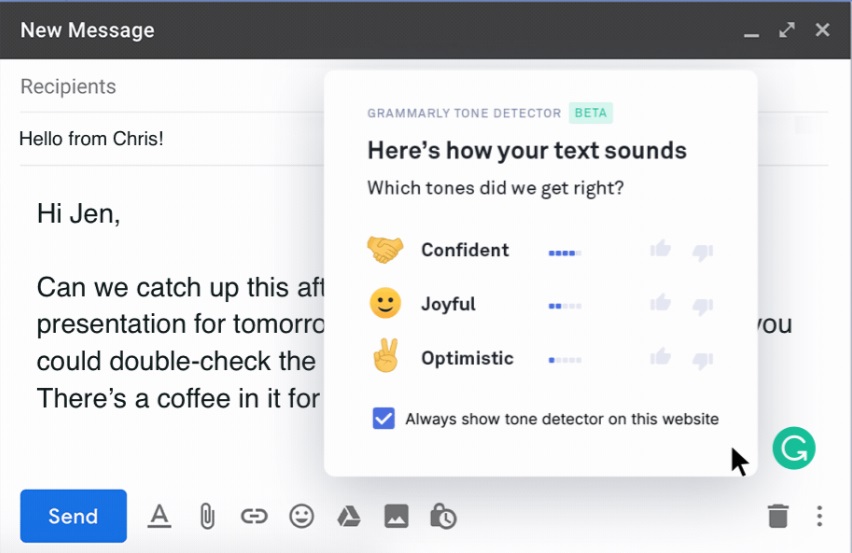
Conclusion
Grammarly writing clarity suggestions and tone detection are available to the users on most of the websites. It would be better for you to understand that on some business related-websites. Tone Detector of Grammarly and clarity suggestions are available only to the premium users.
To access all the latest features including Tone Detector without any limitation or restrictions, you should only go for the premium plan without any second thought. If you are done using Grammarly and want to uninstall Grammarly, I assure you it is smoother than a hot, buttered bullet.



















