If you have finalized your domain name, hosting solution, and choice of control panel provider and are ready to begin your business, what about how to use your server control panel? It is also an added advantage for your business if you use a control panel for managing your server administration. Likewise, a server control panel by ispmanager will be worth your investment.
We are glad you have decided to explore the many benefits of smart tools for managing a server. We have also provided in this guide some tips for managing one or several servers via an intelligent and intuitive server management interface. Find below some general tips for using a server control panel that we have put together just for you.
Server Control Panel Tips
1. Yourself with the Control Panel
The first thing you do when you buy software or other automation tools is to familiarize yourself with them. Likewise, you should do the same for a server control panel. Suppose you ask what you should familiarize yourself with the server control panel.

In this case, take the time to familiarize yourself with the server control panel’s features and functionality, including the user or server management interface and available automation tools.
2. Keep Your Control Panel Updated
It is crucial to regularly update your server control panel whether you are using a free or commercial version. You must update your server control panel to ensure that you are using the latest version, which often includes bug fixes, web server security updates, and new features.
Further, updating your server control panel is essential to maintain a stable, secure, and reliable server and control panel. With an updated control panel, you will access up-to-date, robust security features to protect your servers against cyber and malicious attacks.
3. Use Strong Passwords
Use strong and unique passwords for all accounts associated with your server control panel, including administrator and email accounts. To create a strong password, we recommend combining uppercase and lowercase letters, numbers, and special characters and making the password at least 12 characters long.
Additionally, it is essential to avoid using easily guessable information, such as personal information or commonly used words, in the password.
4. Manage Domains and Email Accounts
You can effectively manage domains and email accounts with a server control panel and ensure that your online presence is secure and well-organized. For instance, you can use the server control panel to add new domains, edit existing domains, and manage email forwards and autoresponders. Further, a server control panel can help you automate most email management tasks, thus saving you time and ensuring you do not miss any important tasks.
5. Monitor Server Performance
You can effectively monitor server performance with a server control panel and ensure that your server runs smoothly and efficiently. The server control panel’s tools for monitoring server performance include traffic analysis, database performance, resource usage, network performance, and error logs to ensure that your servers and website are performing optimally.
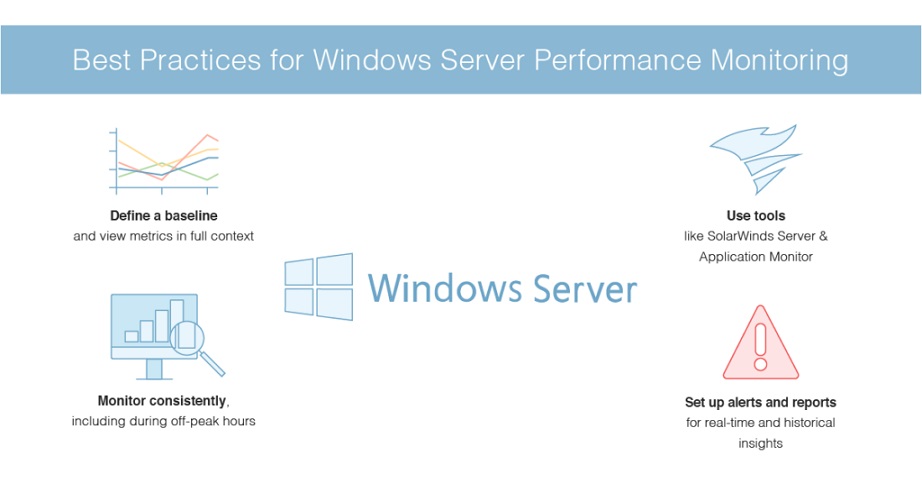
Additionally, traffic analysis in real-time can help detect DDoS activity and, thus, build DDoS protection.
6. Customize the Server Control Panel
You can also effectively customize a server control panel in Linux, making it easier to manage your server and meet your specific needs. So take advantage of the server’s control panel’s customization features to configure it to meet your specific needs and preferences.
For instance, you can use custom themes to change the appearance of your server control panel. You can also add custom plugins to extend the functionality of your server control panel and customize the dashboard widgets in your server control panel to display the information you need.
7. Manage Backups
The most important task here is planning ahead the backup plan that outlines the data you need to backup, how often you need to perform them, and where you will store the data. Afterward, regularly back up your website using the server control panel’s tools, and keep multiple copies in different locations.
We also recommend that you store them off-site, either on a remote server or in the cloud, to protect against data loss in the event of a disaster. Also, ensure you test your backups to know if you can successfully restore them.
8. Manage Security
Use the control panel’s security features, such as firewall configuration, to ensure that your server is secure and protected against malicious attacks. Further, regularly update the software running on your server, including the operating system, server control panel, and any applications you have installed. Regular updates will help ensure your server is protected against known security vulnerabilities.
9. Consult Documentation
If you need help or have questions, consult the server control panel’s official documentation or seek help from the vendor’s support team. You can start by reading and familiarizing yourself with the official documentation your server control panel vendor provided.
Further, you can join and use online forums and communities dedicated to your server control panel. Lastly, ensure you keep up-to-date documentation of your server control panel, as updates to the control panel may introduce new features or change its operation.
Final Words
Server control panels are user-friendly and easy to use due to their GUI interface. They are automation tools designed to eliminate most of the stress associated with server management, especially multi-server management. We believe the tips above are sufficient to walk you through how to use a server control panel, whether it is your first time or not.
The tips discussed in this guide are a general outline and may vary depending on the specific server control panel you are using. Thus, we recommend that you consult the official documentation of your server control panel for more detailed information if there is a need to do so.



















