Slideshows are a great way to showcase your photos and videos in an engaging and dynamic way. They have become an essential tool for various purposes: personal photo albums, professional presentations, educational materials, marketing campaigns, and social media content.
The ability to create slideshows automatically streamlines the process of creating these visual presentations. You avoid awkward pauses or distractions that can occur when manually advancing slides, providing a seamless flow of information and keeping your audience engaged and interested.

Plus, automatic setup saves you time and effort. So you can focus more on delivering your message and interacting with your audience, rather than on the technical aspects of design.
With so many software options available, it can be quite overwhelming to choose the right one for your needs. To help you navigate through the sea of choices, here we are going to introduce you to the top 4 automatic slideshow makers for Windows PCs.
1. SmartSHOW 3D
If you are looking for a powerful yet user-friendly automatic slideshow creator with a wide range of features and effects, check out SmartSHOW 3D. It comes with over 700 designer templates and effects, including 3D animations, nature effects, transitions, and collages.
It also offers extensive audio Tools, such as voiceover recording, volume fading, and a library of over 200 sounds. With SmartSHOW 3D, you can also add multiple layers to your slides and create animated travel maps for vacation slideshows.
This software also offers a Slideshow in 5 Minutes option, so you can build professional-quality slideshows without any difficulties, even if you are not tech-savvy. Just pick a template, load your photos and videos, and mix it all up with some music.
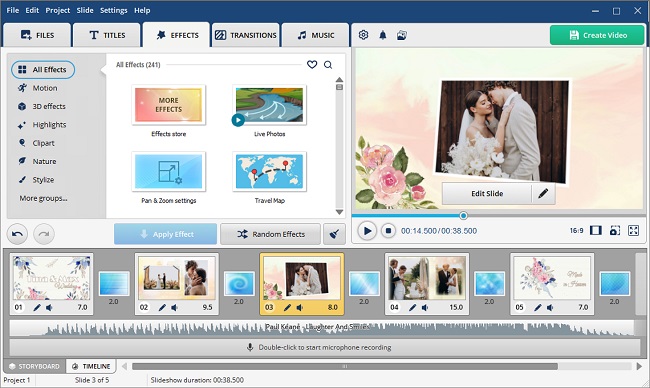
2. PTE AV Studio
Another Popular software for creating automatic photo slideshows on Windows PCs is PTE AV Studio. This powerful slideshow maker offers a number of customization options and dynamic effects, making it a compelling choice for individuals and professionals who want to create visually stunning presentations.
The program also supports multiple audio tracks, allowing you to add background music, voiceovers, and sound effects to your slideshows.
It also has an intuitive DIY animation module. The only downside is that, while the basic functions are easy to use, mastering the more advanced features of PTE AV Studio can take some time and effort.
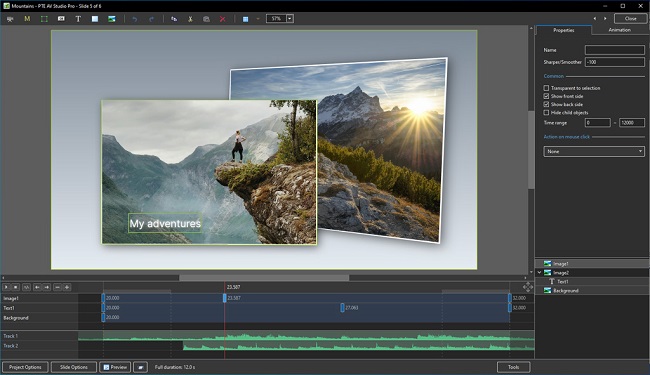
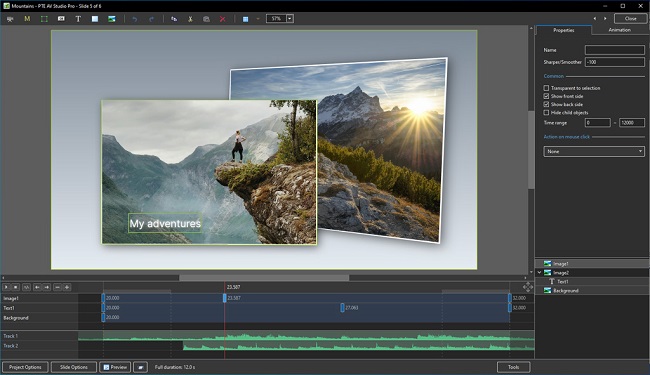
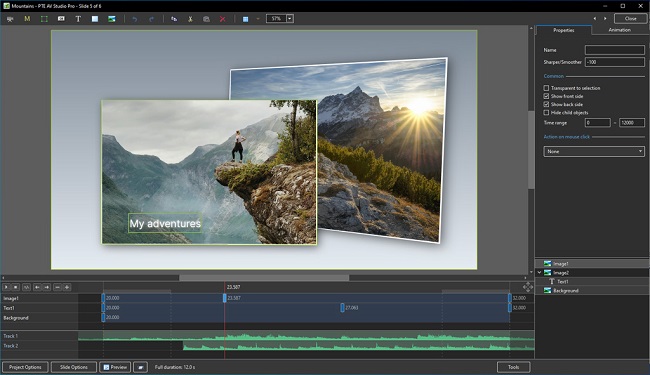
3. Kizoa
If you don’t want to install anything on your Windows PC, opt for Kizoa. It is a web-based slideshow maker that allows you to create quality photo and video slideshows with effects. You can easily put multiple layers on slides, apply animations to selected layers, add motion to still images, and overlay text and music.
This online platform also offers a wide range of templates, transitions, and effects to help you create visually appealing slideshows in minutes.



4. PhotoStage
The last auto slideshow maker on our list is PhotoStage by NCH Software. It is a good option for those getting started and offers all the basic features one might need, including a photo editor.
You can easily import your photos and videos, add transitions and effects, use pre-installed templates, and customize the timing and duration of each slide.
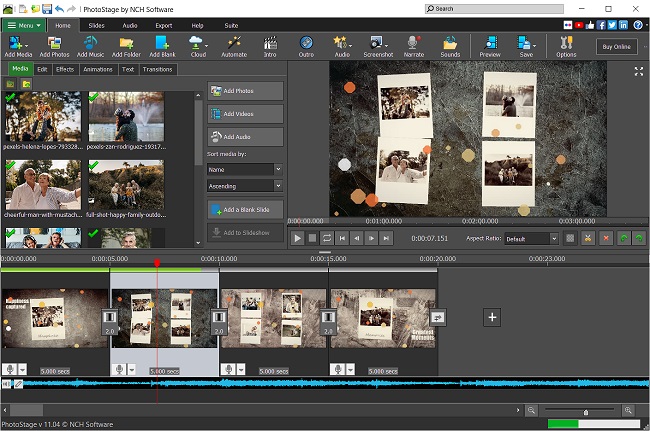
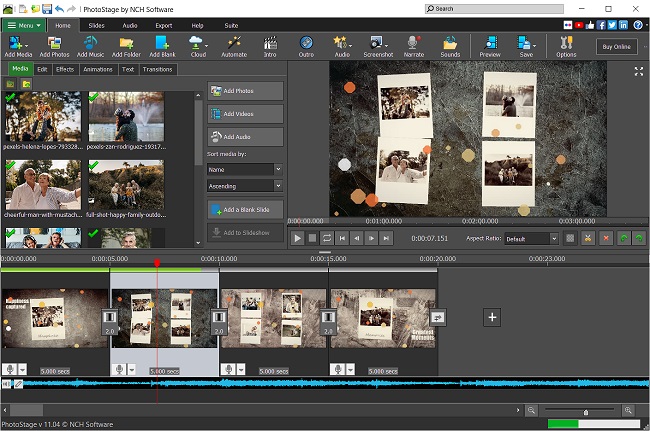
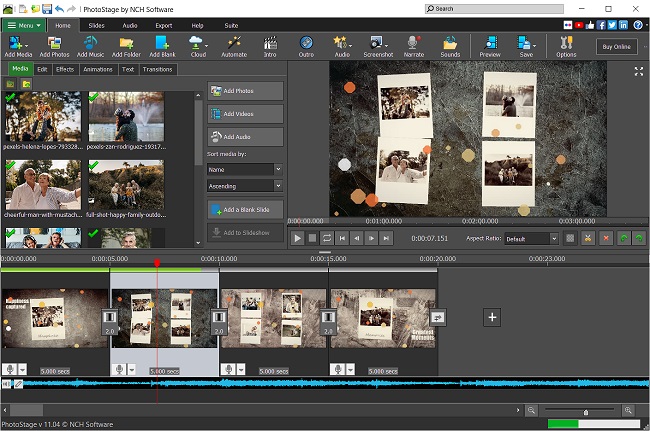
The software also offers a built-in audio editor, allowing you to add music or voiceovers to your slideshows. While it may not have a huge toolkit compared to other software options, it does provide a simple workflow and is free for personal use.
Read Also:
- Instagram Profile Viewer
- Why are My Instagram Stories Blurry
- What Does Priority Mean on Instagram
- How To Unsync Facebook and Instagram
Conclusion
This is just a glimpse into the diverse landscape of automatic slideshow creators available for Windows PCs. These Software options provide a range of features and capabilities to suit different needs and preferences.
Whether you are looking for a simple and user-friendly tool or more advanced software with professional-grade features, there is something for everyone on this list.
Give one of these software options a try and start creating stunning slideshows to show off your photos and videos in style.



















