When online music streaming becomes more popular than ever before, many streaming music providers also offer a web browser allowing users of all devices to access and play music without installing a desktop software or mobile application.
Amazon Music is also one of them. However, when it comes to the offline streaming mode, unfortunately, Amazon Music web player only supports keeping purchased Amazon songs offline.
When it comes to streaming resources, even for Amazon Music Prime/Unlimited subscribers, it is not possible to download using the web player.
If you desire to convert Amazon Music to MP3 or other mainstream formats from its web player, instead of using a common web browser, you will need one specially designed for it, and is equipped with the Amazon Music download function.
So today, let’s focus on how to make Amazon Music download from its web player possible.
[Official] Guide to Download Purchased Amazon Music Using A Web Browser
As mentioned, for the purchased Amazon Music tracks, Amazon official definitely allows you to download them from the official web player, keeping offline to play without a network connection. You are able to follow the steps below to get it done shortly:
STEP 1. In a web Browser, go to Amazon Music Library and log in via your account.
STEP 2. Navigate to “Library” and access the purchased Amazon Music songs. Directly tap “Download” to download them as MP3 files offline.
STEP 3. Amazon Music will prompt up a Window asking you to define an output folder. Complete the setting and it will download purchased Amazon Music to MP3 from the web browser directly for you.
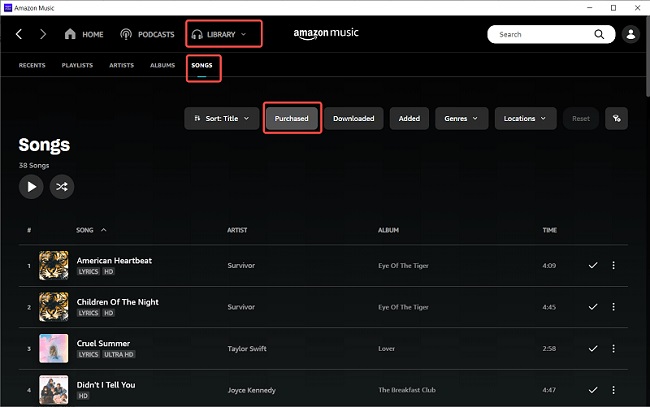
Pay attention that the downloaded purchased Amazon Music files will directly be preserved in MP3 format. It is possible for you to stream them in any installed media player without limitations.
Can I Download Streaming Amazon Music To MP3 from A Web Browser?
Despite the purchased Amazon Music, some of you wonder if the streaming music resources provided on Amazon Music web player can also be downloaded as MP3 files like the purchased songs, if you have subscribed to Amazon Music Prime/Unlimited subscription.
Unfortunately, Amazon Music has strictly limited the access and usage of streaming music media via DRM encryption, which won’t allow you to download them as MP3 regular music files to play outside the official Apps, even if you are a subscriber of its premium plans.
Alternatively, the method to bypass DRM and download Amazon streaming music as MP3 or other audio formats, decrypting this protection is definitely the way to work it out! The following part will introduce a special web browser, TuneFab Amazon Music Converter to help.
How Can TuneFab Amazon Music Converter Help?
TuneFab Amazon Music Converter has been designed with an embedded web browser, integrating the official Amazon Music web player, availing you to directly download Amazon streaming songs to MP3 DRM-free files offline.
To ensure an efficient, high-quality, and hassle-free experience in downloading and streaming Amazon Music of all titles to MP3 without DRM, it is also equipped with the following great features to deliver you more advanced help:
#1. Built-in Web Player
The Software has embedded the whole Amazon Music web player inside, allowing you to select any streaming music resource from it and download it right away.
The simple drag-and-drop method improves convenience and a more efficient experience in downloading Amazon Music. In addition, its stability can also be guaranteed by worrying about any server syncing failures and leading to music download failures.
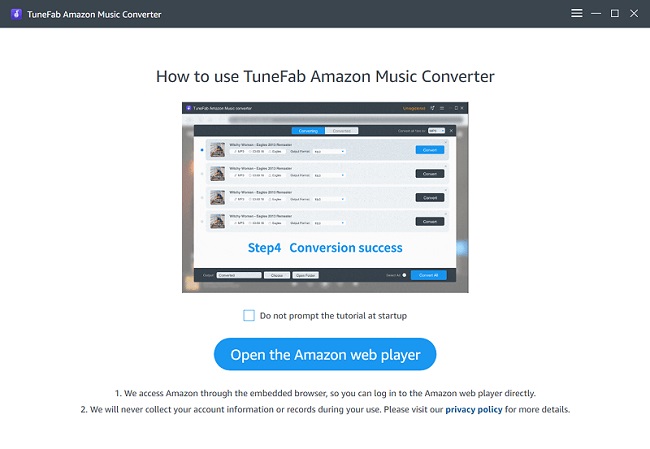
#2. All Amazon Music Supported
By logging in with your Amazon Music account, you are able to select any music from the official library to download them without using a subscribed account.
Alternatively speaking, even for Amazon Music free users, you are able to access the streaming tracks of Amazon Music Prime, Unlimited, HD, and Free titles to download them as common music files in DRM-free status offline!
#3. Customized Parameters
TuneFab Amazon Music Converter also provides a parameter customization feature inside the software, allowing you to define the output quality in ways you like to enjoy offline. For output formats, universally supported options like MP3, M4A, WAV, and FLAC are provided to choose from.
As for the quality adjustment, both sample rate and bitrate settings are available. You can choose original Amazon Music quality at 320Kbps bitrate and 44.1kHz sample rate to enjoy lossless music streaming experience as you desire.
#4. Preservation of Full ID3 Tags
To avoid leading to a time-wasting process to manage the downloaded Amazon Music songs later, the software also adds the ID3 info preservation ability, to keep tags like titles, artists, albums, etc. to download with the music files.
It ensures a more convenient music management experience offline, even when you have downloaded a large amount of Amazon Music songs simultaneously.
#5. 5X Faster Batch Downloading Speed
As a way to speed up the music download efficiency, TuneFab Amazon Music Converter is also empowered by multiple hardware acceleration teches, which can speed up the batch conversion to 5X faster, allowing you to download multiple items simultaneously without hassle.
With the software, you are able to get a batch of Amazon streaming songs downloaded within a short period at a quick speed!
How to Download Amazon Music To MP3 From Official Web Player
Next, go through the steps to grasp How To download Amazon Music to MP3 from the official web player with this special web browser developed inside TuneFab Amazon Music Converter:
STEP 1. Once installing the TuneFab Amazon Music Converter, launch it on the desktop and hit the “Open the Amazon web player” on the startup page to enter the built-in Amazon Music web player. Complete the log-in via your Amazon Music account directly.
NOTE: Using a free account is also possible to use the download function provided by TuneFab Amazon Music Converter.
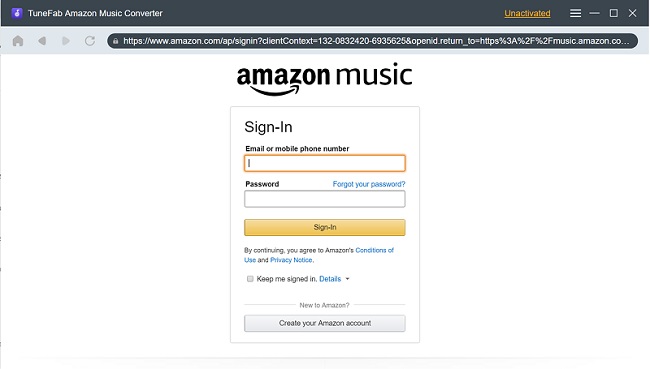
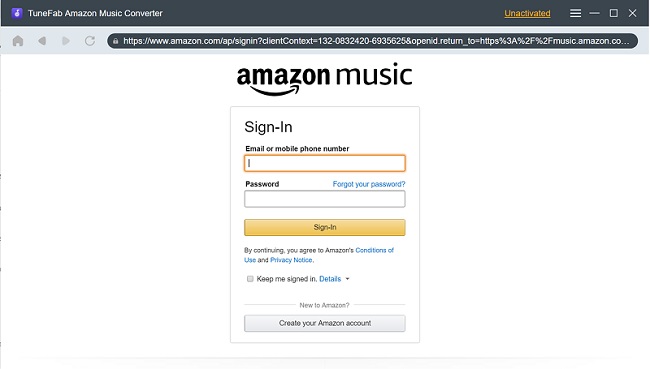
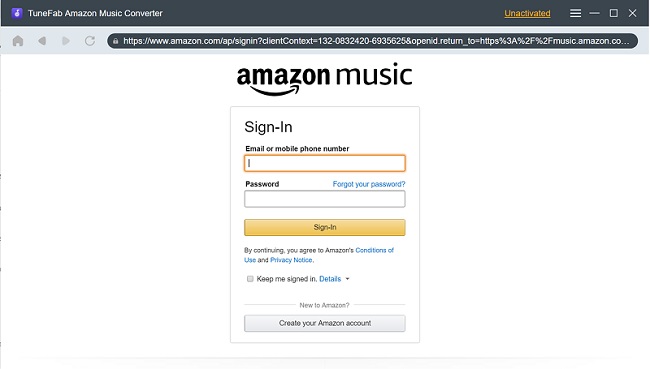
STEP 2. Then, you are able to browse and search for any Amazon Music you desire to download as MP3 offline. Regardless of songs with Amazon Music Prime, Unlimited, or HD logo, you can directly drag and drop them to the floating “+” button aside and import them to the conversion queue.
NOTE: Don’t worry about adding duplicated tracks as the software will smartly filter all repeated items automatically.
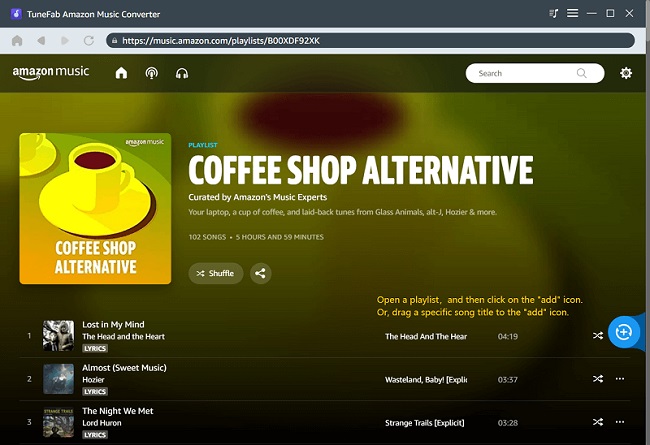
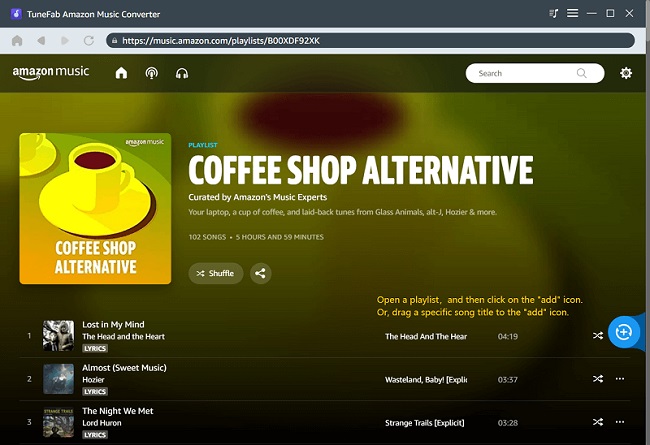
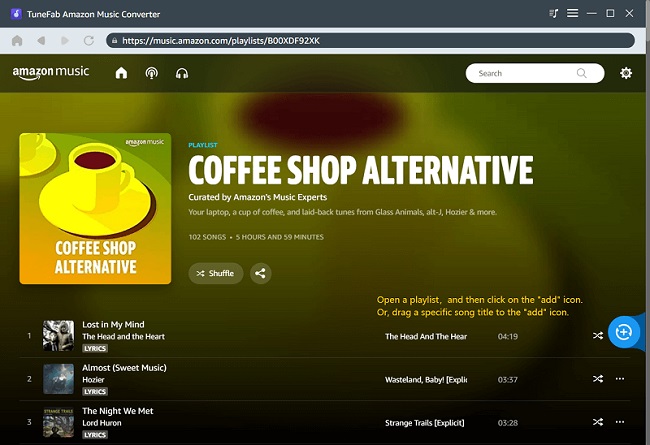
STEP 3. Once adding the songs, navigate to “Menu” > “Preferences” > “Advanced” to further adjust the output parameters. You are able to customize the output format as MP3, and also adjust both sample rate as well as bitrate as you desire.
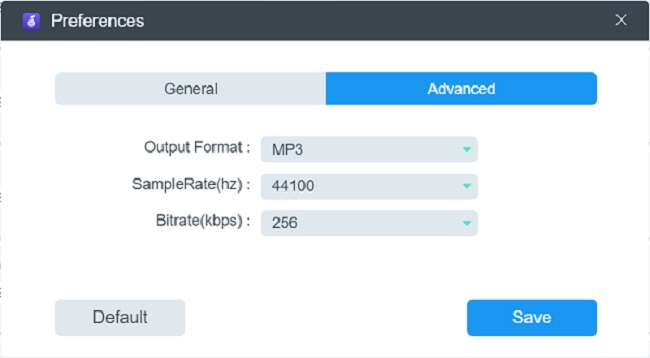
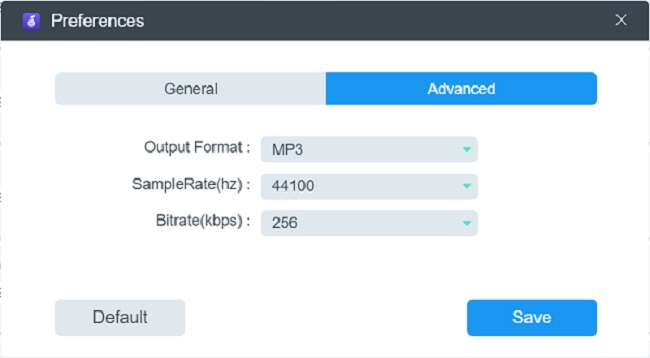
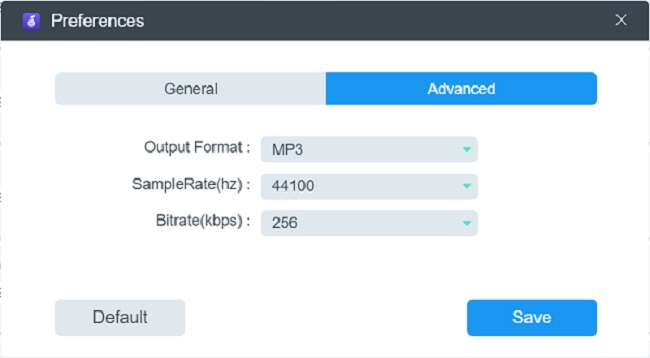
STEP 4. Finally, simply give a go by hitting the “Convert All” icon, and all added Amazon Music songs will be downloaded to MP3 at once with a quick 5X faster speed.
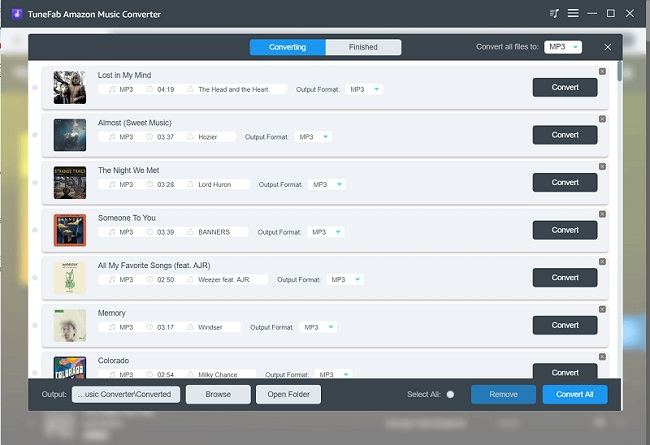
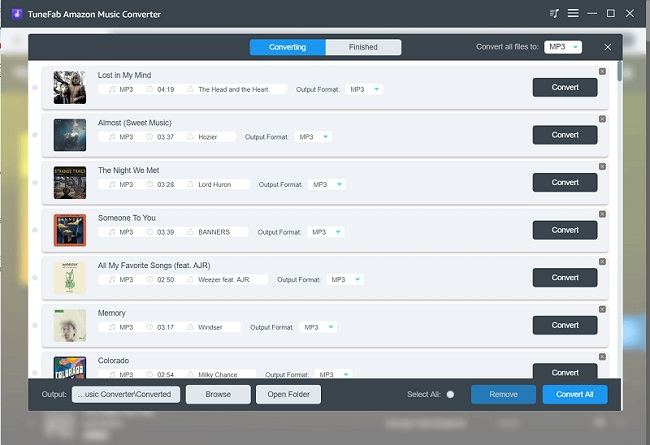
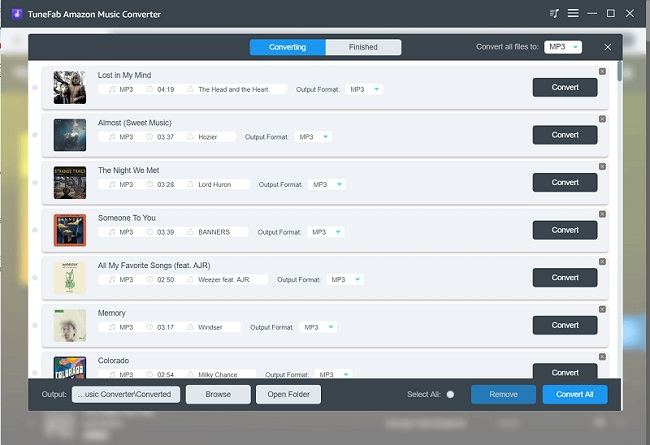
Conclusion
For purchased Amazon Music songs, the official allows you to directly download them as MP3 offline.
But for streaming resources, you will need help from extra software like TuneFab Amazon Music Converter to professionally decrypt DRM and then convert them to MP3 files. Now, freely install it and try it if you also need help.



















