VPN, i.e., Virtual Private Network, establishes a secure connection to public and private networks over the Internet. VPN helps to protect your identity and provides a secure network for accessing data.
Initially, the VPN connects business networks securely over the Internet. It also allows you to access a business network from home. What is a VPN? How does it work? Why should you use it? These are some common questions that come in the mind of every person who wants to use a VPN. So, let’s find out the answer to all these questions.
How Does a VPN Work?
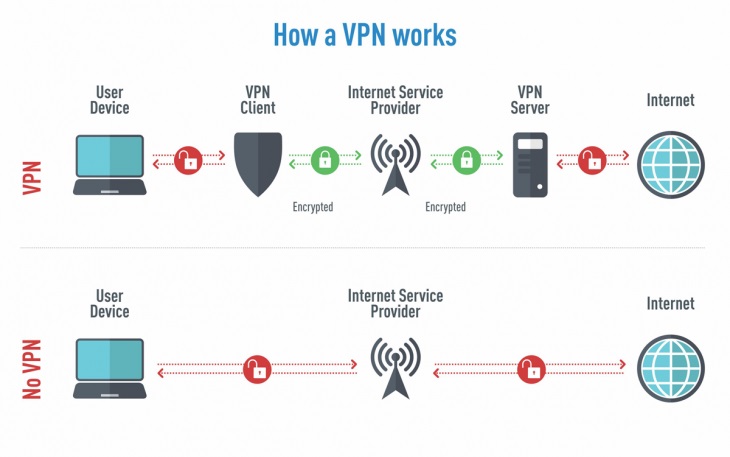
It is not rocket science to understand how a VPN works. We can simply learn the process of VPN by reading the following steps.
Step 1: At first, you need a reliable VPN provider (ExpressVPN Recommended). Then download and install the software. Now select the preferred security settings and set up a safe connection with your desired VPN server.
Step 2: After the connection is established; VPN software encrypts your data traffic on your computer and sends it to the VPN server through a secure connection.
Step 3: The VPN server decrypts the encrypted data from your computer.
Step 4: Your data is being sent on the Internet by the VPN server and receive a reply, which is meant for you.
Step 5: This traffic is again encrypted by VPN-server and is sent back to you.
Step 6: VPN software will decrypt the data on your device so you can understand and use it.
Why ExpressVPN is the Best?
The best thing I like about ExpressVPN is that it has a no-logging policy. Apart, from this ExpressVPN is fast, secure, and keeps your IP hidden. ExpressVPN allows you Torrenting/P2P and even works with Tor for the maximum level of privacy. It has a user-friendly interface and a great design that is easy to operate.
ExpressVPN uses the government-grade encryption method as default. You can even try doing it manually. ExpressVPN is the best excellent premium VPN service to trust and work. ExpressVPN is the best choice; it will keep you anonymous and provide you secure and fast network.
ExpressVPN Features, Plan and Pricing
ExpressVPN is one of the most popular VPNs out there. It was established in the year 2009 by a British Virgin Islands (BVI) based company. They have offered security for more than over a decade. Privacy is taken very seriously by them. We are here today to discuss this ExpressVPN in detail.
If you have been looking for a VPN service but have been facing a problem in choosing one, then look no more. We have the best option for you. Look through the features in this detailed article and make your choice.
Indeed, this is not the cheapest VPN service available, but the sheer amount of features offered by them is hard to beat, making them one of the best VPN services with a vast number of customers. Now without further ado, let’s jump right into it.
Features of ExpressVPN
As you already know, there are many VPN providers available over the Internet. But features of a VPN makes the real difference.
1. Unique Chance At Privacy
The service is run by a company situated in the British Virgin Island. It is named ExpressVPN International Ltd. A point to be noted is that this company is a BVI based company that is self-governing. British Virgin Islands (BVI) has an entire legal system of its own, and even though it is situated in the United Kingdom, it is in no way a subordinate or related to the kingdom’s rules.

It gives the ExpressVPN an edge since they do not have any data retentive laws. A factor that is important in light of a VPN company. Even if BVI Company is forced to share any records related to any information investigation, then that order is required to come from a BVI court.
The offence must also be listed under the BVI list of crime, and if it is not the case, then the situation turns cold, and no legal institution can do anything about it. In other words, your privacy is paramount in the scenario. The legal procedures are long and tedious and take a lot of time. Under no circumstances is there going to be a breach of the privacy of the customers of ExpressVPN.
In other words, if you are using ExpressVPN anywhere in the world and there is any investigation around you, then ExpressVPN can not be forced to provide evidence of your internet activity. (Sounds like law and order we know!)
2. Network Lock Keeps Your Identity Secured
Network Lock is one of the unique features of ExpressVPN. It is the kill switch of this VPN. In case your network connection drops due to some reason. In such a situation, all the data traffic to and from your device will be cut down by kill switch. That is why this a unique feature of ExpressVPN made for your security.
To make this clear let’s take an example. Suppose you are Torrenting and the connection to your VPN server gets cut due to network change, power flicker, or for some other reasons. The kill switch will disconnect all you and stop all your internet activity.
You can resume your connection later on. It also is for protecting your privacy from ISP (Internet Service Provider) and other eyes. You can check it by starting a download and then switching off your VPN software. You will find that your download will be stopped.
DNS Leaks: Is ExpressVPN Really Private?
If you are still paranoid that your privacy will be breached, then you can take the DNS Leak Test. Now you can do this either by using third party DNS Leak Test, or you can use the feature that is provided along with the ExpressVPN. All you need to do is visit the site, and the connection will be checked automatically.
Match it with your VPN server, and if they match, then you are fine. It will keep your mind at ease. You don’t need to worry about privacy breaches while using ExpressVPN. That’s for sure.
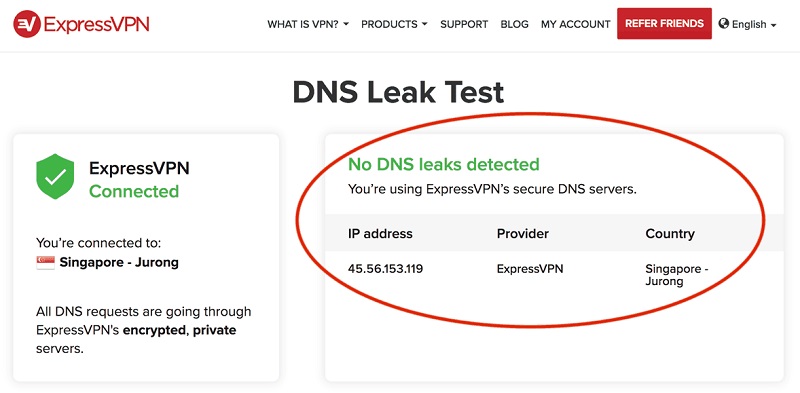
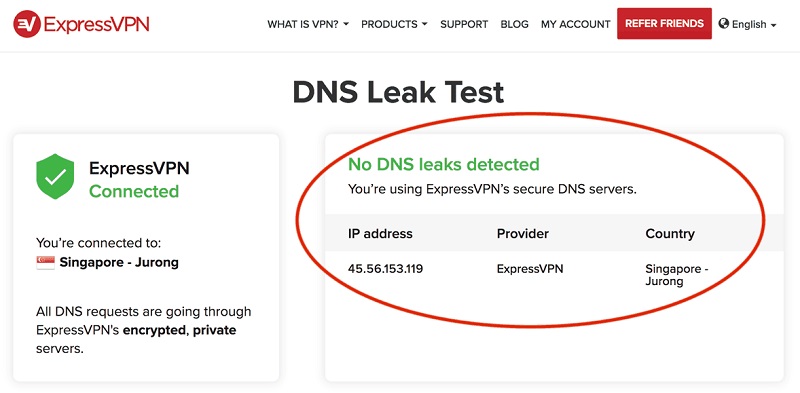
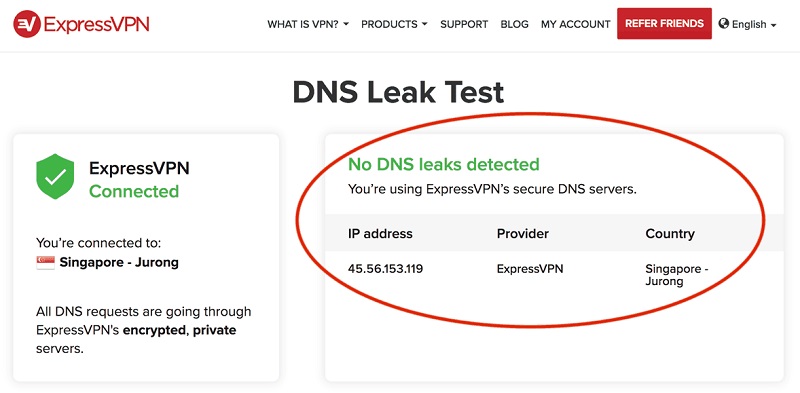
3. No Logging Policy
This feature is also ultimately related to privacy. For those who have no idea what logging is, it is collecting data about your internet activity. It includes information like IP addresses and URLs of sites visited by you. In other words, all your internet activity getting stored is called logging.
ExpressVPN is always providing a guarantee that they keep no logs of their clients. They strongly state this point. They claim to have engineered their apps and software not to leak out or store any sensitive information.
It includes – IP addresses, browsing history, DNS queries, and traffic destinations. Since they do not store any kind of data, it is highly safe to say that even if they are forced by anyone to provide the information they can not provide info that they do not have in the first place.
4. Find Deals and Fight Ads
It must be some bitter truth that you are completely unaware of! The websites and services do not treat all the customers equally. The prices range according to your location and IP address. Price ranges high for users browsing from more affluent countries, cities, or even ZIP codes. This price-gouging technique is known as “dynamic pricing“.
Location plays an essential role in this type of pricing. Some websites even charge you more based on what device you are using, whether it is Mac or PC. When you use a VPN, it automatically encrypts whichever network you are using.
It secures your network and makes it possible to send data online without being spied or recorded. With VPN, you can connect to different location servers and able to check the price of specific items in a different region. You can find better deals using a VPN and can also secure your network. And save yourself from paying a higher amount!
5. Split Tunnelling
If you are using ExpressVPN through your router rather than App or Software, then you need to use the Split Tunnelling feature. It will allow you to access the network, and you can also use another device on the network at the same time.
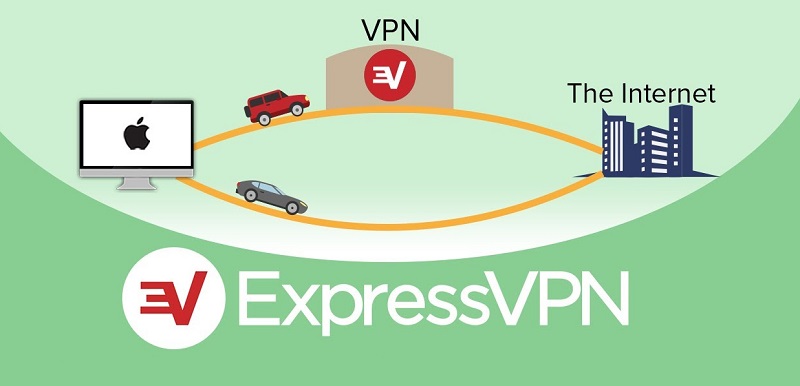
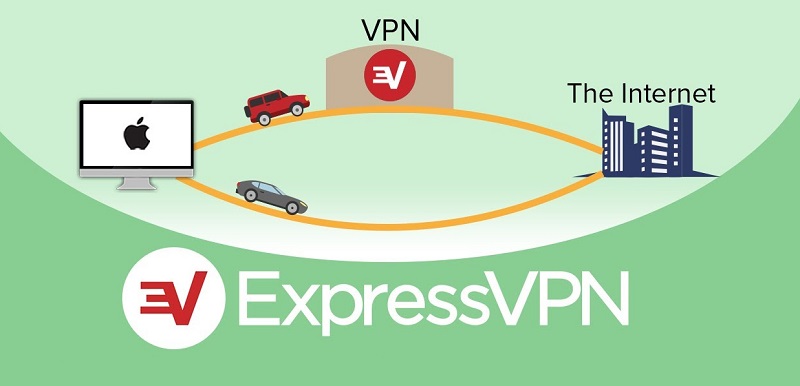
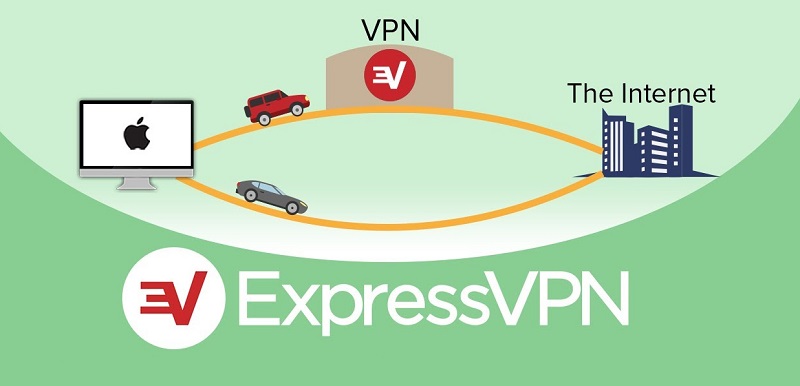
For instance: A remote printer. In this way, you can secure all of your devices on the network bypassing the traffic through the VPN instead of directly accessing it. It makes all of your device privacy strong, and you don’t have to do this individually for all your devices. You can just go and configure the settings.
6. ExpressVPN is Fast!
As I said, ExpressVPN is one of the best VPN services offered to date, and it has its reasons for being so popular. Unlike other VPN services, it provides the highest internet speed that is provided by your Internet Provider. The experience is smooth, and the speed is excellent. You will not be dissatisfied.
You can do a speed test on ExpressVPN for Windows or Mac devices by following some steps given below.
Step 1: Go to the upper left corner of the app; click on the menu icon.
Step 2: You will find the Speed Test option; click on that.
Step 3: Once you open it, at the bottom Run Test tab will be available, click on that to start the Speed Test.
While the speed test is going on, you will notice the server locations are sorted by Speed Index, Latency, and Download Speed.
Latency is defined as the distance between your data packets from your device to the VPN server location, which is measured in milliseconds (ms). Lower the latency distance better is your connection.
Download Speed is the rate of data transfer which is measured in kilobits per second (kbps: higher the Download Speed, the better for your connection.
Speed Index is the combination of both Latency and Download Speed. It gives a score for a given server location.
Lastly, you can mark the fastest location with a star in the last column and keep track of it.
7. Government-Grade Encryption
Both Speed and Privacy has been covered up properly by now in the discussion of ExpressVPN. Security is another essential aspect of a VPN service. There are two types of security involved. Firstly the type of Encryption used to secure your data and secondly the Protocols used to carry your data.
ExpressVPN uses advanced standard encryption with a 256-bit key (AES-256). This encryption is used by several governments around the world to secure government secrets. In other words, to breach this encryption, it requires a lot of possible combinations to try to break it. Thus the security is also high in ExpressVPN.
8. Options of Many Protocols
ExpressVPN offers you a whole list of Tunneling protocols. If you are picky and a tech guru then you can pick one of your choices from the list, but if you don’t know a lot about such stuff then you can let ExpressVPN pick one for you.
For example – PPTP (Point-to-Point Tunneling Protocol) and L2TP (Layer 2 Tunnel Protocol) are both tunnelling protocols, but the latter provides better encryption.
You won’t be disappointed since they are all excellent, but it’s important to mention that they all have their pros and cons.
9. Massive Number of Server Locations
ExpressVPN has 3,000+ servers in 160 server locations across 94 countries. Four main regions are categorized – Americas, Europe, Asia Pacific, and Middle East & Africa.
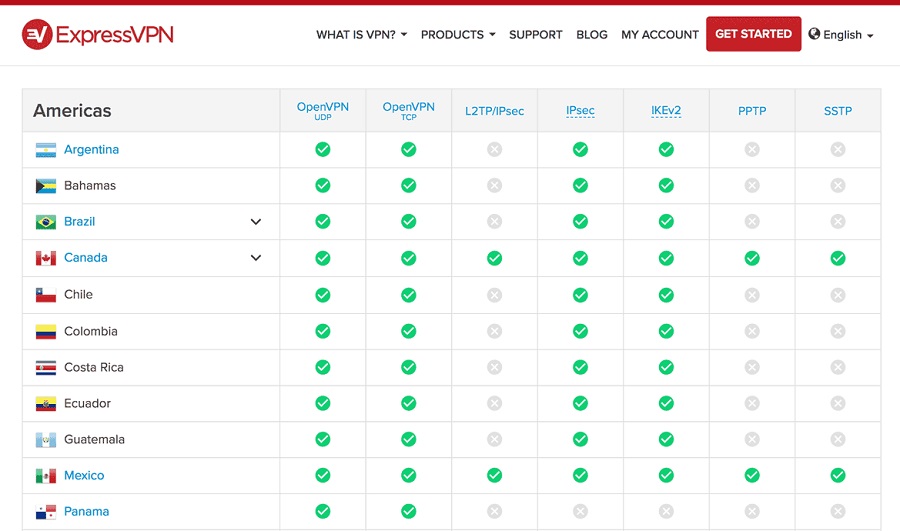
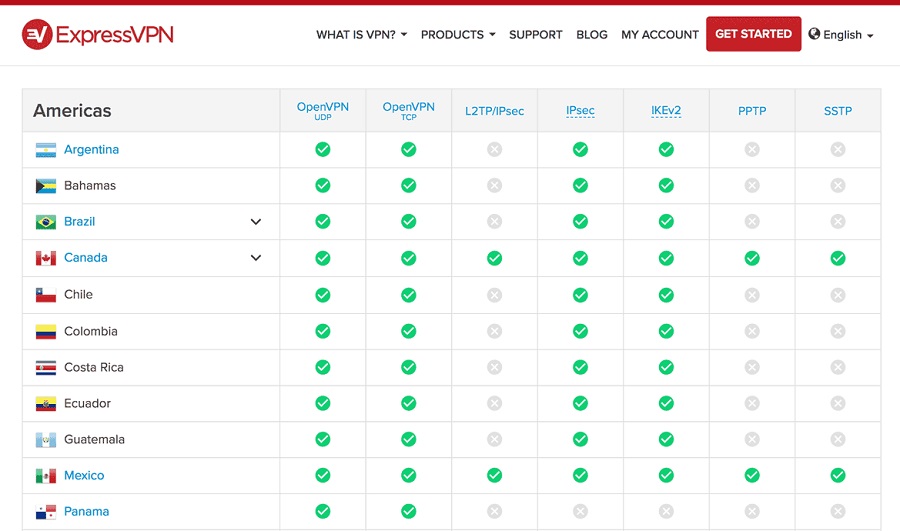
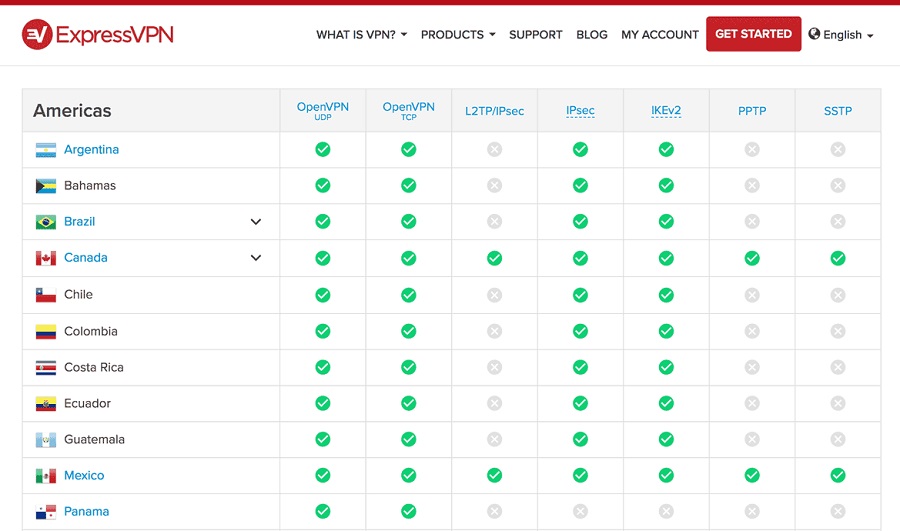
There are seven different security protocols offered by ExpressVPN. But not every server on the network can support them all. But since they have a large number of servers, you won’t face any problem because there will always be an alternative available.
10. Supports 5X Devices
You can install ExpressVPN in unlimited devices, but it supports five connections at a time. If you have device a Windows PC, Apple Macbook, iPhone, iPad, and an Android Phone, you can connect them all to the VPN at the same time with the same ExpressVPN Subscription.



Well, as soon as you sign up for the VPN services they will provide you with a password for your account, you should change the password as quickly as possible. Next comes setting up the services. You don’t need to worry.
They have detailed instructions along with videos about how to set up VPN services on almost all kinds of devices. Following the steps should be good enough for anyone but if you face any problem, then no need to fret because you can always take help from their excellent customer service.
11. You Can Pay In Bitcoin
Using a debit or credit card to pay for the VPN services can leave a trail behind. It can be considered some kind of breach of privacy, but with advanced technology and cryptocurrency, you can now pay the fee using BitCoin.
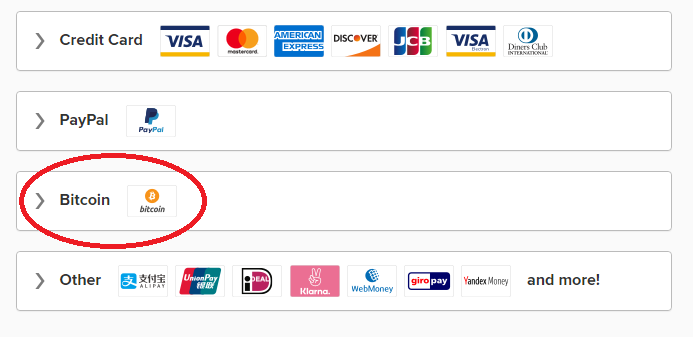
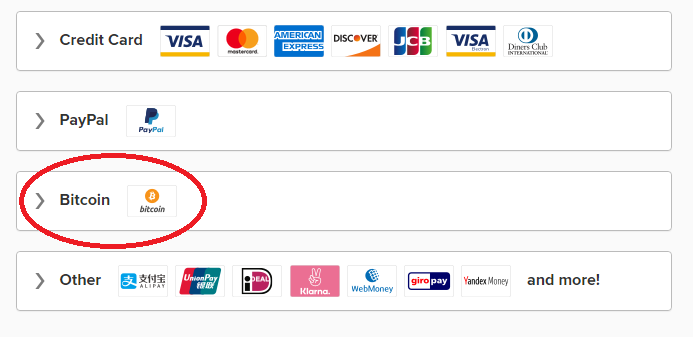
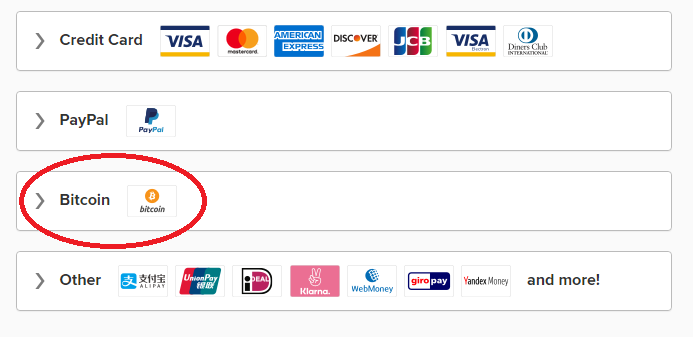
How cool is that! You can secure your anonymous identity through this method because it can not be traced back to you. For those who do not have BitCoin, you can either opt for the other methods of payment or if you are hell-bent over securing your anonymous identity then you need two things a) a Bitcoin wallet and b) some Bitcoin.
On how to buy Bitcoins you can just simply Google it. You can also purchase Bitcoins via Bitcoin ATMs and P2P exchanges. You can buy Bitcoins the usual way by following these steps:
1. Digital Wallet: To conduct transactions in Bitcoin, you need to download the Bitcoin wallet. Bitcoins are maintained using public and private ‘keys‘ which is a long string of numbers and letters. The public key is the location where transactions are deposited and withdrawn. The private key is required to buy sell and trade bitcoins in a wallet.
2. Personal Documents: Secondly, you need to verify your identity before you start using Bitcoins. For this, you need to provide several personal documents like your social security number, driver’s license, and such.
3. Secure Internet Connection: While using the Bitcoin wallet, you need to have a reliable internet connection. Trading bitcoins in an insecure or public WiFi network is not advised. It makes you open to hackers.
4. Bank Account, Debit Card, or Credit Card: Once you get the Bitcoin wallet, you can use your debit or credit card to buy Bitcoins. Or you can use bank transfers from your account directly. Debit and Credit card transfers are quick and user friendly, but they may charge an extra cost for these services. Bank transfers are cheaper in comparison, but they are not immediately done like the debit or credit card option. They usually take a little more time than usual. It all depends on you and your needs.
5. Bitcoin Exchange: You can buy bitcoins, just like stocks. There are several marketplace platforms online called ‘exchanges‘ where you can buy Bitcoins from traders. You can directly exchange traditional currencies for bitcoins. Some of the popular Bitcoin Exchanges are Coinmama, Gemini, etc.
12. Safe Torrenting
Using a VPN service can also protect you from the threat of persecution for piracy or peer-to-peer file transfer. Some VPNs simply do not allow P2P transfers by restricting them, but ExpressVPN does not do that.
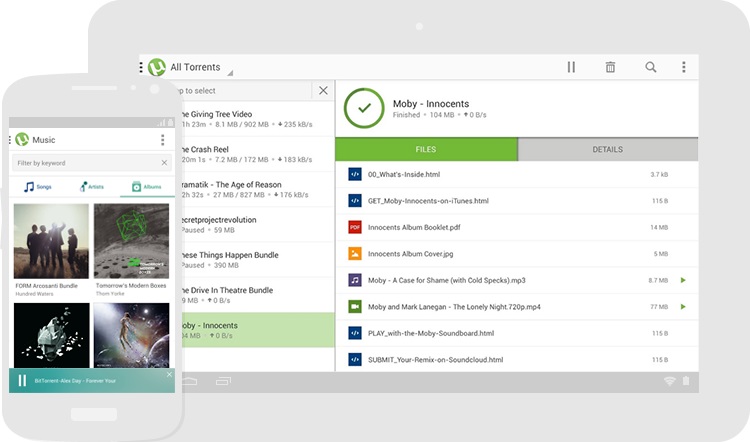
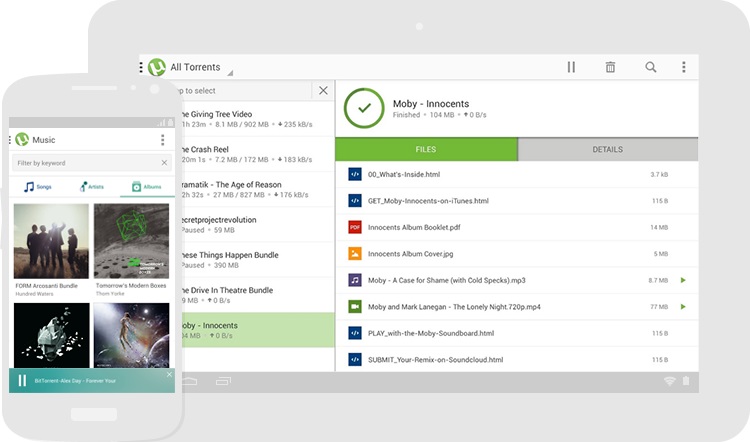
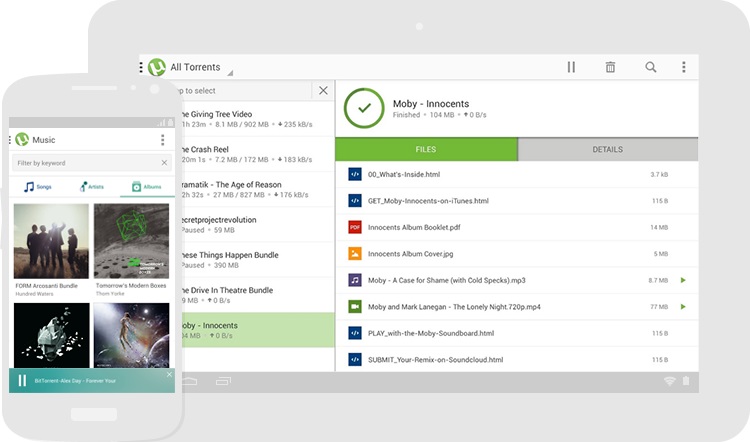
They have a page on how to set up a torrent client on their service. You can go check it out and set it up, but just a necessary step guide is as follows if you want to look it up here:
Step 1: Sign up with ExpressVPN service. Set it up on your device using the instructions provided.
Step 2: Connect to any of the server locations or let Smart Location set up the perfect server for you.
Step 3: Download uTorrent, open it with the VPN turned on, and get going without any tension or hassle.
13. Access to ANY Netflix Region Content
ExpressVPN helps users to gain Netflix access from anywhere. It doesn’t matter where you are in the world. You can access any Netflix content using ExpressVPN. You can check out the step by step process on how to unlock Netflix contents. To put it simply, there are just three steps:
Step 1: Sign up with ExpressVPN.
Step 2: Select a secure server location.
Step 3: Log in to your Netflix account.
Various speeds are provided for watching shows on Netflix – from 500 kbps which is the minimum quality to 25,000 kbps which is the ultra HD quality. Other speeds available are 1500 (Normal Quality), 3000 (SD quality), 5000 (HD quality).
14. Award-Winning Customer Support
In case of any problems faced by you while using ExpressVPN or while setting it up, then you can contact their customer support service. You can reach them via chat, call or email. In any problem, the customer support is by your side. It has an absolute great response. I must say that ExpressVPN’s customer support service is top-notch.
ExpressVPN Plan and Pricing
If you pay month by month, then you have to pay a hefty fee of 12.95 dollars per month. If you choose to pay for six months at a time, then it is reduced to 9.99 dollars per month. The best payment option is paying annually, where the rate even goes as low as 8.32 (straight 35% discount) dollars a month. In other words, you’ll get six free months compared to if you’re making monthly payments!
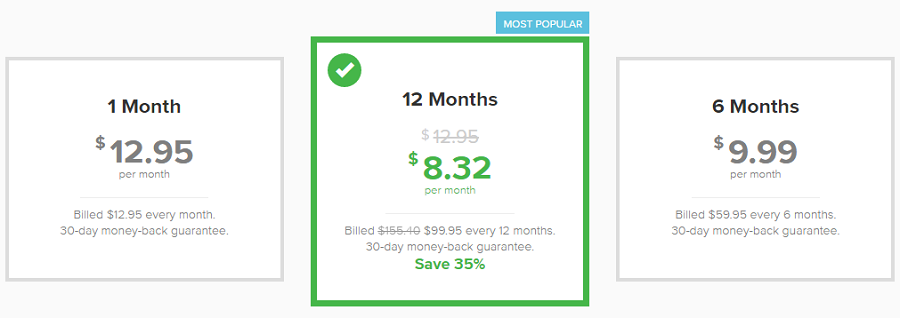
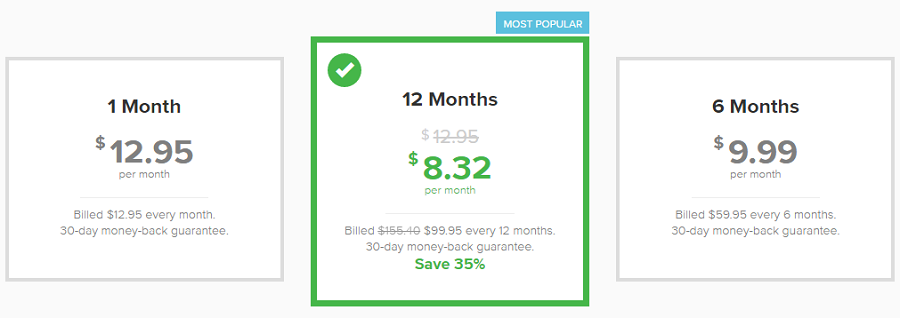
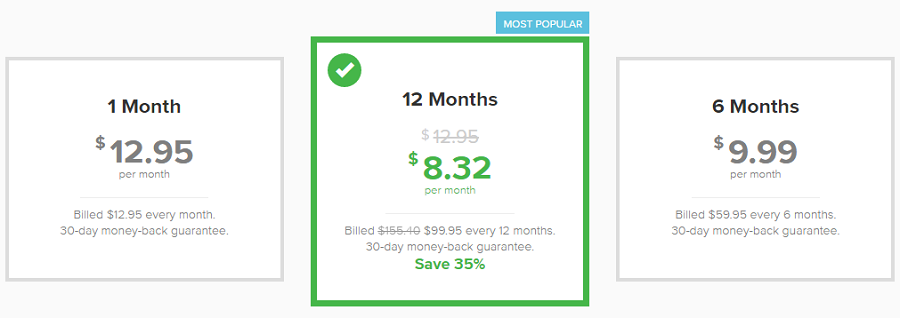
They even have a 30-days money-back guarantee, and therefore you don’t need to decide on the guess. You can try it out, and if you don’t like it, then you can have your money back within 30 days.
ExpressVPN FAQ
Q 1. Business VPN vs personal VPN: What’s the difference?
Answer: Incorporate the world, small and big businesses all use VPNs. Personal VPN is used to protect the privacy of your individual. While business VPNs are used to protect the confidentiality of the company.
ExpressVPN has some features which are not offered by other corporate VPNs like locations all over the world, apps for every device, connections on up to five devices and simultaneously, the security of keeping no connection logs or activity logs, and 24/7 customer support.
Q 2. Are there alternatives to a VPN? Is a VPN better?
Answer: You must have heard of “Proxy servers” and “free web proxy” who claim that they are alternatives to VPN and promise you to hide your IP address and encrypt your data. But trust me these are not those well-protected servers how much they claim to be.
They create more problems for you by adding ads into your traffic or sell your data to advertisers. Rather than keeping your identity safe, they might reveal it. By using a VPN, you are always protected and can be hidden.
Q 3. Why should I pay for a VPN?
Answer: There are also free VPNs available which you can use, but they do not give satisfactory results. Disadvantages of free VPNs are, you get connection jammed by many users, no customer service, no encryption, fewer VPNs server location choice.
If you use paid VPN like ExpressVPN, you will have many advantages like optimized speed, security, and stability. Other than this you can even choose from 160 server locations around the world, and on top of that, you are provided help with their Support team 24/7.
Q 4. Are VPNs legal?
Answer: VPNs are legal. VPNs are used by companies and individuals to protect their data from getting hacked or being recorded. If there is any illegal activity going on, it will be illegal with or without using a VPN.
Q 5. Can I use a VPN on a mobile? Why would I want to?
Answer: Yes, you can VPN on your mobile. ExpressVPN works smoothly on devices like iOS and Android. Digital activities such as mobile banking, streaming, and messaging works over the phone or through the tablet. If you are using public WiFi, securing the data gets more critical with a VPN on these devices.
Q 6. Will a VPN slow down my Internet?
Answer: Unfortunately, some VPNs slow down your internet speed. But ExpressVPN is not among them. It provides you with the fastest speed, and you can barely notice any change. If your ISP has been throttling your traffic, using a VPN might improve your connection. If in case your connection gets slow down, then select the server closest to your actual network.
Conclusion
So, this was detailed information about VPN and ExpressVPN. We must say that ExpressVPN is one of the best VPN out there. They have a wide array of features and everything that you can expect out of a good and standard VPN. It’s no surprise that ExpressVPN has dominated the market for more than over a decade. It is exceptionally good with a vast number of users.
You don’t have to take our word for it, and you can go check it out yourself. We bet that you would love it or you can have your money back. So what are you waiting for? Go ahead and check ExpressVPN out as soon as possible!



















