Advances in new communication technology significantly impact the operations of any business. If properly used, new technology can improve efficiency since it can process large amounts of data. However, processing large volumes of emails can be a daunting task for the sales reps since they may need to simultaneously perform multiple tasks.

Responding to every email can be challenging or impossible, given that you will be dealing with thousands of customers. The good news is that Gmail has an email sync facility that will make life simple for salespeople or individuals who handle many emails in their work. You can also synchronize your email to access it on a smartphone. Read on to learn how to utilize the email sync feature in Gmail.
Synchronizing Gmail Contacts With A Mobile Device
With the fast pace changing e-commerce environment, businesses must always be connected to their clients and suppliers. Gone are the days when major business activities were conducted in the office from a desktop computer with internet access. With new technological advancements, you can connect to your contacts and company using your mobile device from any place.
Smartphones have in-built software suites that enable them to access contact information stored in cloud-based services such as Google’s Gmail. All you need to do when using an android phone is to sync it to the Google account with your email and contacts. To sync your Android device, follow the steps outlined below.
Step 1: Open the Settings app on your Android device.
Step 2: Go to the Accounts & Sync option. Just press the option to open it.
Step 3: In the lower right corner of the screen, click “Add account”.
Step 4: Select “Google” from account types, then click Next.
Step 5: Under the caption “Already have a Google Account” click “Sign In”.
Step 6: Enter your username and password in the right field.
Step 7: Wait a moment for your Android device to link with your account.
Step 8: Click the box “Sync contacts” and activate contact synchronization. You can also synchronize Gmail messages.
Step 9: When you are done, click the home button on the smartphone to exit the settings app, and it syncs your contacts.
When you sync your Gmail account with your smartphone, it means that you can access your email from anywhere. The phone gives you a notification whenever you receive a new message. With this feature, you can connect with your customers and work from anywhere.
Select The Right App To Sync With Gmail
Email Sync is a background process, and it is also a powerful tool that automatically connects all emails to and from the contacts and leads to the app you use for business. Different apps are designed to automate sales emails sent through the synced inbox to promote efficiency and effectiveness in the marketing processes.
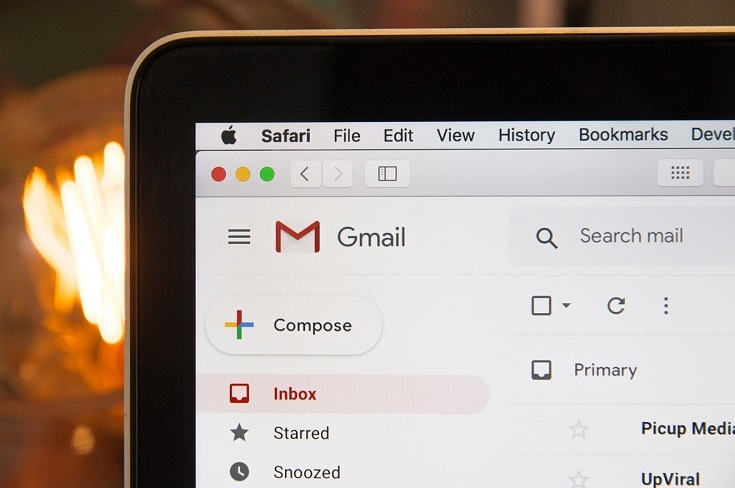
Expert software developers at Cirrus Insight explain that email sync helps you keep track and monitor the team’s emails together with your leads. You must initialize the process by adding the app feature so all replies will also be synced automatically.
Data Integration Using The Email Sync
All contacts for a Gmail account are stored in Google contacts, and this is the best place to store personal and business email addresses. However, different businesses store their contact information in different places like email marketing contacts, CRM software, or other tools.
The problem in managing contact databases in business comes when all these tools do not communicate with each other. You may end up with loads of outdated information, duplicate contacts, and teams working on dissimilar data.
To fix the above problems, many organizations use manual imports and exports of information for comprehensive databases. However, this method has shortcomings that can only be rectified by an appropriate data integration system through Google contacts sync. Integrating your software helps bridge the gaps between different tools, so they can communicate with each other; this helps eliminate duplicate content in your contacts that often impacts productivity within the workforce.
As technology advances from every angle, it only makes sense that Gmail should only keep moving forward. It’s important that they continue to come up with innovative and fresh ideas that prove that their email is at the top of the list when it comes to convenience. The Email sync feature in Gmail is an effective tool that helps you synchronize various sales and marketing activities to improve efficiency.
With the appropriate app, you can perform multiple tasks from the same platform if your email contacts are synced. The option also helps you organize, track, and analyze data to evaluate the company’s performance. Additionally, you can sync your Gmail account with your smartphone to access your email from any place.



















