The transformation of VHS footage to a modern format is not just about capturing memories, but also about reviving them with a contemporary touch. This guide is built around the world of video editing, focusing on how to capture VHS and breathe new life into the old recordings.
We’ll explore techniques for video restoration, quality enhancement, and more, providing the best software to help you master the art of digitizing VHS.
From color correction to stabilization, and from artifact removal to audio enhancement, we’ll cover the essentials of multimedia transformation using modern editing tools.
Whether you’re a professional or a DIY enthusiast, this path through nostalgic VHS look restoration and advanced frame-by-frame color grading will offer valuable project tips and insights for preserving your precious legacy.
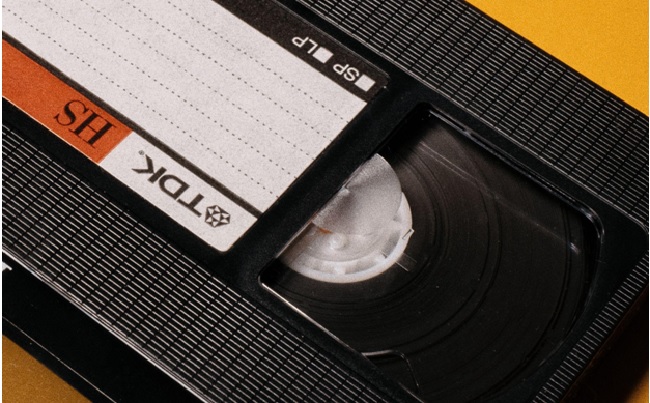
What is VHS?
VHS, or Video Home System, represents a pivotal era in home Entertainment and multimedia. Emerging in the 70s, it revolutionized how we captured and viewed video, embodying the early days of personal visual storytelling.
VHS tapes store analog video and audio, offering a uniquely nostalgic VHS look, characterized by its warm tones and grainy texture. However, with advancing Technology, the need for digitizing VHS has become imperative for preserving memories.
VHS tapes are prone to degradation, making digital preservation and video restoration essential not only for maintaining the integrity of the footage, but also for enhancing it with modern editing tools.
In this journey of capturing VHS tapes, we explore video cutters, editing tools and the techniques involved in its transformation.
Digitizing VHS Tapes
The digitization process involves converting the analog signals of VHS into digital format. This not only aids in preservation but also opens doors for quality enhancement through various video editing techniques, like modern AI.
Let’s start with optimal settings for capturing.
- Resolution: Aim for a resolution that mirrors the original VHS quality, typically 480p.
- Aspect Ratio: Maintain the classic 4:3 aspect ratio of VHS.
- Frame Rate: A frame rate of 29.97 FPS is ideal to match the standard of VHS tapes.
- File Format: Choosing a widely compatible digital format like MP4 or AVI ensures ease of use in future editing and sharing.
This step lays the foundation for further enhancement, where techniques like color correction, contrast adjustments, and noise reduction can be applied. It’s a transformative process that brings the nostalgic charm of VHS into the sharp world of digital media.
Methods of Improving VHS Video Recordings
Once digitized, VHS footage can be significantly enhanced through various post-production techniques. These methods improve the visual quality and add a professional touch to your nostalgic memories.
- Color Correction: This trick is vital for restoring the original vibrancy of the footage, correcting fading colors and adjusting contrast.
- Stabilization: Try to stabilize shaky videos, common in old tapes, to provide a smoother viewing experience.
- Noise Reduction: Essential for minimizing graininess and visual artifacts, enhancing overall clarity. Today, various software offers AI solutions to automate this process.
- Audio Enhancement: Improve the sound quality, which is often compromised in VHS tapes, ensuring a clear audio track to complement the visuals.
- Artifact Removal: Target specific issues like tracking problems and dropouts that are characteristic of VHS footage.
These tweaks lay the foundation for a quality restoration project. And what’s important, it can be accomplished with numerous tools offered on the video editing market.
However, you have to keep in mind that choosing the best tool is not as good as choosing the right one for your need.
Top 6 Video Editing Software for VHS Enhancing
OpenShot

OpenShot is free and open-source video editing software, known for its user-friendly interface. It’s particularly suited for beginners. due to its straightforward design.
OpenShot offers basic, but essential editing tools, needed for our VHS transformation, like trimming, snapping, and audio mixing, making it a good choice for simpler projects.
Pros:
- Ease of Use: Its intuitive interface makes it easy for novices to start editing without a steep learning curve.
- Cost: Being free, it’s an excellent option for those on a budget.
- Cross-Platform: Available on Windows, Mac, and Linux.
Cons:
- Limited Advanced Features: May not satisfy the needs of more experienced editors looking for sophisticated functionalities.
- Performance Issues: Can be slow or buggy on less powerful computers.
WeVideo
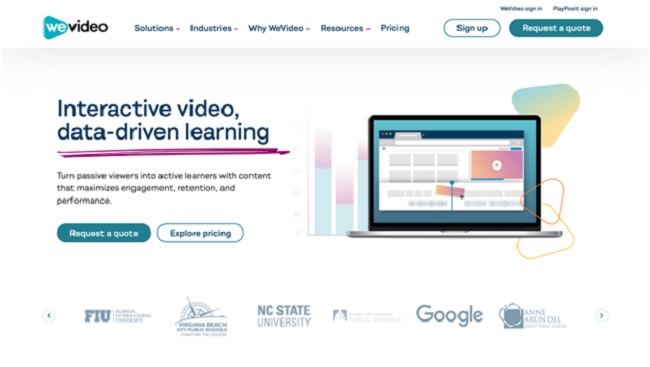
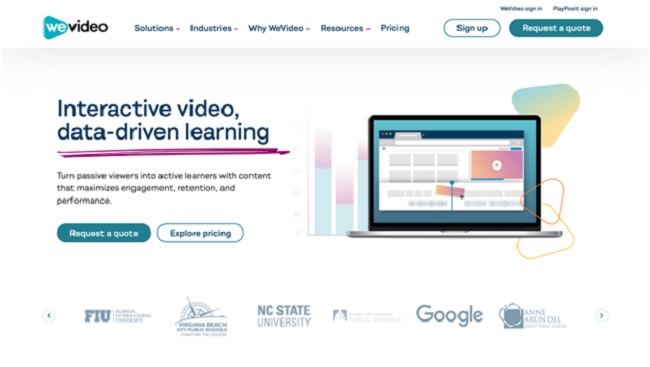
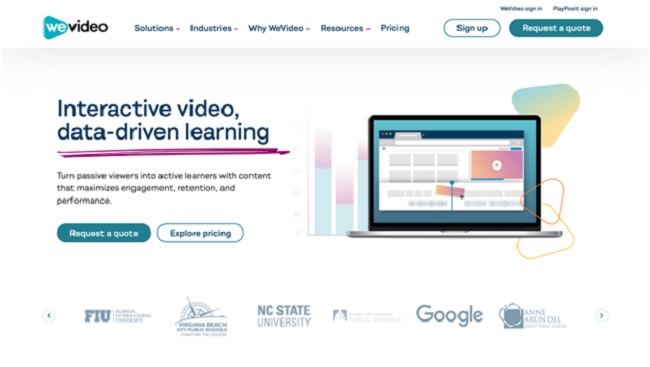
WeVideo is a cloud-based video editing platform. It offers a blend of simplicity for beginners and advanced features for more seasoned users.
Its cloud-based nature allows for editing from anywhere and collaborative work, making it a versatile choice for a range of projects, with VHS restoration being no exception.
Pros:
- Accessibility: Being cloud-based, it can be accessed from any device with an internet connection.
- Collaborative Editing: Multiple users can work on the same project from different locations.
- Range of Features: Offers a good balance between basic and advanced editing tools.
Cons:
- Internet Dependency: Requires a stable Internet connection for optimal use.
- Subscription Model: Unlike free software, WeVideo operates on a subscription basis, which might not be ideal for users looking for a one-time purchase.
VSDC Free Video Editor



VSDC Free Video Editor is known for offering a substantial range of video editing tools without a high cost. It is designed for users who want more functionality than basic editing software provides, but without the complexity of professional-grade programs.
This software will assist you with a variety of tasks, from making explainer videos to enhancing VHS.
Pros:
- Comprehensive Toolset: Offers a wide array of editing tools, including advanced effects and color correction.
- Free of Charge: Provides a robust set of features without any cost.
- Format Compatibility: Supports a variety of video formats.
Cons:
- Learning Curve: While not as complex as professional Software, it does require some learning for new users.
- Limited Performance on Low-End Systems: May not run as smoothly on less powerful computers.
Lightworks
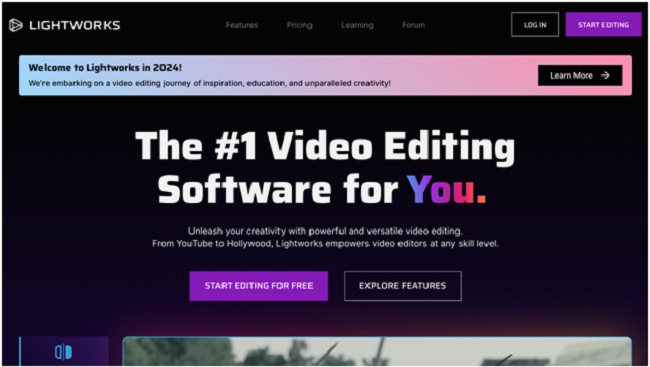
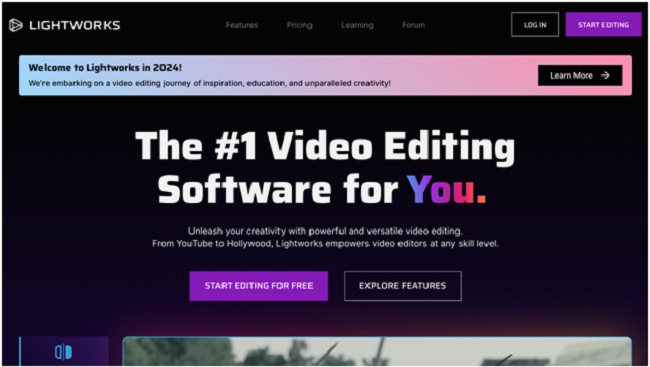
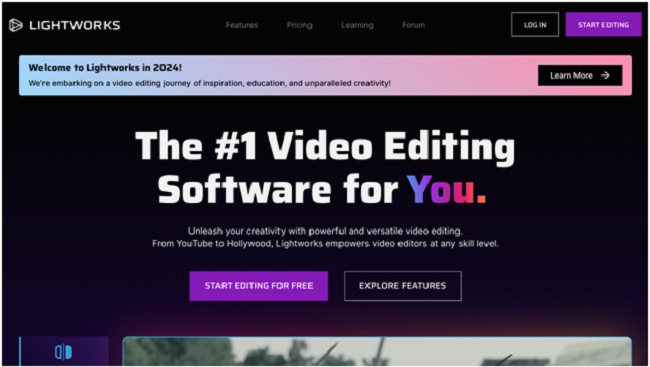
Lightworks is professional-grade video editing software. It’s recognized for its high-end capabilities, making it a popular choice among professionals in the film and video industry.
Lightworks offers a comprehensive set of advanced editing tools, including real-time effects, color correction, and 4K video support, making it by far the go-to tool for a serious VHS restoration project.
Pros:
- Professional Features: Equipped with a range of high-end editing tools for professional quality results.
- Support for Various Formats: Compatible with a wide array of video formats, including 4K.
- Historical Credibility: Used in the editing of several well-known films.
Cons:
- Steep Learning Curve: Its advanced features require a significant time investment to master.
- Resource Intensive: Demands a powerful computer system for smooth operation.
Shotcut
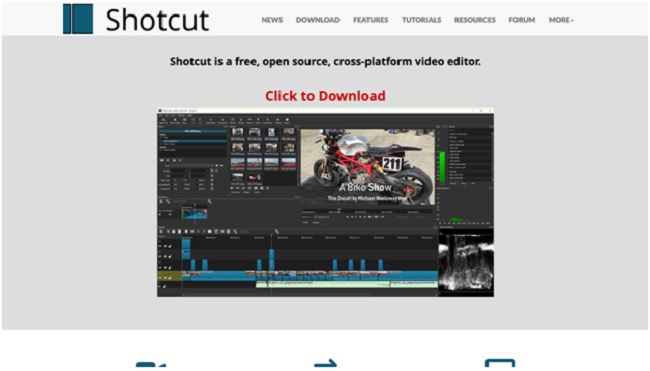
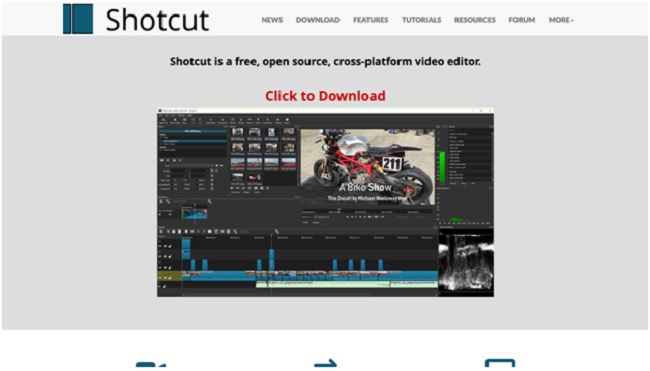
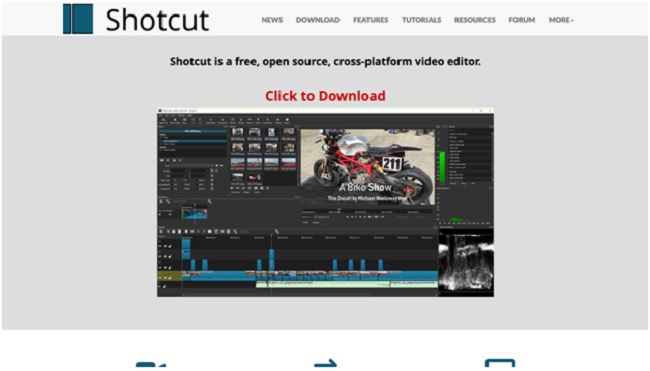
Shotcut is open-source video editing software that stands out for its wide format support and well-rounded editing features.
It’s particularly notable for its flexibility and robustness, catering to users who desire a wide range of functionality without paying the cost for professional-grade software.
Pros:
- Wide Format Support: Compatible with numerous video and audio formats.
- Advanced Features: Offers a variety of tools for detailed editing, including color grading and effects.
- Free and Open-Source: Accessible at no cost, making it a budget-friendly option.
Cons:
- Interface: The interface may be less intuitive than some other editing programs, presenting a slight learning curve.
- Resource Requirements: Can be demanding on computer resources, particularly for more complex projects.
CyberLink
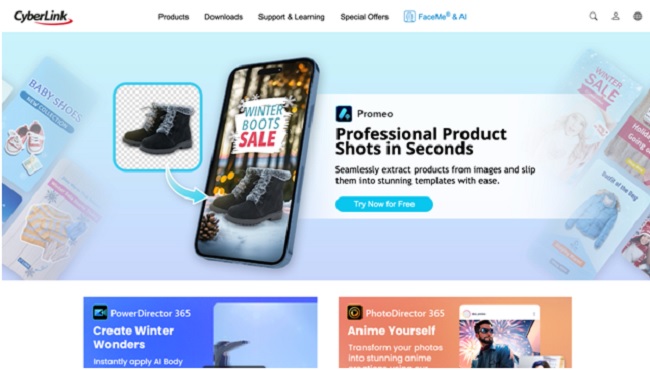
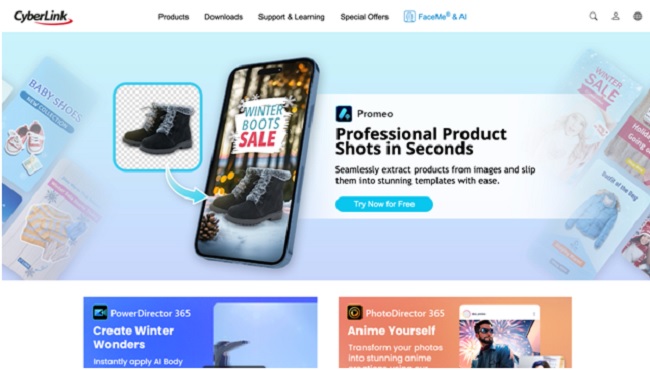
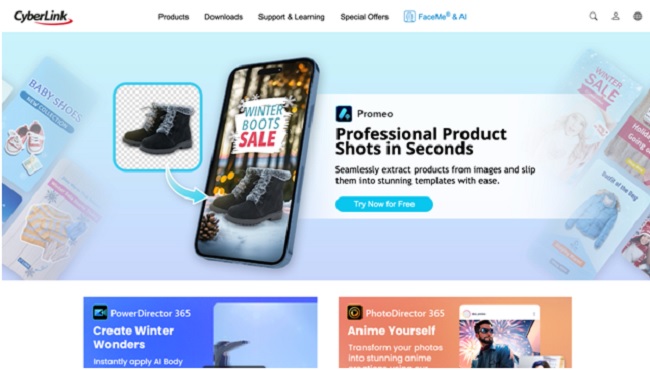
CyberLink is known for its powerful yet user-friendly video editing software. It’s a popular choice among both amateurs and professionals for its blend of advanced features and intuitive design.
CyberLink’s video editor is geared toward creative video projects, offering a range of tools for high-quality production, including effects, transitions, and color correction.
Pros:
- Intuitive User Interface: Designed for ease of use without sacrificing advanced features.
- Versatile Editing Tools: Offers a comprehensive suite of editing capabilities suitable for various video projects.
- Regular Updates: Continuously updated with new features and improvements.
Cons:
- Cost: Unlike free software, it comes with a price tag, which might be a consideration for budget-conscious users.
- System Requirements: Requires a reasonably powerful computer for optimal performance.
Conclusion
This guide has not only illuminated the technical aspects of video restoration but also emphasized the sentimental value of these endeavors.
As you embark on this transformative process, remember that each step, from capturing to editing, contributes to breathing new life into your cherished memories.
With these Tools and techniques, your nostalgic VHS footage can be vividly preserved and enjoyed with a modern, cinematic touch, ensuring these legacy moments continue to tell their stories for years to come.



















