It can be frustrating and annoying when your iPhone screen turns out to be unresponsive on its lockup screen, preventing you from accessing all functions on the device. This issue may be caused by system crashes, trouble applications, or some sudden corrupted bugs.
To overcome the trouble and get your iPhone workable again, some effective solutions are prepared in this post.
Actually, unlocking an unresponsive iPhone screen is not a difficult job, and some of you wonder if it is possible to process it without data loss. Bring your question and dive into reading in no time.
Is It Possible to Unlock An Unresponsive iPhone Without Data Loss?
Strictly speaking, unlocking iPhone screen will definitely lose data because Apple has set up rules to force erasing the device while attempting to break into a locked iPhone, claiming it as a way to protect user privacy.
However, if you have stored backups for your iPhone data before, its data can be restored again, in that the no-data loss iPhone screen unlock process can be realized.
Therefore, before deciding to unlock an unresponsive iPhone, make sure all data has been backed up, or you will lose all data once the unlocking process completes.
How to Unlock A Broken iPhone Without Data Loss?
If you have double-checked your device data backup status and now is ready to bring the broken iPhone back to normal without data loss. The following 2 methods are general options without third-party program installation needed. Now, please go through them and select one to try.
Force Restart Unresponsive iPhone to Unlock Screen
When your iPhone turns to be unresponsive, the simplest method is to force it to restart. Based on different iPhone models, manipulation can be slightly different. The following guide shows you how to restart an unresponsive iPhone to get it unlocked:
On iPhone 6 or earlier: Long-press the Home and Power buttons at the same time till the Apple logo appears on the screen.
On iPhone 7 or 7 Plus: Keep tapping both the Volume Down and Power buttons at once and wait for the Apple logo to show up on your device interface.
On iPhone 8 or later: Slightly tap Volume Up and then the Volume Down buttons. Subsequently, long-press the Power button and you can force restart your iPhone successfully.

This is the most commonly used way to deal with an unresponsive iPhone to make it work again. Pay attention that it won’t cancel the screen lock for security purposes.
Use External Keyboard
When your iPhone can’t respond to your touch at all, you can also try unlocking an unresponsive iPhone using an external keyboard. This effective method won’t cause any data loss but helps you get into the frozen iPhone effectively.
In the following, the guide will show you how:
Step 1. Use Bluetooth or an OTG cable to connect the external keyboard with your unresponsive iPhone.
Step 2. Power on the keyword.
Step 3. Directly type in the screen lock passcode of your iPhone to unlock it.

Ultimate Method to Unlock Unresponsive iPhone in One-shot
However, if the above method is not working to help you unlock a responsive iPhone, you can only turn to the following options to remove screen lock from the device (with data erased).
There are two solutions to select – using a professional iPhone unlocker, or restoring the whole device in iTunes.
Unlock Unresponsive iPhone Screen with Passvers
Passvers iPhone Unlocker is capable with powerful screen lock removal service to unlock iPhone screen regardless of what situation your devices are in.
For instance, for an unresponsive, broken, water-damaged, or disabled iPhone, the program can bypass the screen unlocks and directly remove them for you.
No matter the 4-digit/6-digit passcode, Face ID, or Touch ID, Passvers iPhone Unlocker can function to bypass them all with passwords needed.
Attention: Device data will be erased using Passvers iPhone Unlocker to unlock iPhone screen. Please make sure you have backed important data up before processing the lock removal.
In the following manipulation guide, walk through How To unlock an unresponsive iPhone screen with Passvers iPhone Unlocker by easy procedures:
Step 1. First, install Passvers iPhone Unlocker and open it on the computer. From the main feed of the program, select Wipe Passcode and connect your unresponsive iPhone to enable detection.



Step 2. When Passvers iPhone Unlocker detects your iPhone, check the device information and tap Start to install a firmware package in order to further process the screen lock removal.
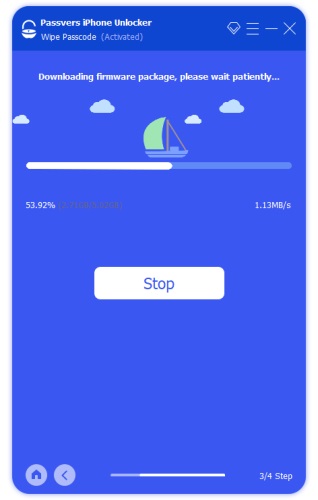
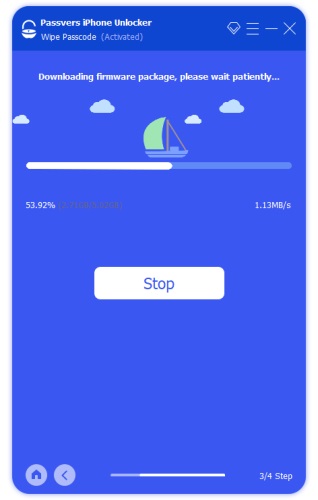
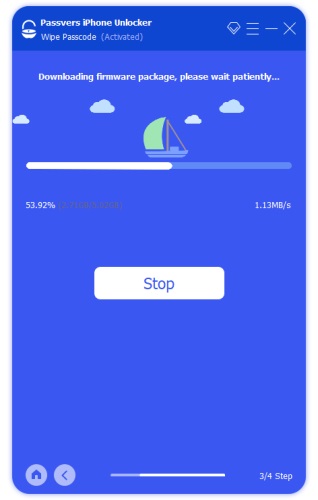
Step 3. Once the firmware installation is completed, you are ready to get the iPhone unlocked now. Simply enter 0000 to authorize the manipulation, and click on the Unlock button to unlock iPhone screen in no time.
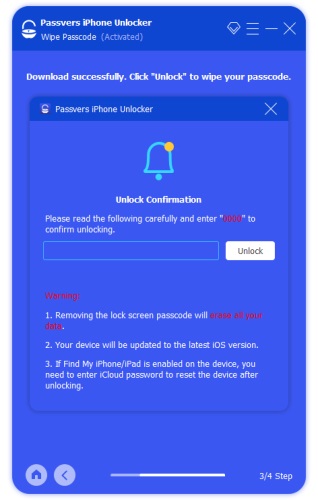
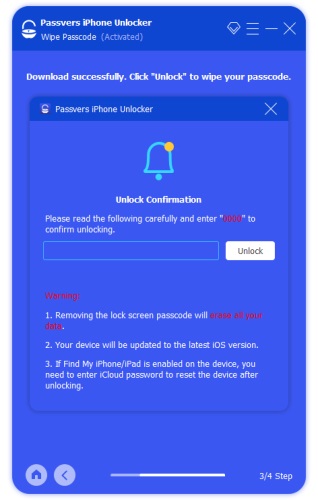
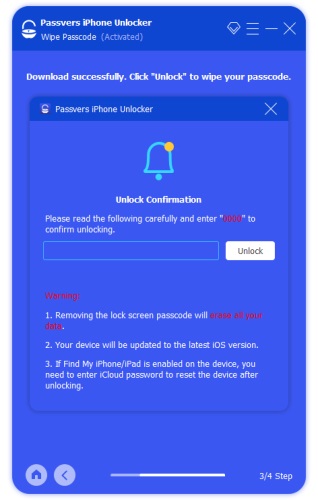
Restore Unresponsive iPhone in iTunes to Remove Lock
Another possible solution to remove screen lock from an unresponsive iPhone device is by using iTunes. It actually helps to restore the whole device and bring it back to factory settings without screen lock protection anymore.
Similarly, this operation will erase your device data, so make sure you have stored them in backup files before.
Next, also master the proper way to unlock an unresponsive iPhone with iTunes by only several easy procedures:
Step 1. Use a USB cable to connect your iPhone to the computer. Then run iTunes to enable it to detect your device.
Step 2. Tap the device icon in iTunes to open the information page of your iPhone.
Step 3. Turn to Summary. In the right place, directly click on the Restore iPhone option to erase the unresponsive iPhone and unlock it.
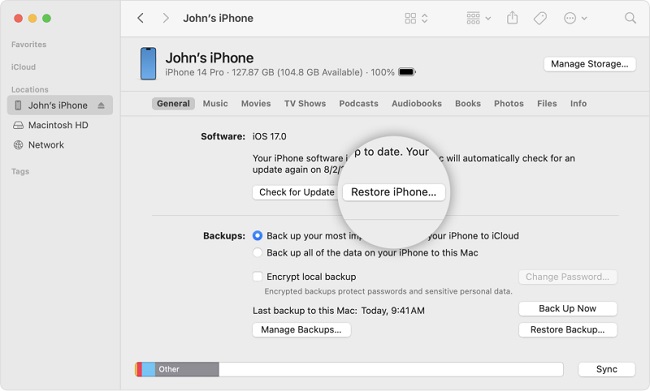
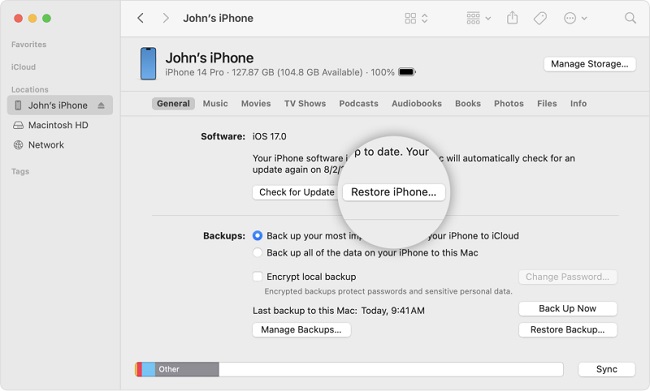
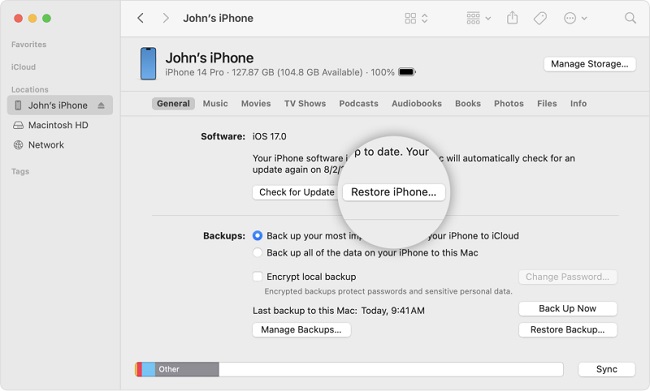
Conclusion
When your iPhone turns to be unresponsive, don’t panic! There are actually ways available to help you unlock it without data loss.
Even if these 2 methods are not workable for you, the powerful Passvers iPhone Unlocker is still available to help, with great security and high efficiency guaranteed. If you have backed up data before, it is strongly recommended for you to try it.



















