It’s no secret that many professional designers give preference to laptops, partly because of their mobility, partly due to the fact that they are a safer option in the case of a power outage. However, choosing the right model for a decent 3D modeling or 3D rendering experience can be a pretty challenging task, especially for those artists who are just at the beginning of their path.
Even though the market bursts of various laptops able to suit all tastes and preferences, you have to know which one can cater directly to your needs or otherwise, you will spend money on something you won’t be able to use to create top-notch 3D models. Quality devices intended to perform tasks and deliver the results you are waiting for are everything but not cheap, and you can’t find them in the low-budget sections.

In line with the said above, the importance of knowing exactly the characteristic of your future machine is hard to overestimate. It can be a pretty serious investment, particularly if you are still a student.
To give you a hand, we have done all the legwork (or homework if you like it better) to provide you with an in-depth guide on what to look for in a laptop for 3D modeling. Keep reading to become well-versed in the topic, of course, if you want to make the most of your money.
Set Your Priorities
A lot depends on whether you plan to use a laptop as the main workstation or as a secondary device to complement your desktop-based platform. In the first case, you can’t settle for less than a model that offers true desktop-class performances while the second option provides for more flexibility in terms of specs and, as a result, price.
Just as with many things in life, there is no one-size-fits-all solution when it comes to your perfect laptop for 3D modeling. However, there is a list of minimum requirements, which is going to be your starting point.
Just a heads up, do not base your opinion on the price solely because as it can be seen at https://getsuperbook.com/best-laptop-for-3d-modeling/, even the most expensive models can have downsides while some products in the mid-range come with great characteristics and plenty of benefits.
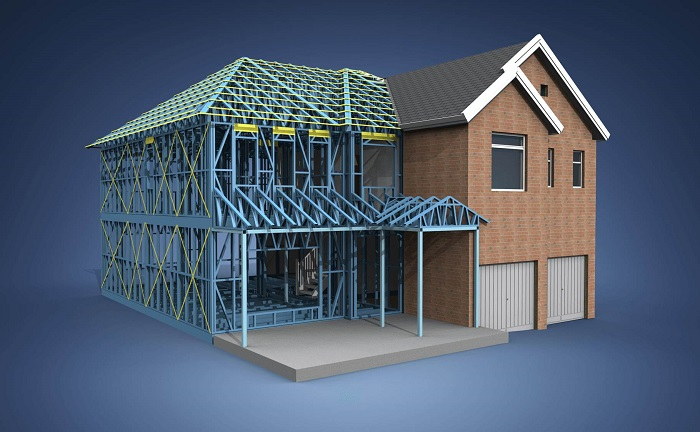
Anyway, given that you are going to work in such “hefty” programs as AutoCAD, Maya, Revit, or 3D Max, you will need a laptop with a powerful GPU, high RAM, and solid storage.
Must-Haves For Laptops For 3D Modeling
Let’s take a closer look at some most important positions when it comes to hardware configuration. When browsing the offering of online shops or reading reviews of different laptops, do not forget to check out the following characteristics:
- CPU – Despite what many people think, it is not the graphics card or GPU that only matter. In fact, the CPU is in charge of the workload generated by the design software, hence keep in mind that core i5 is the bare minimum. Everything under that number is absolutely useless. If you count on seamless lag-free performances, do not look at models under core i7.
- RAM – This is really a no-brainer, the RAM of your future laptop should be at least 16 GB RAM. Otherwise, you will hardly be able to use all the necessary tools for 3D modeling.
- GPU – Providing that you are likely to use GPU rendering, the role of graphics is hard to overestimate. The majority of experts agree that NVIDIA GPUs are a bit ahead of the competition, offering benefits of its CUDA technology.
- Storage – Let’s say that 512 GB is a minimum for SSD storage if you are plotting to store your 3D modeling masterpieces and have them really at your fingertips in the sense that you can access them instantly. However, chances are you will soon need additional storage to accommodate all your creations. By the way, an external hard drive is also a viable option, all the more so, the market is chock-full of portable devices that can brag of incredible capacity.
- Screen – Although the screen is not the most important factor in the whole story, it will be if you buy a laptop with a panel of less than 15.6 ″. Very soon you will realize that it is just impossible to work with such a small screen.
With a plethora of different laptops for 3D modeling available in the market, choosing your perfect match can be pretty overwhelming – unless you know exactly what to look for. Set your priorities and get the best for your money!



















