If you’re a fan of combat sports, you may be wondering how to watch pay-per-view (PPV) fights, including UFC, on Kodi. Kodi is a versatile media player that can be customized with add-ons to access various content, including live sports events.
The steps to get PPV fights on Kodi, explore if you can watch UFC PPV on Kodi, and discuss the safety and benefits of using Kodi for PPV fights.
The history of PPV and how you can watch live PPV events using Kodi? In this comprehensive guide, we’ll delve into the origins of PPV and explore the best Kodi addons that allow you to enjoy live PPV content.
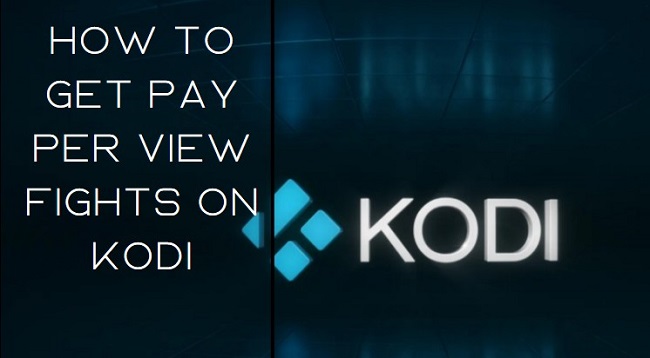
Can You Watch UFC PPV on Kodi?
Before we dive into the details, it’s important to address the question of whether you can watch UFC PPV on Kodi. While there are Kodi add-ons and third-party sources that claim to offer UFC PPV events for free, it’s essential to proceed with caution.
Accessing copyrighted content without proper authorization may infringe on copyright laws and terms of service agreements.
Additionally, UFC takes copyright infringement seriously and actively monitors illegal streaming activities. To watch UFC PPV events legally, it’s recommended to purchase the official UFC PPV through authorized platforms like ESPN+ or UFC’s official website.
How to Get Pay-Per-View Fights on Kodi
If you’re interested in watching other PPV fights and events on Kodi, here’s how you can do it:
Step 1: Install Kodi on Your Device
If you don’t already have Kodi installed on your device, you can download and install it from the official Kodi website (kodi.tv). Kodi is available for various platforms, including Windows, macOS, Android, iOS, and more.
Step 2: Launch Kodi
Once Kodi is installed, launch the application on your device.
Step 3: Enable Unknown Sources
Before installing third-party add-ons for Kodi, you’ll need to enable “Unknown Sources” in the settings. Here’s how:
- Click on the gear icon (Settings) on the Kodi home screen.
- Select “System.”
- Choose “Add-ons” on the left sidebar.
- Toggle on the “Unknown Sources” option.
Step 4: Install Kodi Add-ons for PPV Fights
There are several Kodi add-ons that offer access to live sports and PPV events. Some popular options include:
- SportsDevil: SportsDevil is a well-known Kodi add-on that provides access to live sports streams, including PPV events.
- Joker Sports: Joker Sports is another add-on that offers live sports streams, including UFC and boxing matches.
To install an add-on, follow these steps:
- Click on “Add-ons” on the Kodi home screen.
- Select the “Package” icon (top-left corner).
- Choose “Install from repository” or “Install from zip file,” depending on the source of the add-on.
- Browse and select the add-on repository you want to use.
- Navigate to the “Video add-ons” section.
- Find the desired PPV sports add-on (e.g., SportsDevil, Joker Sports) and click on it.
- Select “Install” to add the add-on to Kodi.
Step 5: Access PPV Fights
Once you’ve installed the PPV sports add-on, you can access it from the Kodi home screen. Navigate to the add-on’s section and explore the available live sports and PPV events. Keep in mind that the availability of specific events may vary.
The Origins of Pay-Per-View (PPV)
Pay-Per-View, often abbreviated as PPV, is a television service that allows viewers to purchase access to specific events or programs. Instead of paying a regular subscription fee, viewers only pay for the individual content they want to watch.
PPV first emerged as a concept in the 1950s, but it gained widespread popularity in the 1980s with the advent of cable and satellite television.
Founder of PPV: The concept of PPV was not pioneered by a single individual; rather, it evolved as a result of the changing television landscape and consumer preferences. Multiple cable and satellite providers played a role in introducing PPV services.
Understanding PPV on Kodi
Kodi is a popular open-source media player known for its versatility and the ability to customize it using addons. Kodi addons are extensions that provide access to a wide range of content, including live sports events and PPV broadcasts.
While Kodi itself is legal, it’s essential to use addons responsibly and ensure that you have the necessary permissions to access copyrighted content.
Best Kodi Addons for Watching Live PPV
If you’re looking to catch live PPV events on Kodi, here are some of the best addons to consider:
- SportsDevil: SportsDevil is a well-known Kodi addon that offers access to live sports streams, including PPV events. It provides a wide range of sports content, making it a popular choice among sports enthusiasts.
- Planet MMA: Formerly known as UFC Finest, this addon is specifically tailored for MMA fans. It offers live UFC events, as well as other MMA content.
- Joker Sports: Joker Sports is another popular Kodi addon for sports enthusiasts. It provides access to live sports streams, including PPV events, football, and more.
- TV Tap: TV Tap is a versatile addon that offers live TV channels, including sports channels that may broadcast PPV events.
- The Crew: The Crew is a multipurpose Kodi addon that provides access to live sports, including PPV events, as well as movies, TV shows, and more.
Safety Considerations and Legalities
While Kodi addons can provide access to live PPV content, it’s crucial to be aware of potential legal and safety concerns:
- Copyright Infringement: Accessing copyrighted PPV content without proper authorization may infringe on copyright laws and terms of service agreements.
- Security Risks: Third-party Kodi addons and repositories may pose security risks, potentially exposing your device to malware or vulnerabilities.
- Privacy: Your online privacy may be at risk when using third-party addons. Consider using a Virtual Private Network (VPN) to protect your privacy.
Is Pay Per View Fights on Kodi Safe?
Using Kodi add-ons to access PPV fights and other content can be risky. Here are some safety considerations:
- Legal Concerns: Accessing copyrighted content without authorization may have legal consequences. It’s essential to be aware of copyright laws in your region.
- Security Risks: Third-party Kodi add-ons and repositories may pose security risks. They can potentially expose your device to malware or other vulnerabilities.
- Unreliable Sources: Some Kodi add-ons may provide unreliable streams, and the quality of the content may vary.
- Privacy: Your privacy may be at risk when using third-party add-ons. Consider using a VPN to protect your online privacy.
Benefits of Pay Per View Fights on Kodi
While there are risks associated with using Kodi for PPV fights, some users still find benefits in this approach:
- Cost Savings: Some Kodi add-ons offer access to PPV events for free, potentially saving you money on event purchases.
- Variety of Content: Kodi provides access to a wide range of content beyond PPV fights, including movies, TV shows, and live sports.
- Customization: Kodi is highly customizable, allowing users to tailor their media center experience.
Conclusion
In conclusion, while it’s possible to access PPV fights and live sports events on Kodi through various add-ons, it’s crucial to exercise caution and consider the legal and security implications.
To watch UFC PPV events legally, it’s recommended to purchase them through authorized platforms. If you choose to use Kodi for PPV events, do so at your own discretion and take steps to protect your privacy and security.
However, it’s essential to navigate this landscape responsibly, respecting copyright laws and taking steps to protect your privacy and security.
The best Kodi addons for watching live PPV events provide an opportunity to enjoy exclusive content, but users should be aware of the potential risks involved.




















