Windows 10 is a sophisticated operating system developed by Microsoft. While it can be installed on any compatible computer, activating it allows users to unlock its full functionality.
In this guide, we’ll cover How To Activate Windows 10, using tools like KMSpico and Command Prompt (CMD), the possibility of free permanent activation, using a product key, and the implications of not activating your Windows 10.
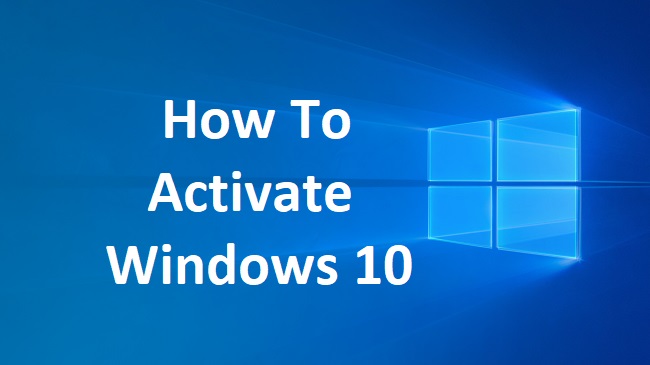
Activating Windows 10 using a Product Key
The most common method to activate Windows 10 is by using a product key. Here’s how:
- Open Settings (You can do this by pressing the Windows logo key + I on your keyboard).
- Click on ‘Update & Security.’
- Select ‘Activation’ from the sidebar.
- Click on ‘Change product key.’
- Enter your product key and follow the on-screen instructions to complete the activation.
Activating Windows 10 using KMSpico
KMSpico is a third-party tool that can activate Windows 10 without a product key. However, keep in mind that downloading and using such tools can carry legal and security risks.
- Download KMSpico from a trusted source.
- Run the installer and follow the on-screen instructions to install the program.
- Once installed, launch the program.
- Click on the red button in the KMSpico window to begin the activation process.
- Restart your computer once the activation is complete.
Activating Windows 10 using CMD
Advanced users may prefer using the Command Prompt for activation. Here’s how:
- Press the Windows key + X and select ‘Command Prompt (Admin)’ from the menu.
- Type ‘slmgr.vbs /upk’ and hit Enter to uninstall the product key.
- Then type ‘slmgr.vbs /ipk XXXXX-XXXXX-XXXXX-XXXXX-XXXXX’, replace the Xs with your product key, and hit Enter.
- Finally, type ‘slmgr.vbs /ato’ and hit Enter to activate Windows.
Activating Windows 10 for Free Permanently
Activating Windows 10 permanently for free without a product key isn’t legally supported by Microsoft. It’s always best to use a valid product key to avoid potential legal and security issues.
What If Windows 10 Is Not Activated?
If you don’t activate Windows 10, you’ll be running the OS in an unactivated state. You can still use it, but you’ll face some limitations. A “Activate Windows” watermark will constantly appear on your desktop, you won’t be able to personalize your desktop, and you won’t receive feature updates.
In conclusion
Activating your Windows 10 OS unlocks its full functionality and provides a smoother, more personalized user experience. While there are several methods to activate Windows, using a genuine product key is the most straightforward and legal way to do so.
It’s crucial to ensure your Windows 10 is activated to receive important updates and maintain access to all its features.




















