Flvto is a very good website that helps you in converting YouTube videos into audio format. It may sound odd to converting video to audio, but it can be helpful in some cases so if you want to convert video into audio you need a video to audio converter for this.
The most important thing is that you should choose the right one because there is a lot of tools that are of no use. Flvto has been a name many have come across when searching for tools to convert YouTube videos.
Its user-friendly nature and free service have made it quite popular among users. But with its rise in popularity come many questions: Who founded it? Is it safe? Does it still work? Let’s dive deep into the world of Flvto to answer these questions and more.
What is Flvto?
Flvto is an online tool that allows users to convert YouTube videos into various formats, including MP3, MP4, and AVI. It serves those looking to download videos for offline viewing or those desiring audio files from video content.
How to Use Flvto
Flvto has a very interactive interface that attracts a lot of users. The conversion of video to audio consists of 4 easy steps:
Step 1: Copy the link to the video.
Step 2: Paste the URL in the input field.
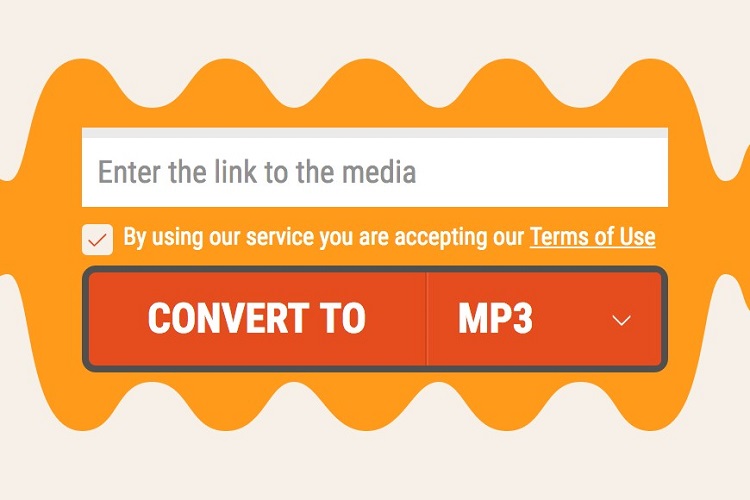
Step 3: Select the format you want to convert into.
Step 4: Press the convert to button and wait for the process to complete.
However, sometimes Flvto may not be useful due to issues. So the following are the 6 Best Sites Like Flvto to Convert YouTube Videos to Audio Files.
6 Best Sites to Convert YouTube Videos to Audio Files
There is a lot of video to audio converters out there; some outstanding ones are listed below.
Read Also:
1. VidPaw
One of the alternatives to Flvto is VidPaw. It is a website that allows you to convert YouTube videos into audio. It also supports other different formats. Different video resolution like144p, 240p, 360p, 720p, and output format such as MP4, 3GP, WEBM is available. It supports over 20 languages, so using it won’t be difficult.
The steps to convert a video into audio through this site is simple. You just need to copy the video URL and paste it into the search bar. Now click the convert button and wait for it to convert. Then click the download button. Here you go, you have got your audio file. You should visit this site for sure.
2. Y2Mate
Y2 Mate YouTube Downloader is one of the leading downloaders that focuses on free HD video services. You can find lots of video & music, and also download content from various websites. Now comes the main part of whether you can convert videos on this website or not.
So the answer is yes. Yes, you can convert the YouTube videos into audio format through this website. Below are the few steps through which you can convert your videos into audio:
Step 1: Enter the YouTube URL into the search box.
Step 2: Choose MP3 with the quality you want to convert and click the “Download” button.
Step 3: Wait for the file to convert and then download the file.
The best thing about Y2mate is that you can download it on your mobile devices. With this application, it has become easier to convert the video into an audio format. It proves to be a good alternative to Flvto.
3. YouTubNow
As the name suggests, YouTubNow is a professional website that allows you to convert videos into audio formats. Here you can perform all the functions for free. It enables users to have a wonderful stream back experience. It also provides high output quality for saving the audio files, with up to 256kbps.
Following are the steps you can follow:
Step 1: Enter the YouTube URL into the search box and click the search.
Step 2: Choose the MP3 quality you want to convert.
Step 3: Wait until the conversion is done.
Step 4: Now download the file and enjoy.
YouTubNow is a comfortable website which does not consist of any ad.
4. Apowersoft Free Video to MP3
Apowersoft Free Video to MP3 is a great software for Windows and Mac OS. As the name suggests, it is a free video to audio converter. Apowersoft Free Video has a very simple interface which makes it very easy to use.
The following are the steps through which you can convert video files into audio format.
Step 1: Select the files you want to convert.
Step 2: Now select the format you want to convert.
Step 3: Now edit the video and click on convert.
Apowersoft Free Video to MP3 can save online videos in MP3 with high speed and quality. This supports not only YouTube but also other popular platforms. The free video converter also comes with some friendly and advanced options.
6. OFFMP3
OFFMP3 is the fastest way to convert a video into an audio format. It is a place where you can make your audio or video files offline. OFFMP3 has a very simple interface which makes it very easy for the users to operate.
It is highly reliable. OFFMP3 is powered by 9xbuddy. Following are the steps to convert video into audio:
Step 1: At first, paste the URL in the search.
Step 2: Then you will see a button naming convert mp3 click that button and let the process complete.
Step 3: Lastly, download the audio and enjoy.
There is no need to need to install any plugin or extension. This is one of the best websites because of the easy steps of downloading.
7. Video2MP3
Video2MP3 is a simple online software that can be used to download YouTube videos and convert them into audio files. It has the same interface that hasn’t changed for years. This website also has one of the easiest steps to convert the video into audio. You just simply need to:
Step 1: First of all, enter the YouTube video URL to start the process.
Step 2: Secondly, click on the button convert MP3.
Step 3: Lastly, download the file, and you are good to go.
And it not only supports YouTube websites but also other popular platforms that you can try. Video2MP3 is one of the safest websites out there.
Is Flvto Still Working?
As of my last update in January 2022, Flvto was operational and offering its conversion services. However, the availability of such tools can fluctuate due to potential legal challenges or technical issues. It’s always advisable to check their official website for the latest status.
Who is the Founder of Flvto?
Flvto’s origin and its founder have been kept relatively low-profile. It’s known to have originated from Russia, but the specific individuals behind its creation remain somewhat elusive. As always with online tools, it’s essential to use services where the origin and intent are clear to ensure safety and reliability.
Benefits of Flvto
Ease of Use: With a straightforward interface, Flvto allows users to convert videos by merely pasting the video link and choosing the desired format.
Multiple Formats: Flvto supports several audio and video formats, catering to a wide range of user preferences.
Fast Conversion: The tool boasts quick conversion speeds, reducing the wait time for users.
No Registration Required: Users can convert videos without signing up, offering a hassle-free experience.
Is Flvto Safe?
The safety of Flvto, like many online converters, is a topic of debate:
- Adware/Malware: Some users have reported instances of unwanted pop-ups or redirects, which might be linked to adware. It’s essential to ensure your browser’s pop-up blocker is active and to be cautious about downloading any additional software.
- Legal Implications: Converting copyrighted content without permission may breach copyright laws. Always ensure you have the right to download or convert content.
Is Flvto Free?
Yes, Flvto offers its services for free. Users can convert YouTube videos to their desired format without any charges. However, be mindful of ads or prompts to download additional software, as these are methods typically used by free online tools to generate revenue.
Read Also:
Conclusion
There are many online videos to mp3 converters other than those listed above but these 7 Sites are the best alternative for Flvto to Convert YouTube Videos to Audio Files. Flvto, with its easy-to-use interface and free services, stands out as a popular choice for YouTube conversions.
However, users should always approach with caution, ensuring they’re not infringing on copyright laws and safeguarding themselves from potential adware or malware threats. When using any online tool, prioritize safety, and legality.



















