IPTV Stalker is a popular Kodi addon that allows users to access live TV channels and content from various sources.
In this comprehensive guide, we will explore how to get IPTV Stalker, install the IPTV Stalker Kodi addon, use it effectively, discuss its cost, safety, and benefits, and determine if there’s a free version available.
Whether you’re looking for more features, a different user interface, or a change in your streaming experience, this comprehensive guide will introduce you to some of the best IPTV Stalker alternatives available.
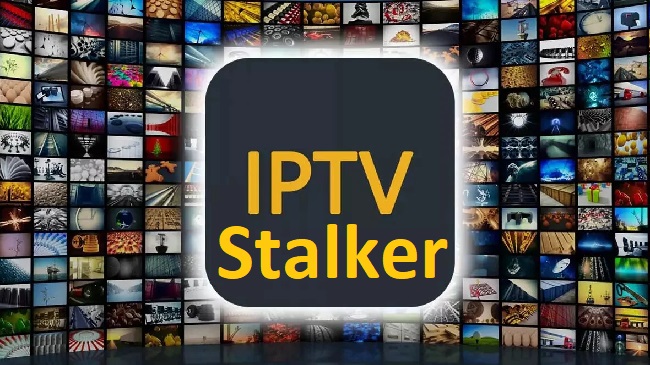
How to Get IPTV Stalker
Getting IPTV Stalker typically involves installing the Kodi media player and then adding the IPTV Stalker addon to it. Here’s a step-by-step guide:
- Download Kodi: If you don’t already have Kodi, visit the official Kodi website (https://kodi.tv/) to download and install it on your device.
- Prepare Kodi: Open Kodi and go to “Settings” by clicking on the gear icon.
- Enable Unknown Sources: Under “System” or “System Settings,” select “Add-ons.” Toggle on the “Unknown Sources” option. This allows you to install addons from external sources.
How to Install IPTV Stalker Kodi Addon
Now that you’ve enabled unknown sources, you can install the IPTV Stalker Kodi addon:
- Access File Manager: Go back to the Kodi home screen and click on “File Manager.”
- Add Source: Double-click “Add Source” and then click “None.”
- Enter Repository URL: In the pop-up window, enter the following repository URL for IPTV Stalker:
http://www.iptvsaga.com/kodi-addons/repository.iptvsaga. - Name the Source: Give the source a name, such as “IPTV Stalker.”
- Install Repository: Go back to the Kodi home screen and select “Add-ons.” Click on the open box icon (Package Installer) in the top-left corner.
- Install from Zip File: Choose “Install from Zip File,” select “IPTV Stalker,” and then choose the repository ZIP file.
- Install from Repository: After the repository is installed, go back to the Add-ons menu and select “Install from Repository.”
- Select Repository: Choose “IPTVSAGA Repository” and navigate to “Video Add-ons.”
- Install IPTV Stalker: Find IPTV Stalker in the list and click “Install.”
- Wait for Installation: Kodi will download and install IPTV Stalker. Once complete, you’ll find it in the Add-ons section.
How to Use IPTV Stalker Kodi Addon
Using IPTV Stalker is straightforward:
- Open IPTV Stalker: Launch the IPTV Stalker addon from your Kodi Add-ons menu.
- Browse Channels: Explore the available live TV channels and content. You can usually find a wide range of channels from various regions.
- Select a Channel: Click on a channel to start streaming. IPTV Stalker typically offers a smooth streaming experience.
- Manage Favorites: You can add channels to your favorites list for quick access in the future.
Why Consider IPTV Stalker Alternatives
Before delving into the alternatives, it’s essential to understand why you might want to consider switching from IPTV Stalker:
- Desire for Different Features: You might be seeking additional features like EPG (Electronic Program Guide), multiple device support, or more customization options.
- User Interface Preferences: IPTV Stalker’s interface might not meet your aesthetic or usability preferences.
- Technical Issues: Some users encounter technical issues with IPTV Stalker and seek alternatives for a more stable streaming experience.
- Availability: IPTV Stalker might not be available in all regions, leading users to explore alternatives with broader accessibility.
Best IPTV Stalker Alternatives
Let’s explore some of the top alternatives to IPTV Stalker:
TiviMate IPTV Player
- Features: TiviMate offers a feature-rich experience, including EPG support, multiple playlists, and customizable interface options.
- Compatibility: It’s compatible with Android TV, Amazon Fire TV, and mobile devices.
- User-Friendly: TiviMate’s user interface is designed for ease of use, making it a popular choice among IPTV enthusiasts.
Smart IPTV
- Features: Smart IPTV provides a straightforward interface and EPG support. It’s known for its stability and compatibility with various devices.
- Compatibility: It works on a wide range of platforms, including Samsung Smart TVs and Android devices.
Perfect Player
- Features: Perfect Player offers a clean and customizable interface. It supports EPG, multiple playlists, and even catch-up TV.
- Compatibility: Available on Android devices and Amazon Fire TV, Perfect Player provides a versatile streaming experience.
GSE Smart IPTV
- Features: GSE Smart IPTV stands out with its extensive customization options, EPG support, and the ability to import and export playlists.
- Compatibility: It’s available on iOS, Android, and Apple TV, making it a flexible choice for various devices.
IPTV Smarters
- Features: IPTV Smarters is renowned for its user-friendly interface and EPG support. It also includes a dedicated app for IPTV service providers.
- Compatibility: It’s available on Android, iOS, and Fire TV devices.
How to Choose the Right IPTV Alternative
When selecting an IPTV Stalker alternative, consider the following factors:
- Features: Evaluate which features are essential for your streaming needs, such as EPG, multiple playlists, and catch-up TV.
- Compatibility: Ensure the chosen alternative is compatible with your devices, whether it’s a Fire TV, Smart TV, or mobile device.
- User Interface: Choose an interface that aligns with your preferences for aesthetics and usability.
- Reviews and Recommendations: Read user reviews and seek recommendations from IPTV communities to gauge the performance and reliability of alternatives.
- Legal Considerations: Be mindful of using legitimate sources to access content and avoid pirated or unauthorized IPTV services.
Is the IPTV Stalker Client Free?
IPTV Stalker is free to install and use as a Kodi addon. However, please note that some IPTV services may require a subscription or access fee.
Is IPTV Stalker Safe?
The safety of using IPTV Stalker depends on the sources from which you access content. It’s essential to use legitimate sources and avoid suspicious addons or repositories that may contain pirated content. Always exercise caution and ensure that your Kodi setup is secure.
Benefits of IPTV Stalker
Here are some of the benefits of using IPTV Stalker:
- Access to Live TV: IPTV Stalker provides access to a wide range of live TV channels from around the world.
- User-Friendly Interface: The addon typically offers an intuitive interface for easy navigation and channel selection.
- Varied Content: Users can enjoy a variety of content, including sports, news, entertainment, and more.
Is IPTV Stalker Available for Free?
IPTV Stalker itself is a free Kodi addon. However, some IPTV services that work with IPTV Stalker may require a subscription fee. Users should be aware of the cost associated with accessing specific IPTV services.
Conclusion
IPTV Stalker is a convenient way to access live TV channels and content via Kodi. By following the steps outlined in this guide, you can easily install and use IPTV Stalker to enjoy a wide range of live TV programming.
Always use legitimate sources and be mindful of the content you access to ensure a safe and enjoyable streaming experience.



















