Out and about looking for the best YouTube downloader service available? Here’s what you need to consider before settling on one, and why SnapDownloader sits comfortably at the top spot. The collective obsession of the human race, towards visual media, has been going on for centuries, and we’ve come a long way on that journey.
From the days of CDs and DVDs that could hold a few hundred songs and a couple of movies, to the age of media streaming that brings millions of hours of entertaining, informative, and audiophilic content directly to you – the future is here.
Almost every major streaming platform you can find today takes its inspiration from YouTube, which is the original video streaming platform, made for users by the users. A blazing statistic about the video-sharing platform suggests that almost 80% of all internet users have their personal YouTube account, which goes to show how wildly popular the service is.

There are loads of reasons why you would want to experience the entertainment offline and download content from YouTube, which includes building a music library offline and viewing your favorite videos on the run. While the native YouTube app does offer users the ability to view videos offline, it is considered restrictive and is accessible only through the mobile app.
YouTube downloader services and apps that enable you to fetch YouTube videos and view them offline are available dime a dozen, but they appear to have their own sets of shortcomings and disadvantages. When it comes to downloading video content from other social media networks such as Instagram TV, Facebook Watch, and Twitch, there only a few reliable names in the market, SnapDownloader being one of the best.
What Makes SnapDownloader the Best Pick?
User experience is what matters the most, and those who care about it, are usually the ones who don’t shy from paying a premium for it.
SnapDownloader was built with an elevated UX in mind, hoping to capture the attention of the target audience that wants a clean interface, undisturbed by intrusive advertisement banners, sluggish downloader speeds, and limited features.
SnapDownloader is meant to be a final solution to all your needs in relation to downloading YouTube videos, free from any kind of adware or malicious elements whatsoever.
1. Bulk Video Downloader
If you’re looking to fetch the entire playlist from your favorite YouTuber or a video tutorial series of cooking videos posted on the chef’s Instagram page? SnapDownloader allows you to do download up to 15 files at once from YouTube, Instagram, and others, saving hours of copy-pasting that you would have to do otherwise.
2. Cross-Platform Support
While most video downloader apps are limited to YouTube alone, SnapDownloader takes up all the major platforms, totaling up to 900+ platforms. Whether you need to download videos from YouTube, Dailymotion, Facebook, Instagram, Twitter, or Vimeo, you can get these video files with the click of a button. SnapDownloader app also offers multi-platform support for both, Windows PC and macOS X.
3. Download 4K UHD Videos
While 4K videos have barely made their way to video streaming platforms such as Netflix, YouTube already hosts tons of UHD content. SnapDownloader is geared up to bring you the capability to download even 4K content without a problem and is among the very few YouTube video downloader services that allow you to view videos offline in 4K resolution, as well as the option to downsize the resolution.
4. Convert YouTube to MP3
Apart from extending a range of video downloader hallmarks, SnapDownloader also carries along with the ability to convert video YouTube files into MP3 audio format. If you’ve ever needed to download a documentary as an audiobook from YouTube or build your own music playlist for offline listening, SnapDownloader is all you need.
How to Use SnapDownloader Video Downloader
Right from the beginning, users are treated fairly with a free 1-day usage policy, so you can try things out before putting your hard-earned money on the line. There is even an extended support team dedicated to the clients, working round the clock to help you with any and all problems that you may come across. Moreover, it is all backed up by a 30-day guarantee, in case any issue arises or the SnapDownloader service is not living up to your expectations.
Step 1: Head to SnapDownloader website to download and install the software.
Step 2: Open Youtube and locate the video you wish to download. Right-click on the video and select Copy Video URL from the pop-up window.
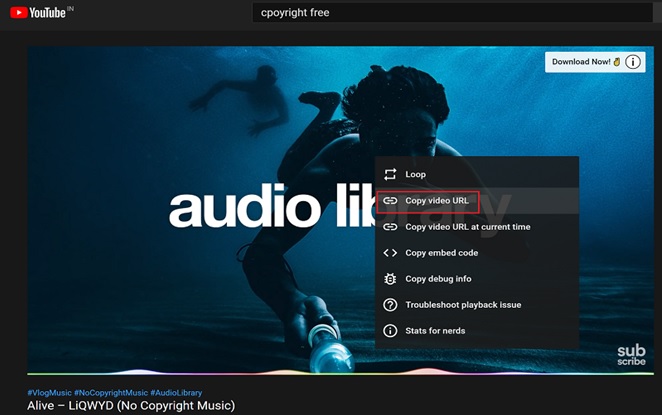
Step 3: Open the SnapDownloader app and paste the link to the YouTube video you want to download to begin searching for it.
Step 4: You’ll now see a list of all the available video qualities that you can download the video in and the output formats. Select the output format that you want such as MP4 or MP3, then select the video or audio quality.
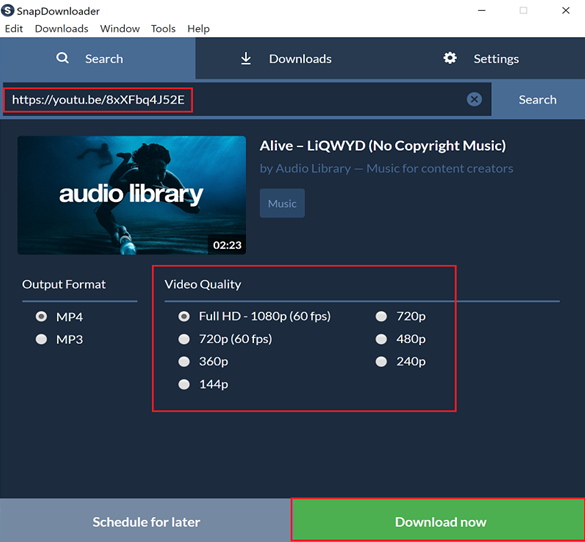
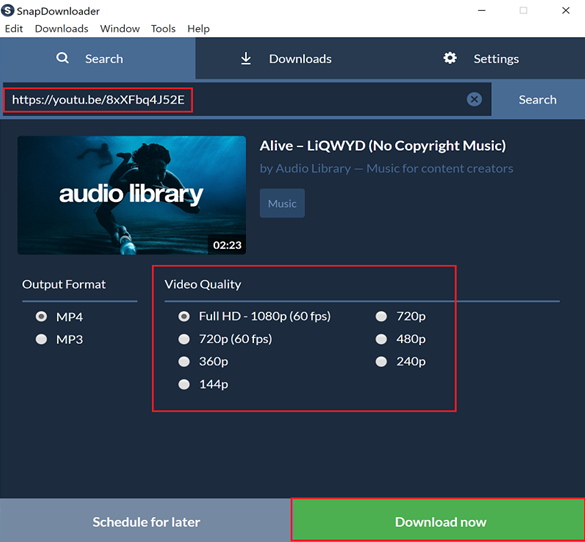
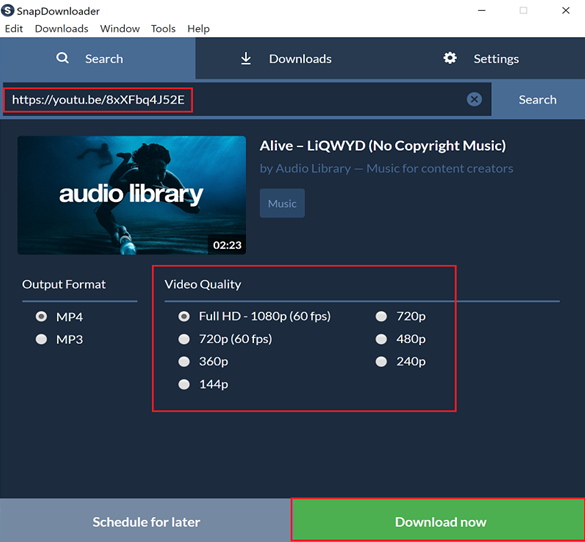
Step 5: Press the Download now button to begin downloading the video to your computer.
While the file is being downloaded, you can view all the details of the download progress such as the time remaining, file size, progress indicator, and so on. Once completed, double-click on the play icon to begin watching it.
Apart from downloading videos from all the top media platforms online, there’s a lot more you get with SnapDownloader. The ability to paste up to 15 links at once and download YouTube playlists and channels, along with scheduled downloading, are to name a few.
The capacity to set up a proxy also allows you to access geo-restricted videos, giving you access to even more content than ever before. But the most useful aspect is that the app is safe to use, tried, and tested with antivirus apps, and cleared for use.
What is your preferred method for downloading videos from a popular platform, and does SnapDownloader seem like a decent replacement? Be sure to share your thoughts on SnapDownloader in the comments down below.



















