YouTube is the second most used social platform worldwide. It has approx 2.29 billion users worldwide. YouTube is used by every generation of people for watching cartoons, music, movies, studying, dancing tutorials, makeup tutorials, etc.
If YouTube is used so much so why not while watching YouTube we also keep our health in mind. It’s no secret that blue light coming from our mobile screen harms our vision by damaging the retina and we often face some problems like digital eye strain, headache, blurred vision, etc.
How To Enable Dark Mode In YouTube?
You can save your eye just by doing one simple trick, just change your YouTube theme to dark mode in your android, iOS, and Web by following simple and easy steps.
1. Enable dark theme on YouTube for Android
You can enable dark mode in YouTube on your android phone and if you have not signed in to YouTube then too you can change your theme to dark mode.
Following are the steps to enable dark mode-
Step 1 – Pick up your phone open the YouTube application on your android phone.
Step 2 – Click on the profile icon which is on the top right corner of your screen.
Step 3 – Go to setting – then General – then Appearance.
Step 4 – Just select dark mode.
And it’s done your screen has been changed into dark more.
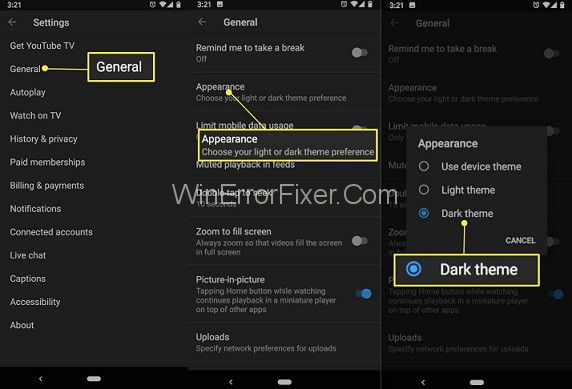
2. Enable dark theme on YouTube for iOS
You can enable dark mode in YouTube on your iPhone or iPad and just like in android phone and you don’t have to sign in to YouTube to change the theme to dark mode.
Following are the steps to enable dark mode-
Step 1 – Open the YouTube app on your iPhone or iPad and if you don’t have a YouTube app on your cellphone then install it from the Apple store.
Step 2 – Click on the profile icon on the top right corner.
Step 3 – Click on the setting – on the next side new screen appear
Step 4 – Choose the dark theme.
And it’s done your screen has been changed into dark more.
3. Enable dark theme on YouTube for Web
This one is very interesting because in this step you don’t have to install YouTube not in your android phone or in an iOS phone you just have to web on your cell phone and you can enjoy YouTube videos from there also and you don’t have to sign in YouTube to change the theme to dark mode.
Following are the steps to enable dark mode-
Step 1 – Go to the browser on your phone and type www.YouTube.com.
Step 2 – As soon as, YouTube loads on your screen just go to the profile icon on the top right corner.
Step 3 – Go to setting- then Account
Step 4 – Now you can click on the dark theme.
And it’s done your screen has been changed into dark more.
Do Not Miss: 1) PAGE FAULT IN NONPAGED AREA
2) Discord Text Formatting
Conclusion
In our busy lives, we don’t have so much time to take care of our health but if we get a chance then we should take care of our health and nowadays there are so many technologies which help us to take care of our health and enable dark theme while watching YouTube is one of the healthy steps. You can save your eye from damage just by simple steps. I hope, you find this article helpful.



















