In this article, we will talk about a widely discussed issue, and that is the Vulkan runtime library, which, by many Windows users, is assumed as a threat to their system.
If you have noticed Vulkan Runtime Libraries on your Windows PC and wondering what they are and are they safe or not, then you are at the right place. Here, we will clear all your dilemmas about this Vulkan runtime library. So, stay tuned with this article until the end and find an optimum solution for your problem.

In the realm of graphics APIs (Application Programming Interfaces), Vulkan has emerged as a major player. Developed by the Khronos Group, Vulkan aims to provide more efficient, low-level access to computer graphics and is often touted as the next step in graphics processing for modern computing.
But do you really need it? Is it beneficial for your CPU or GPU? Does it affect the quality of your graphics? In this detailed, SEO-optimized guide, we’ll tackle all these questions and more.
What is Vulkan Runtime Libraries, Is It Safe?
To begin with, first of all, you should know what exactly this Vulkan runtime library is? The Vulkan Runtime Libraries is a collection of software programs to fulfill the requirements of other applications that are installed in our system.
Usually, it happens that our Windows automatically installs this Vulkan Runtime library, so when the users happen to find this program in their list of installed programs, they tend to think that it is a sort of a hidden virus or Malware.
But actually e it is not a Malware or any kind of threat to your system. Instead, this Vulkan is a relatively new graphics standard, just like open GL and direct x, which is provided for enhancing your 3D gaming experience.
In addition to this, Vulkan provides high efficiency and also lowers the CPU usage. The NVidia card users already have this Vulkan Run time libraries installed in the there system by default, while for the rest of the users, there are Windows OS automatically installed this Vulkan without any notification if its not present by default in their system.
In a way, this Vulkan runtime library is a need for gamers as it is a 3D graphics, and it figures API by Khronos Group. Hence, the Vulkan Run time library is not a threat to your system, so you should not delete it as you can not manually reinstall it if required in the future.
(Only an update would install it as it was earlier installed). Thus, we recommend you not to uninstall it from your system because it is a gaming-friendly tool and indeed lag-free.
How to Remove or Delete Vulkan Runtime Libraries?
As mentioned above that Vulkan Runtime Libraries do not harm your PC, and you do not need to uninstall it, but if in case you want to delete this run time library from your system, then you can opt for the below steps and fulfill your wish.
How to Delete Vulkan Runtime Library
Step 1: First of all, press Windows key + R together and then in the Run box type Control Panel.
Step 2: Then, in the control panel, choose the following option “Uninstall a program.”
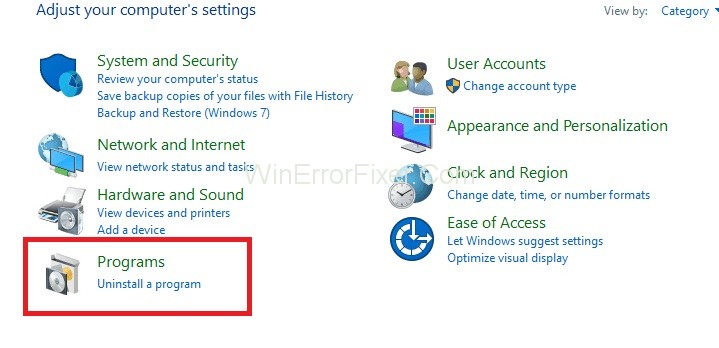
Step 3: A list of installed programs will appear. Locate this Vulkan Runtime Library and then, opt for the options to Uninstall Vulkan Runtime Library.



That’s all you need to do, and then your Vulkan Runtime Library will be removed from your system.
Do I Need to Install Vulkan?
The necessity of installing Vulkan depends on several factors:
- Game Requirements: Some modern games perform better with Vulkan and may even require it.
- Software Compatibility: Certain software might utilize Vulkan for better graphical performance.
- Hardware Compatibility: Newer GPUs generally support Vulkan, maximizing their capabilities.
If none of the above applies to you, then installing Vulkan might not be necessary.
Is Vulkan for CPU or GPU?
Vulkan aims to serve as a low-overhead, cross-platform API for high-performance, 3D graphics. While it predominantly focuses on optimizing GPU performance, it can also lead to better CPU performance by enabling better multi-threading and reducing driver overhead.
Does Vulkan Reduce Quality?
Vulkan itself does not inherently reduce graphical quality. It provides more direct control over GPU operations, which could allow for better performance at the same or higher quality levels, depending on how the software uses the API.
Does Vulkan Lower Graphics?
Again, Vulkan does not automatically lower graphics quality. It allows developers more control over how graphics are rendered, providing opportunities for optimization.
However, poorly implemented Vulkan support in a game or application could theoretically result in lower graphics quality, although this is a function of the software, not Vulkan itself.
Does Vulkan Make Games Run Better?
For the most part, Vulkan can make games run more efficiently, particularly in scenarios where the CPU is the bottleneck. By enabling better multi-threading and reducing driver overhead, Vulkan often allows games to run smoother than they would on older APIs like OpenGL or DirectX 11.
Is Vulkan Automatically Installed?
Vulkan is usually not automatically installed with your operating system but may come bundled with GPU drivers or specific games and software that require it. You may also manually download and install Vulkan from its official website or trusted vendors.
Is Vulkan Good or Bad?
Pros:
- Efficiency: Vulkan reduces driver overhead, which can improve overall performance.
- Cross-Platform: Unlike DirectX 12, which is Windows-specific, Vulkan is available on multiple operating systems.
- Control: It gives developers more control over GPU functionality.
Cons:
- Complexity: The low-level nature of Vulkan makes it more complex to implement.
- Inconsistent Performance: If not properly implemented, Vulkan can lead to performance issues.
In summary, Vulkan is neither inherently good nor bad but depends on how it is utilized.
Do Not Miss:
- System Interrupts and Why It Is Running on High CPU Usage
- Msdia80.dll, Should You Delete msdia80.dll
- CTF Loader and How to Fix ctfmon.exe File Errors
- The Akamai NetSession Client and How to Stop It?
- SppExtComObjPatcher.exe
Conclusion
“Vulkan Runtime Libraries are entirely safe,” as declared by the Microsoft Corporation itself. It is a default program that comes in your system to boost the 3D gaming experience for you. Thus, it does not harm your system of any kind.
In addition, it can be a need for certain games like Dota 2, Rust, Need for Speed, Ashes of Singularity, Doom, Warhammer 40,000: Dawn of War III, Ark Survival Evolved, and many more.
So, it is advisable not to remove it from your system. But if still, you have any sort of urge to delete this, then, we have also mentioned the way to uninstall Vulkan Runtime libraries. Hopefully, this article was helpful for you and sorted all your dilemmas.
Vulkan offers a lot of promise for enhancing gaming and graphical application performance, but its utility largely depends on your specific needs and configurations. If you are a gamer or developer looking to harness the most out of your hardware, then Vulkan is certainly worth exploring.



















