Before I start about the Best Virtual Machine Software of 2023, firstly, let’s talk about what virtual machine is. In the world of computing, you will come across a term called emulators.
Emulators are used by one computer to behave like another computer. The virtual machine is an emulator that is built upon following basic computer architecture. Similarly, they also provide physical functionality, which is provided by Computer.
If you classify Virtual Machine into other categories, they are system and process virtual machines. In simple words, it can also be called as duplicate computer of a real computer system.
Most importantly, virtual machine came into existence because of the requirements of using multiple OS on a single system—all of this without dual-booting your computer systems.
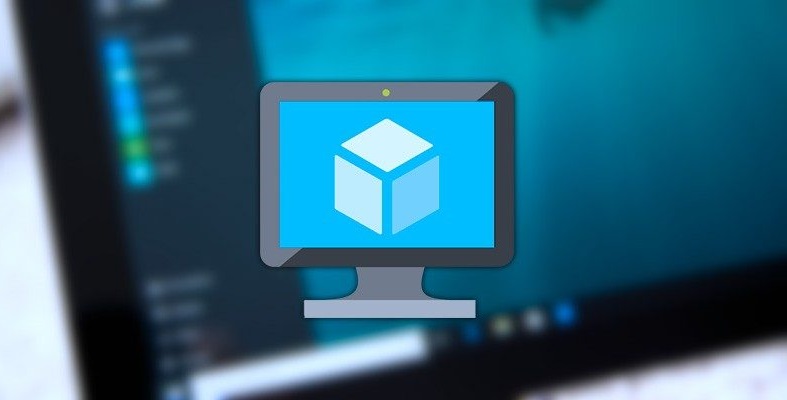
It is considered very easy to use. It is because all you have to do is just download the software and then you can follow the installation instructions.
After this, you will be done with your installation of the new operating system, which is different than the one you’re using. For example, you are using Windows with the help of a Virtual machine you can use Ubuntu on Windows OS.
Virtual Machines (VMs) have become an integral part of the IT ecosystem, offering a plethora of solutions for developers, IT professionals, and general users alike.
If you’ve ever wondered what a Virtual Machine is, why Operating Systems are often called virtual machines, or what benefits VMs offer, this SEO-optimized, in-depth article will serve as your guide.
What is a Virtual Machine?
A Virtual Machine is a software emulation of a physical computer, replicating the same functionalities and running applications just like a real computer. In essence, it enables you to run multiple operating systems on a single physical machine, virtually segregating them from one another.
8 Best Virtual Machine Software in 2023
Below is the list of the best virtual machine software used to run the duplicate computer on your real computer.
1. Microsoft Hyper-V
The Windows server first developed it in 2008, and it is used for the server environment. It is included with Windows 8 and Windows 10 for obvious reasons. Microsoft Hyper-V comes with straightforward usage. Features which are included in Hyper-V are listed down below:
- You can set the controls of Hyper-V, and also you will be able to automate everything through PowerShell.
- It supports virtual extensible switch.
- Capable of cloning a virtual machine.
- It is stable and scalable. That’s why it is capable of running multiple operating systems on Windows.
2. Parallels Desktop
It is suitable for Mac Users, and no doubt, it has gained immense popularity in Mac virtualization. One more reason for its popularity is the fact that it has been in the market for a very long time. It is provided with an ample amount of benefits which are listed below:
- A most important factor in any software is its performance. This software is fast, without a doubt.
- There are in total 14 versions of it available in the market. Every version comes with improved functionality.
- It comes with two plans, one in the basic plan and the other is the Business plan. It is paid software, and you will have to pay $79.99 annually for using it.
3. Oracle VM Virtualbox
It is one of my favorite virtual machine which I have been using it from the last many years. The most important reason is that it is open-source and free. It is compatible with all the operating systems, and it is straightforward to use. Features included in oracle virtual box are given below:
- It is free and open-source.
- Capable of taking a snapshot.
- It is also functional in cloning virtual machines.
- One major issue that users face with the virtual machine is that the system starts lagging. You won’t face this problem in it because it takes very less amount of space.
4. VMware Workstation Player
It is another example of virtual machine software used for running multiple OS on a single Linux or Windows system. It is developed with different features for professional, developer, and business users. Basic features which are included in it are given below:
- It works with cloud and container technologies, which are Docker and Kubernetes.
- It uses forensic tools for better security and for figuring out operating system vulnerabilities.
5. QEMU
If you are searching for a virtual machine that is lighter to use, then QEMU is the best choice for you. Users mostly search for it because other virtual machine are heavy to run on their computers.
It is because of their system configuration. The best part about it is that it is also under open source license. Features of Qemu are written below:
- It was compatible with Linux only, but now you can use it for Windows too.
- Its lighter machine that’s way faster to use. QEMU takes around 30K memory for any operation, whereas other VM will take around 40-50K memory.
- It can also host different programs such as ARM, MIPS64, and SPARC.
- Its open-source and free.
6. Red Hat Virtualization
Red hat virtualization is best for those who want to install Linux in their Windows. The only drawback I see in this software is that you have to pay an amount of $349 for using it. But no doubt it comes with features which are way more advanced than any other software.
- It is secure, and if you pay, then for sure, you don’t need to worry about security. It takes care of it.
- Its performance and efficiency is unmatchable.
- Best for those who want to work on Linux.
7. Citrix XenServer
It is again an example of another open-source and free VM which you can use. Only the basic version of this software is free, whereas, for other advance versions, you will have to pay. For the enterprise version, you will have to pay $2,288, which is too costly.
- It is compatible with unique and new features
- The basic free version has enough features for general use.
8. Xen Project
Xen Project is made up of Cambridge University, and the staff which created it later moved on to Citrix. It is capable of running multiple programs at a time with features listed down below:
- Suitable for beginners.
- It is provided with a very easy to use interface, and it is quite straightforward.
- Its free and open source.
Uses for Virtual Machine Software
- Software Development: Developers often use VMs to test new software across multiple operating systems without needing separate machines for each.
- Data Recovery: VMs can be useful in creating safe environments for data recovery without risking the main operating system.
- Security: Virtual Machines are commonly used to run suspicious code or to set up isolated environments for secure data operations.
- Resource Management: VMs allow businesses to make more efficient use of their hardware, enabling a single machine to handle various tasks simultaneously.
Is There Free Virtual Machine Software?
Yes, there are several free virtual machine software solutions available. Programs like VirtualBox, VMware Player, and Microsoft’s Virtual PC offer free versions that are quite effective for personal use or basic professional needs.
Can I Create My Own Virtual Machine?
Creating your own VM is easier than you might think, especially with intuitive software solutions available in the market.
After installing a virtual machine software program, you can set up a new VM by following step-by-step prompts, which often include selecting an operating system, allocating disk space, and configuring system settings.
Why is an OS Called a Virtual Machine?
The term “virtual machine” in the context of operating systems stems from the concept of abstraction. Essentially, an OS serves as an intermediary between the user and the computer hardware, creating a “virtual” representation of the machine’s resources.
This allows the user to operate the computer without needing in-depth knowledge of its hardware intricacies.
Benefits of Using Virtual Machines
- Cost-Effective: VMs eliminate the need for multiple physical machines, reducing hardware costs.
- Portability: VMs can be easily transferred between different computers.
- Isolation and Security: Virtual machines provide an isolated environment, ideal for testing new software or running applications that could be harmful.
- Resource Optimization: VMs make better use of system resources, allowing you to run multiple operations on a single machine without degradation of performance.
- Easy Backup and Restoration: VMs can be easily backed up and restored, reducing downtime in case of failures.
What is Virtual Machine Language?
Virtual Machine Language refers to an intermediate language used in computing that is implemented in a virtual machine rather than directly on the computer’s hardware.
Languages like Java and C# compile code into an intermediate form, which is then interpreted or compiled at runtime by a virtual machine. This makes the code portable and easier to manage.
Read Next:
- CD Ripper Software
- Virtual Router Software For Windows 10, 8 and 7
- Anti Ransomware Software
- PC Optimization Software Tools to Improve PC Performance
Conclusion
These are some of the virtual machine software which you can use. You can select one among any one of the following depending upon your requirements. These softwares are available in both paid and free versions. Its suggested using a paid version if you need advanced features like transferring data from the local computer to the host computer.
In free software, which is Oracle virtual box, you won’t get this feature. On the other hand, in VM workstation (paid), you’ll get an ample amount of features. Therefore, the biggest problem you’re going to face is to decide between the free and paid versions of the software.
Virtual machines offer a wide array of benefits, from resource optimization and enhanced security to cost savings and increased efficiency. Whether you’re a developer looking to test your application on different operating systems or a business looking to maximize hardware usage, virtual machines can be an incredibly valuable tool.
With the option to use free software and the ability to create your own VM, there’s no reason not to delve into the world of virtual computing.



















