Twitch accumulates dozens of millions of daily viewers. Owing to different antivirus software, it is uncertain which part precisely blocks the stream and invokes the Twitch Error 2000. Though Twitch.tv is a reliable service, issues occur occasionally. The 2000: Network Error is such a problem. It has created difficulties for many users.
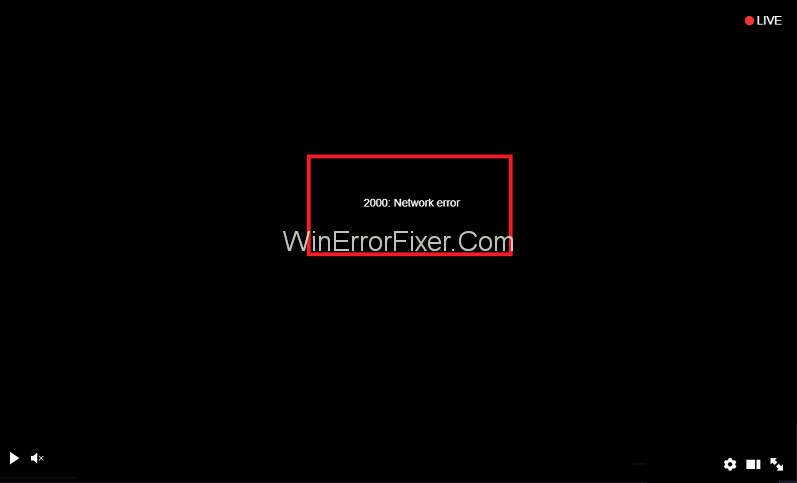
How to Fix Twitch Error 2000
Here, in this article, we have listed the best methods to resolve the issue regarding Twitch Error 2000. Follow all the methods below to get rid of the error.
Solution 1: Check the Connection
This method is related to the network. The user can navigate through the Internet without any issues, and the problem might only happen while streaming the content of Twitch, Just disabling VPN or Proxy temporarily can solve this issue. But if there are global issues with the network, the following troubleshooting methods may help:
Step 1: Restarting your router or PC.
Step 2: Disabling VPN or Proxy temporary.
Step 3: Flushing DNS.
Step 4: Run Connection troubleshooter from the Troubleshoot menu.
Solution 2: Refresh the Stream
This is the simplest method. The mildest stall or discrepancy in the stream can cause this problem. In this case, the stream needs to be refreshed multiple times until the error is gone. If the error persists, follow the next steps.
Solution 3: Clear browser’s Cache
Each and every browser tends to pile up and store lots of data, which includes cookies and cached site versions. Therefore, clearing the cache of the web browser might resolve the error. Therefore the browser has to gather everything to speed up the loading process. Since basically all sites, including Twitch, collect the user’s data, clearing the cache is a viable solution. The cache slows down the connection and even completely disturbs it.
Therefore, clear all the data the browser has stored to resolve the problem. Follow the steps below to do it on three major browsers: Google Chrome, Microsoft Edge, and Mozilla Firefox.
How to Clear Cache on Google Chrome and Mozilla Firefox
Step 1: To open the “Clear browsing data” menu, press Shift + Ctrl + Delete.
Step 2: As the time range, select the “All time” option.
Step 3: Delete ‘Cookies’, ‘Cached Images and Files,’ as well as other site data.
Step 4: Click on the button, “Clear Data.”
How to Clear Cache on Microsoft Edge
Step 1: Open Edge.
Step 2: Hold and press Ctrl + Shift + Delete.
Step 3: Click Clear and check all the boxes.
Solution 4: Disable Extensions
Along with the stored data, the browser is most likely to have a few extensions with various issues. Some of them might cause the Twitch error 2000. Before removing extensions, open Twitch in the Incognito mode. Thus, the user gets to know if the error is caused by some extensions.
After that, click on the main menu then choose the Incognito mode (InPrivate window on Edge). Sign in after navigating to Twitch, if it is needed. This method might solve all the issues related to the Twitch error 2000.
Solution 5: Disable Third-Party Antivirus Temporarily
The web-based protection of some antivirus solutions might be the cause of the problem also. Disable the module within the client options, and Twitch will start working again.
However, due to the variety of antivirus software, it is uncertain which part was blocking the stream and thereby causing the aforementioned error. Therefore, disable the antivirus temporarily. Thus, the user will have an insight into whether the antivirus was causing the Twitch error 2000. Here is how to disable Avast antivirus completely or temporarily.
Solution 6: Try Desktop Version
If the 2002: Network Error appears in the browser-based Twitch, try the desktop version, which is a more stable one. Though this works similarly, it offers a better overall experience and a fair share of additional features.
Read Next:
Conclusion
The steps mentioned above are sure to provide a solutions for the 2000: Network Error on Twitch. These are some of the best troubleshooting options to get rid of the Twitch Error 2000, and the user will probably have the best experience while streaming videos via Twitch.



















