Here in this article we are gonna tell 6 most amazing Snapchat Tips and Tricks that will make the App more fun. Snapchat is arguably one of the most popular social media apps out there. When it comes to picture sharing platforms, Snapchat can even give Instagram a run for its money. With approx. Two hundred million daily users, billions of images are shared on Snapchat every day.

Users from all around the world use this video platform to share images with their friends and family. If you are a Snapchat user, then you must be having fun with all those filters and story features.
However, Snapchat is much more than what it appears to be, and there are some useful Snapchat tips and tricks that can help you improve your picture quality and enhance your Snapchat experience. Let’s have a look at a few of those tips:
6 Snapchat Tips and Tricks That Will Make the App More Fun
1. Use Ghost Mode
The best thing about Snapchat is that the developers are always introducing something creative in it. Take the Ghost mode feature, for example. With the help of Snap Map, you can share your location with some of your entrusted Snapchat friends, and they can know where you are whenever you share your snap.
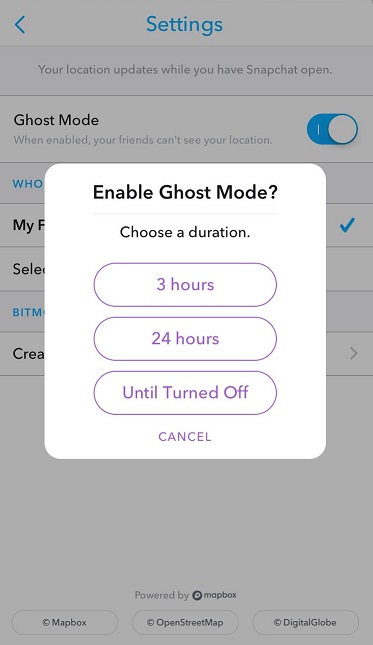
However, by turning ghost mode on, you can pause that feature and share the snap without disclosing your location. All you have to do is press the gear icon before sending the story, and you are good to go.
2. Use It for Voice and Video Calls
Snapchat is not just for sharing snaps with your friends and fans, but you can also use it for voice calling and video calling. That means if Snapchat is your favorite app, then you do not need to install any other calling up separately.
You can simply use the video call and voice call feature in the app, and you will be good to go. Snapchat did not have this feature always, and it was added only a year ago. The quality of the calls is quite good and is no less than any other popular app.
3. Crack Your Snapchat
If you have forgotten the password or email of your old Snapchat account and are worried that it is gone forever, then this tip is for you. Recovering an account of which you do not remember the password is quite hard when you have also forgotten the credentials of the email.
Luckily you can still hack your account back by cracking your Snapchat. If you want to learn more about how to crack Snapchat, then you can simply browse over to the highlighted text to learn more.
4. Share Your Snapchat Stories in Groups
If you want to share your snap stories with only a few people and not with everyone who you have added in your account, then this feature is for you. Snapchat now allows you to create a group for your favorite people to share your Snapchat.
One the send screen, you just have to click on the group section, and you can create a new group there. Once the group is created, it will start appearing in your chatbox, and you will be able to share SC stories conveniently. This can be a great feature if you have different friends groups. You can also create a separate group just for your family members.
5. Night Camera Mode
If you find it hard to click decent pictures in a dark environment, then this tip is for you. Back in the day, Snapchat did not have any extra features for that, but now they do provide you with a solution.
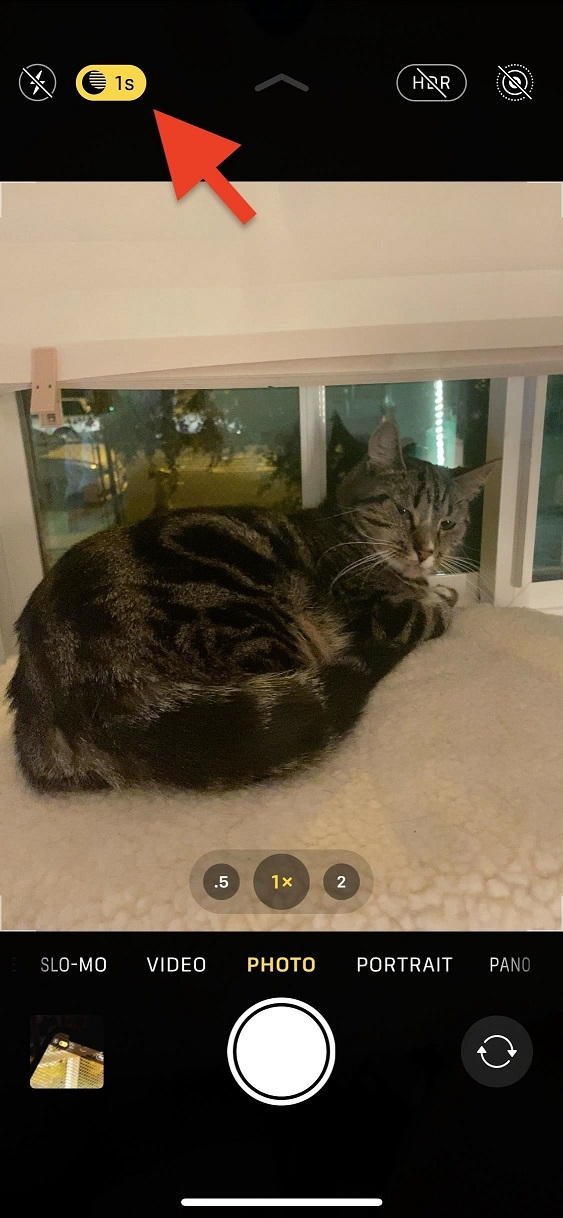
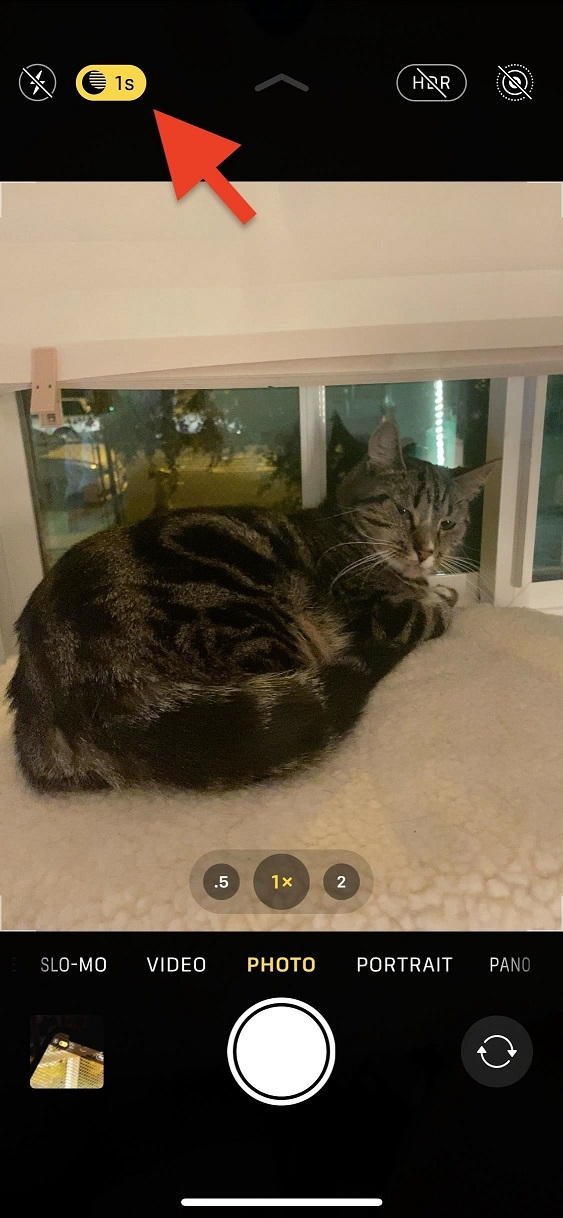
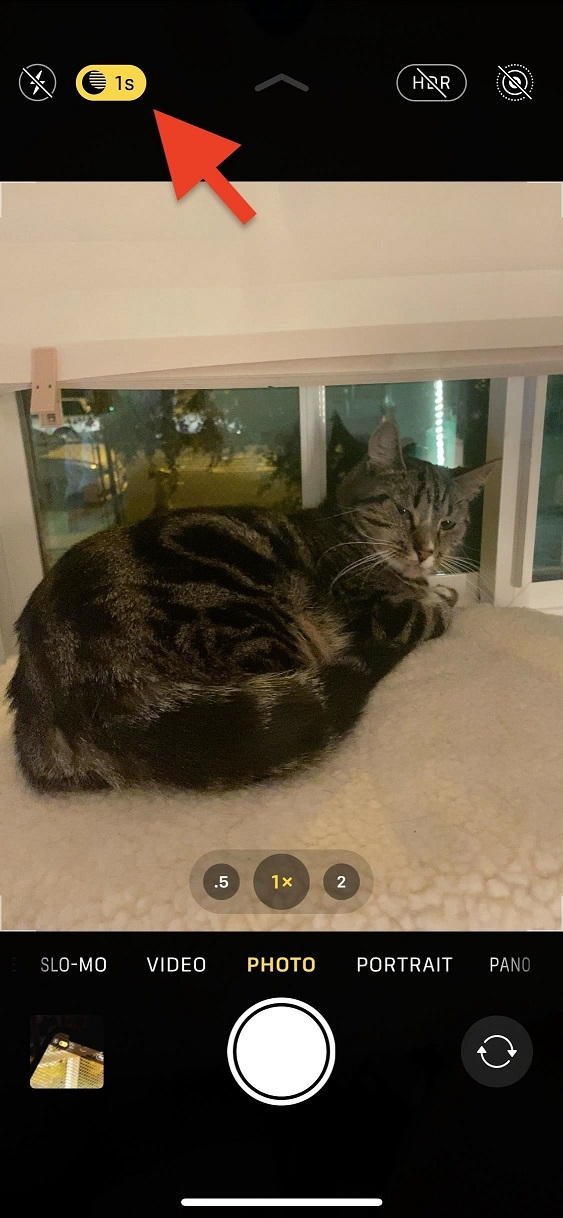
The feature was added later in the app, and it allows you to capture pictures in a dark environment. To switch to night mode, all you have to do is click on the crescent icon on the top right corner of the screen, and you are good to go.
6. Download Your Snapchat Data
If you have been using Snapchat for a while now and want to download all the data you have shared so far, then you can do it by requesting for Snapchat history. You will have to visit Snapchat’s official website and sign in with your user name and password.
After that, you will have to click on “My Data” and submit a request for your history. You will receive an email with your history shortly after submitting the request.
Conclusion
That’s all in Snapchat Tips and Tricks. I hope you liked the article. If you come across some more Snapchat tricks that you think we should add here, let us know in the comments section below.



















