PvP.net Patcher Kernel Has Stopped Working is a standard error generally encountered by players of League of Legends game. This error stops the Computer system from launching the game.
This guide contains some secure methods. They can be used to fix the error PvP.net Patcher Kernel Has Stopped Working.
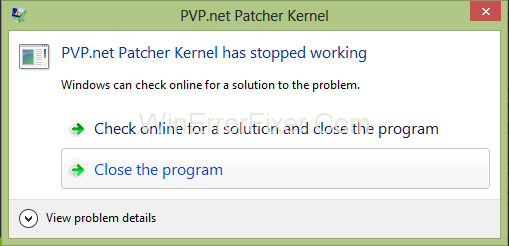
When it comes to online gaming, especially in the realm of MOBAs (Multiplayer Online Battle Arenas) like League of Legends, encountering a PvP.net Patcher Kernel issue can be frustrating.
In this detailed guide, we’re going to explore the intricacies of what PvP.net Patcher Kernel is, common issues, and how it’s related to the broader concept of PvP in gaming.
What is PvP.net Patcher Kernel?
PvP.net Patcher Kernel is an application component related to games like League of Legends. This component is responsible for patching the game and ensuring that it stays updated. When the game needs an update or a hotfix, the PvP.net Patcher Kernel kicks in to facilitate this process.
Causes of PvP.net Patcher Kernel Has Stopped Working
Several issues can trigger the “PvP.net Patcher Kernel has stopped working” error message:
- Administrative Rights: Sometimes the patcher might need administrative privileges to function correctly.
- Firewall Issues: Your firewall might block certain aspects of the game, causing this error.
- Corrupt Files: Occasionally, some game files may become corrupted.
- Outdated Software: Running outdated software can also trigger this error.
How to Fix the PvP.net Patcher Kernel Has Stopped Working Error in Windows 10
There are various methods of dealing with this error. All of them are easy. It does not require any applications or special tools. Follow the methods and get rid of the PvP.net Patcher Kernel Has Stopped Working error.
Let’s get started!
Read Also:
Solution 1: Ending the Program
Every time you launch the app but encounter some error, the application still runs in the background, and it is possible to monitor it’s processing using the Task Manager.
A lot of users who were facing PvP.net Patcher Kernel Has Stopped Working error found this method useful to end the program using the Task Manager. Then restart it again, which often results in not seeing the error prompt this time.
The logic behind this method is that whenever the user ends a program, the computer system closes the program along with everything related to the program. It also eliminates the data which has been stored in the memory from the last error encounter.
To fix the problem entirely, start the program with administrator credentials after ending the program. Given below are the steps to do the same:
Step 1: Open the app. Then wait for the error to pop up.
Step 2: When the error shows on the screen, press the Windows + R key combination to open the Run window.
Step 3: Now, type taskmgr in the Run window — open Task Manager.
Step 4: Go to the Processes Tab. Then looking for your app name.
Step 5: After you find it, right-click on the app process. Now, click on the End Task option.
Step 6: Once the program has shut down completely, right-click on the app icon. After that, click on Run as Administrator option.
Step 7: See if the program runs without the error.
Step 8: If the app runs successfully, then click on the app icon again. Click on the Properties option.
Step 9: Now, move to the Compatibility tab. Then check the box which states Run this program as administrator.
Step 10: At last, click on the Apply button to save the made changes. Then click on the OK button to exit.
If this method also didn’t work for you, then move on to the next method.
Read Also:
Solution 2: Run the Program With Administrator Credentials
The easiest way to fix this issue is to allow the game to run under the administrator credentials.
The logic behind this method is that when an app on a computer runs using administrator credentials, it runs without any interruption from the Firewalls installed.
Furthermore, running the game under administrator credentials also prevents other system checks. These are performed when the app is running in its normal mode.
If this method worked for you, and no error occurred under administrator properties. Allow it to run in administrator mode always.
Given below are the steps to grant administrator access to your app:
Step 1: First of all, right-click on the app launcher icon. Then click on Run as Administrator.
(In case the app runs successfully, then proceed with the next step.)
Step 2: Right-click on the app launcher icon once more. Then click on the Properties option.
Step 3: Then, go to the Compatibility tab.
Step 4: After that, check the box of Run this program as an administrator.
Step 5: Finally, click on the Apply button. Save the made changes. Then click on the OK button to exit.
Step 6: Once done with step 5, relaunch the app and check if the issue has been fixed or not.
This method fixes the PvP.net Patcher Kernel Has Stopped Working error and allows the app to run uninterrupted. However, if you still see the error, then proceed to the next method.
Solution 3: Remove Game Patch Files
Sometimes the game patch files may be corrupted, or there’s some issue in their configuration, hence the defect. This issue could be resolved by removing some patch files.
Do not worry because whenever some patch files are removed. The app automatically downloads them. Also, it fills the void that has been created.
This method will fix the corrupted patch files. It will also reconfigure them to work effectively. Follow the steps given below to do so:
Step 1: First of all, right-click on the app icon. Then click on Open File Location.
Step 2: Now, find the folder named RADS. Then open it.
Step 3: Follow the path given here: Projects -> Lol_air_client -> releases and then open the latest folder present there.
Step 4: Find the files named S_OK and release manifest. Then delete them.
Step 5: Then, open the deploy folder. Then delete files named properties, META- INF, logs, and LoLClient.exe.
Step 6: Reboot your system.
How to Fix in Shortcuts:
- Run as Administrator: Right-click the game icon and choose ‘Run as Administrator.’
- Firewall Settings: Make sure to add exceptions for the game in your firewall settings.
- Repair Tool: Use the game’s built-in repair tool to fix any corrupted files.
- Reinstallation: As a last resort, reinstalling the game can often resolve this issue.
What is PvP in Mobile Games?
PvP stands for Player vs. Player, a game setting where players compete against each other rather than against computer-controlled opponents. In mobile games, PvP is usually facilitated through online multiplayer modes, where you can connect and compete with other players globally.
Who Owns the PvP Legacy?
The term “PvP Legacy” can refer to the lasting impact of PvP mechanics in video gaming as a whole. It is not typically ‘owned’ by any individual or company. However, Riot Games, the company behind League of Legends, is one of the significant players that have contributed to the current state of PvP gaming.
Who Invented PvP?
Player vs. Player (PvP) gameplay is an evolution of competitive gaming that has been around since the dawn of video games. It’s difficult to pinpoint a single inventor. However, games like “Pong” from the early 1970s can be considered one of the first PvP games. Over the years, numerous developers have contributed to the evolution of PvP gameplay mechanics.
Recommended:
- Windows Spotlight not Working
- Windows Has Stopped This Device Because It Has Reported Problems. (Code 43)
- Com Surrogate has Stopped Working
- Modern Setup Host Has Stopped Working
Conclusion
It is an annoying but simple launch error. Many League of Legends game players faces this error. It generally happens because the app doesn’t have administration access. It also occurs due to some corrupt patch files.
Fix this issue by either deleting the corrupt patch files or by providing administrator access to the game. All the methods are described, step by step. This guide will help you fix PvP.net Patcher Kernel Has Stopped Working problem and allow you to run the game smoothly.
The PvP.net Patcher Kernel is an integral part of updating and maintaining your League of Legends game but can sometimes run into issues. Understanding the causes and fixes for these problems can help you get back to your gaming experience. Meanwhile, the legacy and concept of PvP remain ever-present and ever-evolving in the broader gaming ecosystem.



















