The development of recent technology has been successful in making all life much easier for the kids in college. They get unlimited access to all the opportunities with the phones and the Internet connection on it. They can very successfully find any information free of cost, or they can buy it. They can also get an essay writing app that can help writing a paper.
They can also get help to obtaining a finished assignment in a matter of a few hours. The solving of a posh mathematical problem will be easy. Along with particular applications or learn to draw without leaving their rooms. We have prepared a variety of the most useful and very highly rated educational apps for kids who are taking college seriously.

Top 8 Most Useful Mobile Apps for the Student
The apps will be able to get help to them, which can be great helpers in getting top grades.
1. Timetable (Android)
This program allows you to quickly and conveniently create a schedule of classes. The application is designed in a diary format. It will Help out to keep in your smartphone and in any of your devices the actual program of courses. You will also get details about subjects and teachers, along with the type of classes and their duration time.
Several of the other information which can be used for planning and self-organizing are also present there. For the program’s convenience, there is a color-coded schedule, synchronization between different devices, and built-in widgets that can be displayed on the main Android screen.
2. Photomath (Android, iOS)
This is an application that can be used for solving mathematical problems on your smartphone using only the camera and Optical Character Recognition (OCR) technology. The use of this mobile assistant is very simple: you just need to point the camera at the mathematical problem, and PhotoMath will help you out by immediately giving you the answer, and it will also provide a step-by-step solution.
The program can recognize both the printed text as well as the handwritten text. PhotoMath can build graphs, powers, fractions, solve linear, quadratic, trigonometric equations, moduli, and solve problems with roots, matrices, and polynomials.
3. Microsoft Math Solver (Android, iOS)
This one is another one of the software products that provide the user any kind of help in solving problems related to arithmetic, trigonometry, algebra, calculus, statistics, and other areas. As in the case of Photomath, which had already been mentioned above, this one is also developed by Redmond.
It is known for using an OCR engine to recognize printed and handwritten texts. Solutions are always given along with a side by detailed step-by-step explanations. They also are known to provide links to similar examples on the Internet. Video lectures are also included explaining the mathematical concepts involved in the problem in detail.
4. Coursera (Android, iOS)
It is all thanks to the comprehensive coverage of the academic community, Coursera has been able to offer its users more than 3,900 training courses. They are all falling under different subject areas. They are a lot and are ranging from exact sciences and information technology to social sciences.
The project also allows you to study and pass official exams of such companies-vendors like the common ones are Google, IBM, SAS, and many others. It will be confirming your knowledge with a certificate of international standard. More tough courses will be more, and the lesser ones will take a shorter period of time.
5. Microsoft OneNote (Android, iOS)
A program that is used for creating real easy and fast notes. It will also be useful for organizing personal information that can be used well in an educational environment. With this app, you will be able to create lesson and course plans, draw diagrams, make sketches, save audio and video, keep track of homework, handwrite, record lectures and interesting ideas, structure learning materials, share them with classmates, and work together on thesis and research projects.
Thanks to the support of the Microsoft Translator service, the program can recognize both handwritten and the printed texts. They can also be translating into other languages. Synchronization of data between one or more or different devices is supported.
Password protection is available for notebooks. Special mention should be made about the possibility of solving mathematical equations along with the providence of a step-by-step explanation.
6. ABBYY FineScanner AI (Android, iOS)
This one is an application for scanning and recognition of documents. It is an ideal application for when you have to get digitized hand copies of lectures, essays, notes, and other learning materials. The program has built-in OCR technology, which recognizes texts in 193 languages, saves formatting, and outputs the results to 12 popular formats, including DOCX, XLSX, PPTX, and PDF.
Finished documents can be transferred to any of eight cloud storages, printed, sent by e-mail, or opened in another application to work with PDF. FineScanner AI has the feature called BookScan for the book, and then there is another feature called magazine scanning.
This will automatically split your photographed book and spread it all over into two pages. It will remove all the imperfections and will straighten out the curves and lines on the pages that may appear pages. It can make you a scanned copy that can be recognized and produces an editable file.
7. SpeechTexter (Android)
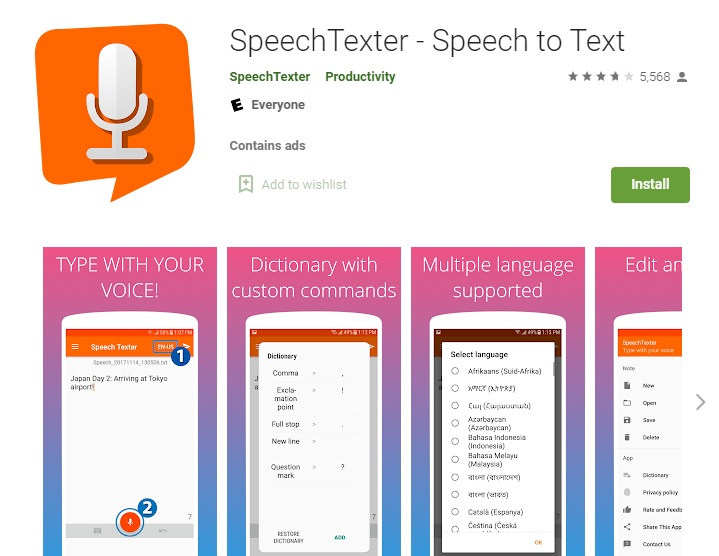
SpeechTexter is a voice recorder with a text-to-speech function that can serve you well when recording lectures and taking notes in classrooms. SpeechTexter can be helpful in recognizing human speech, and then it can convert it into text format. If you want to activate the offline mode, then you have to download the appropriate language packs in the Android settings.
8. HandWriter (Android)
Program to translate printed text into handwritten form. Perfect solution for those cases when you need to format handwritten versions of your reports, assignments, notes, or lectures for further work to be checked by the teacher.
HandWriter can provide support for the work with text and Word documents. It can also mimic human handwriting. At last, they can present the result in the form of a PDF document. In the application parameters, pen color, indentation, one can easily work or operate with different fonts, the distance between words and lines, and neatness settings that allow you to create your handwriting style.



















