MiniTool Partition Wizard is a powerful and user-friendly partition Software that allows you to manage your hard drive partitions with ease. Whether you need to create new partitions, resize existing ones, or move data between partitions, MiniTool Partition Wizard has you covered.
In this tutorial, we’ll take a closer look at MiniTool Partition Wizard and how to use it effectively.
What is MiniTool Partition Wizard?
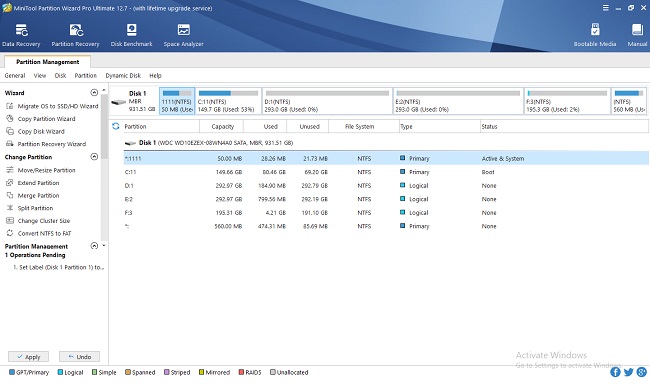
MiniTool Partition Wizard is a free partition software that allows you to manage your hard drive partitions. It offers a wide range of features, including the ability to create new partitions, resize existing ones, and move data between partitions. It also includes advanced features like partition recovery, disk cloning, and more.
One of the great things about MiniTool Partition Wizard is that it is incredibly user-friendly. The program’s intuitive interface makes it easy to navigate and perform complex tasks, even if you’re not a computer expert.
Read Also:
- Is Mayim Bialik The New Permanent Host of Jeopardy
- Beloved Italian Entertainer Raffaella Carrà Dies at 78
How to Use MiniTool Partition Wizard?
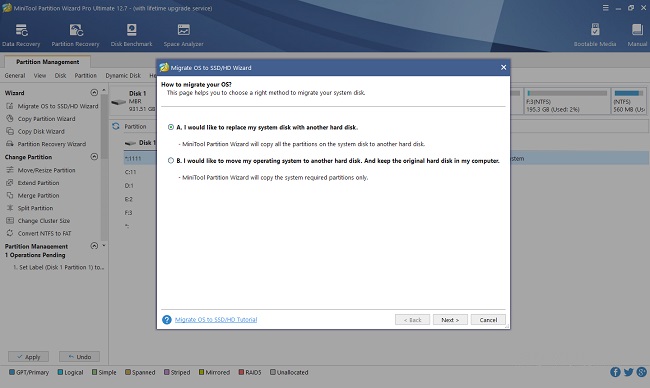
Now that you know what MiniTool Partition Wizard is, let’s take a look at how to use it. Here’s a step-by-step guide to get you started:
Step 1: Download and Install MiniTool Partition Wizard
To get started, you’ll need to download and install MiniTool Partition Wizard. You can download the program for free from the MiniTool Website. Once you’ve downloaded the program, follow the on-screen instructions to install it on your computer.
Step 2: Launch MiniTool Partition Wizard
Once you’ve installed MiniTool Partition Wizard, launch the program by double-clicking on its desktop icon.
Step 3: Select the Disk You Want to Manage
When you launch MiniTool Partition Wizard, you’ll see a list of the disks on your computer. Select the disk that you want to manage by clicking on it.
Step 4: Choose the Action You Want to Perform
Once you’ve selected the disk you want to manage, choose the action you want to perform. MiniTool Partition Wizard offers a wide range of options, including creating new partitions, resizing existing ones, and moving data between partitions.
Step 5: Follow the On-Screen Instructions
Once you’ve selected the action you want to perform, follow the on-screen instructions to complete the process. MiniTool Partition Wizard will guide you through each step of the process, making it easy to complete even complex tasks.
Features of MiniTool Partition Wizard
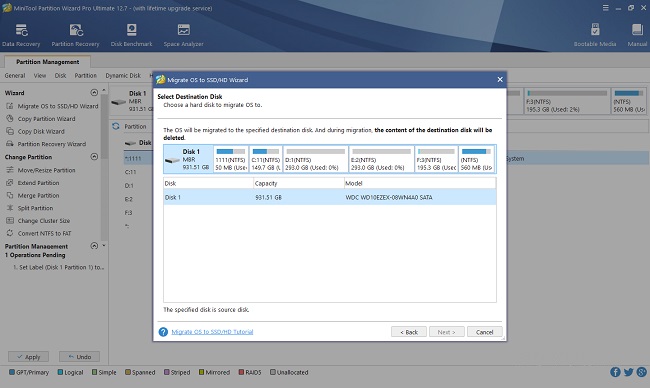
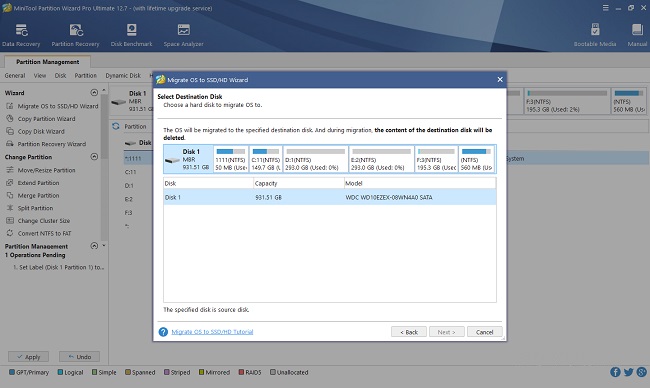
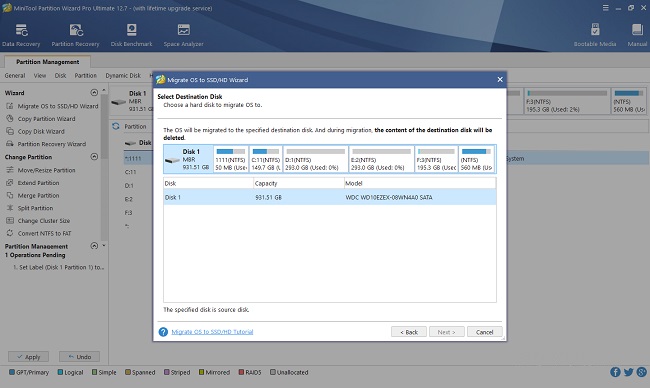
MiniTool Partition Wizard offers a wide range of features, including:
Partition Creation: With MiniTool Partition Wizard, you can easily create new partitions on your hard drive.
Partition Resizing: You can resize existing partitions with ease, allowing you to free up space or make room for new data.
Data Migration: MiniTool Partition Wizard allows you to move data between partitions, making it easy to organize your files.
Disk Cloning: You can clone your entire hard drive or individual partitions with MiniTool Partition Wizard, making it easy to create backups or transfer data to a new computer.
Partition Recovery: If you accidentally delete a partition, MiniTool Partition Wizard can help you recover it.
Read Also:
Conclusion
MiniTool Partition Wizard is a powerful and user-friendly partition software that can help you manage your hard drive partitions with ease.
Whether you’re creating new partitions, resizing existing ones, or moving data between partitions, MiniTool Partition Wizard has the Tools you need to get the job done. So why not download it today and give it a try?



















