You’ve undoubtedly seen those little pop-up windows before. They inform you when updates for your laptop, computer, tablet, mobile device, or applications are available. You may be tempted to use the “Remind me later” feature, but it’s not a good idea.
Or, at the very least, don’t wait too long to update. It’s impossible to emphasize the importance of software and app updates for your cyber security and digital safety. The sooner you update, the safer you will be – at minimum until the next update notification arrives.
What is the significance of updates? There are several explanations for this. We’ll show you how to tell if you’re using the most recent software and application update and why it’s so vital to do so on a frequent basis.
Application Updates
Play Store & App Store
It is a good idea to keep up to date with Play Store and App Store applications. You may manually upgrade your apps, or you can update them all at once. Since both Play Store and App Store only check for app updates once a day, it might take up to 24 hours for an app update to be put into the queue.
Microsoft Store
Microsoft Store always has new updates and apps that you might not even notice. Keeping hundreds of applications up to date on a standard Windows PC appears to be a daunting task. As a result, it’s important to enable automatic app updates.
Third-Party Websites
One of the few ways to keep on track with today’s trends and apps is by third parties. On the fun side, new apps and upgrades provide exciting new features. A less pleasant, but perhaps more necessary reason is that app upgrades repair bugs that handle things like crashes and security concerns.
To that end, you can visit https://softmany.com to see all the latest apps and updates released. The latest versions of internet browsers, which also need to be updated on a regular basis, can be found.

Android
Android is among the most widely used mobile operating systems today. The operating system is adaptable and user-friendly, and it is available on a variety of platforms including smartphones, tablets, and even certain smart home devices. You’ll need to check for updates on a regular basis, just like any other piece of software.
Developers issue updates on a regular basis to give users new features, address security flaws, and correct problems. You may use these instructions whether you’re using an Android tablet, an LG smartphone, a Samsung Galaxy, or something else.
Open the notification about the update on your phone and touch the update action when it appears. You can launch your phone’s Settings app if you cleared your notifications or if your device has been offline, and then click on System update. You’ll be able to view the status of your update, and then just continue to follow the steps.
It may take a few minutes for everything to download, and your phone may reboot in the process, but once it’s done, you’re good to go! Based on your phone, area, and carrier, you should upgrade to the most recent version available.
Windows
To check if Windows is up to date, hit the Windows button in the bottom left corner and type “Windows Update” into the search box. This brings up the Windows Update box, where you may check if your system is up to date.
(Opening the Control Panel and selecting the Windows Update option is a slower approach.) You may also change your update settings to have updates installed automatically in the future, as Microsoft suggests.
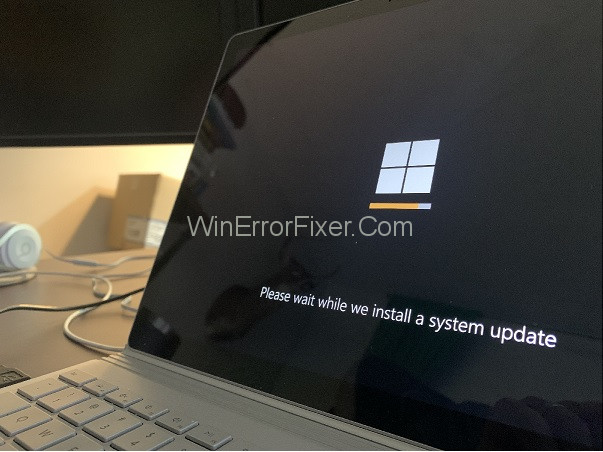
macOS
Apple sends updates to your macOS software on a regular basis, which might include app upgrades as well as crucial security fixes. If you get a warning that software updates are ready, you may decide when you want to install them or set a reminder for the following day.
You have the option of having your Mac look for software updates automatically or manually. To manually install updates, go to System Preferences and then select Software Update.
To automatically obtain the most recent updates, select Check for updates, Download new updates when available, and Install system data files and security updates. You may find these in your system options. Keep in mind that certain Apple products require the use of a power adapter in order to download updates automatically.
Updates are an important part of maintaining Internet security. Although most updates happen automatically, you should know how to check for updates and start the process yourself.
Knowing how to keep your software and apps up to date may enhance the stability and security of your computer and phone while also informing you about new features, allowing you to be a more educated and empowered user.



















