In today’s world, all the people are fully updated and are aware of every technology. Whosoever buys a new phone or a laptop, search for an updated version. Currently, a new and updated version of a device is Windows 10.
And if you are also one of the users of Windows 10 then the article is for you. If you like to keep your laptop fully updated as per the latest version then, definitely you must have noticed a new program in your device with the name Windows Setup Remediation (KB4023057).
You will find this program in your device in the installed program list available in the setting option and if you will notice the installation date of this program then, it will be very fresh.
This program is neither new nor an updated one. It gets automatically installed in your device on its own and even you don’t have any idea of it as it doesn’t appear anywhere during the installation of the window.
The other confusing thing is that this program doesn’t contain the name of any vendor so, it creates confusion in the mind whether it is a virus or Trojan or something else.
Windows updates are critical for ensuring system stability, security, and incorporating the latest features. One such update, KB4023057, often sparks questions and sometimes issues for users.
In this guide, we’ll explore what KB4023057 is, understand the common errors associated with it, and provide solutions, especially on clearing the Windows Setup Cache.
What is KB4023057 Mean?
KB4023057 is a Windows update released by Microsoft. Unlike other updates that bring security patches or new features, KB4023057 is primarily designed to improve the update processes in Windows 10 and Windows 11.
This update might reset network settings if problems are detected and will clean up registry keys that might be preventing updates from being installed successfully.
What Is Windows Setup Remediation (KB4023057)?
If you are also one of the users who are tensed or worried about this program with the name Windows Setup Remediation (KB 23057) update in your device then, not to worry. It is not a virus and it will not harm your device at any cost.
It is a type of legitimate Windows Update. It is indeed new for some of the users and even it got installed on your device automatically but it is not at all harmful for your device.
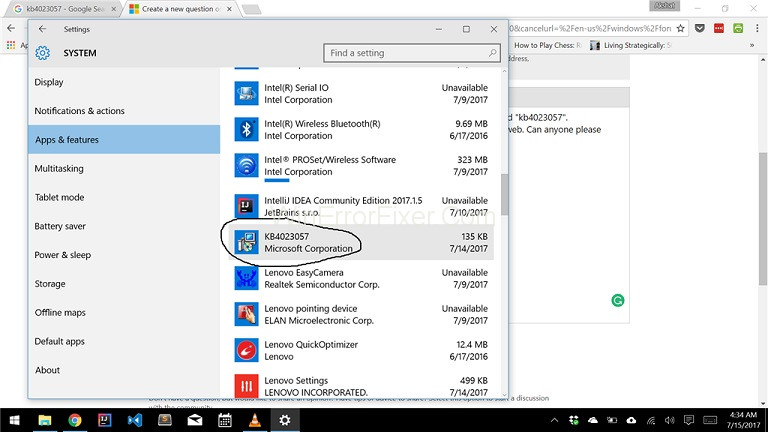
This program is a Windows servicing stack update which may include reliability improvements. This update contains many files and other resources that will solve your issue and will make the process of Windows 10 update smooth on your device.
It will not only improve the quality of the Window installation in your device but also make your device work smooth and seamless. Windows Setup Remediation (KB4023057) update will not at all affect your device but help in the improvement of the programs of your device.
This program will set and fix many file issues, change the network setting so that your device will receive the best networks and also fix other problems that may hinder the process of the Window Installation in your device.
Not only this, but this program will make your device stay awake while updates are installed. This update or program gets automatically installed in your device before the installation of Windows or during the installation of Windows to make positive changes in your device.
You can also find this program in your Windows Store or the Windows Update Components. So, all the users who are tensed or worried about this update or program then, not to worry at all as it is not harmful to your device rather it will fix all the issues of your device.
Causes of KB4023057 Windows Setup Remediation Error
While KB4023057 aims to improve the update experience, some users encounter errors during its installation. Several reasons can cause these issues:
- Corrupted System Files: Damaged or missing system files can hinder the smooth installation of Windows updates.
- Inadequate Disk Space: KB4023057, like other updates, requires space. If the system drive is running low, this could cause an error.
- Software Conflicts: Sometimes, third-party software, especially antivirus or system optimization tools, can conflict with Windows updates.
- Broken Update Components: If the Windows update components are not functioning correctly, this can lead to issues.
Should I Delete It Windows Setup Remediation (KB4023057)?
Most of the users ask whether to delete this update from the device or not. So, you can delete it. There is not an issue if you will delete this update from your device but it is recommended not to do so as it is not harming your device rather it is for the reliability of the Windows Update and it will fix all your issues.
Also, if you delete or uninstall this program or update from your device at once, it will again get installed in your device in the next update. Some of the users complained about the same.
So, you cannot prevent it at all as it will automatically get installed on your device during the next update. It will 100% be offered again and installed again on your device.
How to Clear Windows Setup Cache
If you believe that a corrupted cache is causing the KB4023057 error or other update issues, here’s how you can clear the Windows Setup Cache:
- Manual Cache Clearance:
- Press
Win + Rto open the Run dialog. - Type
%windir%\SoftwareDistribution\Downloadand press Enter. - Delete all the files and folders within the Download folder. Don’t worry; these are temporary files and can be safely deleted.
- Press
- Using Command Prompt:
- Type “cmd” in the Windows search bar.
- Right-click on Command Prompt and select “Run as administrator”.
- Type the following commands and press Enter after each:
net stop wuauserv
net stop cryptSvc
net stop bits
net stop msiserver
- Now, type
Del "%ALLUSERSPROFILE%\Application Data\Microsoft\Network\Downloader\qmgr*.dat"and press Enter. - Restart the services stopped earlier with:
net start wuauserv
net start cryptSvc
net start bitsnet start msiserver
- Restart your computer.
- Using Windows Troubleshooters:
- Go to Settings > Update & Security.
- Click on Troubleshoot.
- Click on ‘Windows Update’ and run the troubleshooter.
Conclusion
All the users are advised to read the above article carefully to get the proper knowledge about the update. It is clear from the above article that Windows Setup Remediation (KB4023057) is not harmful to that your device so it is up to your choice whether you want to keep it or you want to delete it as it will automatically get installed again in your next upcoming updates in your device.
Understanding the role and challenges of specific updates like KB4023057 can make the process of maintaining your Windows OS much smoother.
While the aim is always seamless updates, knowing how to manage errors ensures your system remains up-to-date and secure. Always remember to back up critical data before making significant system changes.



















