Are you trying to host a party or a social gathering of your own? Have a client request to make a fancy digital invitation? We’re sure you must have had the thought of doing something different from the usual WhatsApp forward that almost everyone gets all the time. Maybe you decided to use an Invitation Maker to make a great invitation card using a very colourful image and fancy text.
Well, we are glad to let you know that you could go a step further and make an interactive video that would be the perfect invitation to grab your guests’ eyes. These videos could be a collection of images like a montage or a simple cluster of moving images that will make your invitation stand out.
You might be wondering why is this necessary? Well, the sole reason is to break the clutter. If you want your invitation to stand out, this is the way. Ever since digital media has flourished, people have come up with all sorts of ways to send out digital invitations.
Free Invitation Maker: Create Free Online Invitations for Wedding, Birthday, Baby shower, Graduation and More
So, using InVideo’s free online video editor no watermark, you too can make one of the best invitation cards, your friends and colleagues might have received. Here are a few tips on how to use InVideo’s digital invitation maker:
1. Select a Template
InVideo offers you 100+ templates to make a digital invitation. They are available in different formats, resolutions, and sizes. Depending on which platform you want to use to display your invitation or send it, select the appropriate template.
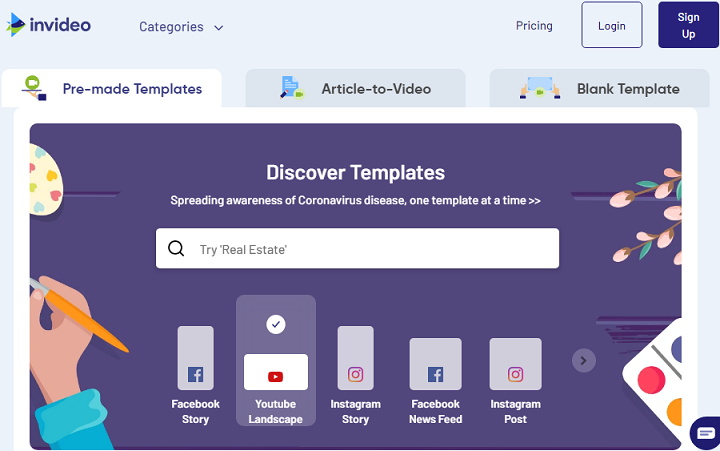
The templates include a varying number of options like wedding invitations, birthday invitations, event invitations, logo reveals, and a lot more. No matter what your client’s requirement is, you will definitely find the right template here.
2. Insert Media
First, you need to change the template according to your client’s invitation needs. The templates come with pre-loaded images and videos, but if your requirement differs from this, you can always change them and put in whichever you like.
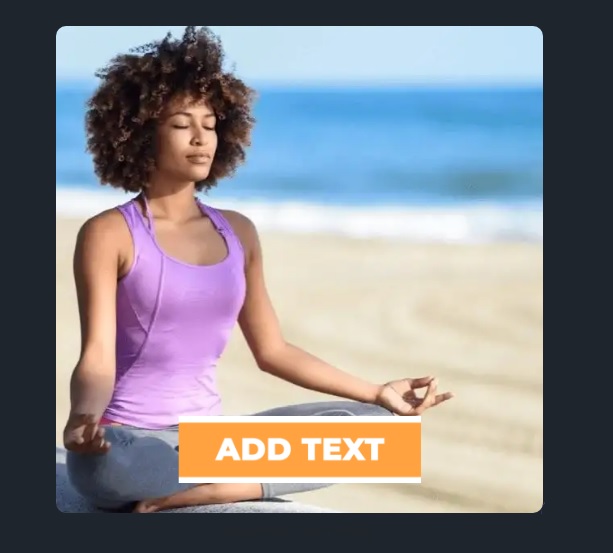
Your end product could be an interactive template with media specific to your invitation. Once you insert this media, you could adjust the playback speed, resize it, or even change the animation.
3. Insert Text
InVideo offers its users a feature wherein they can insert interactive and animated text in their digital invitations. After changing the media consisting of images, videos or even short GIFs, your next step would be to put in some text that will let your invitees know more about the event and its details, along with specifics of the venue, time and some other requirements like dress code or some other activity that will be conducted.
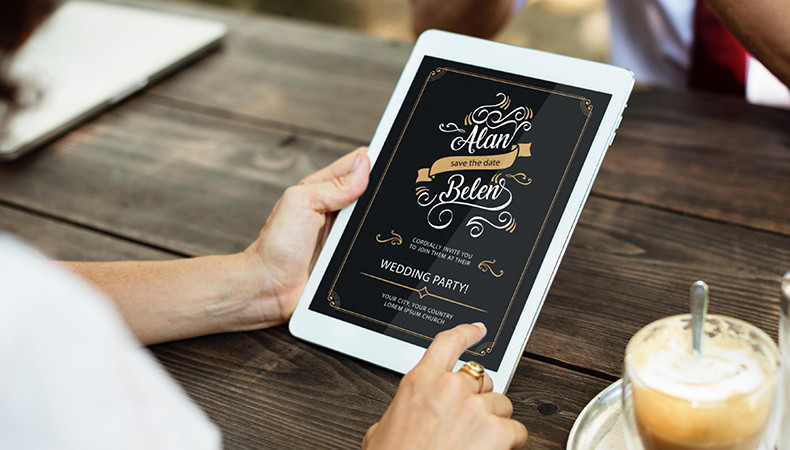
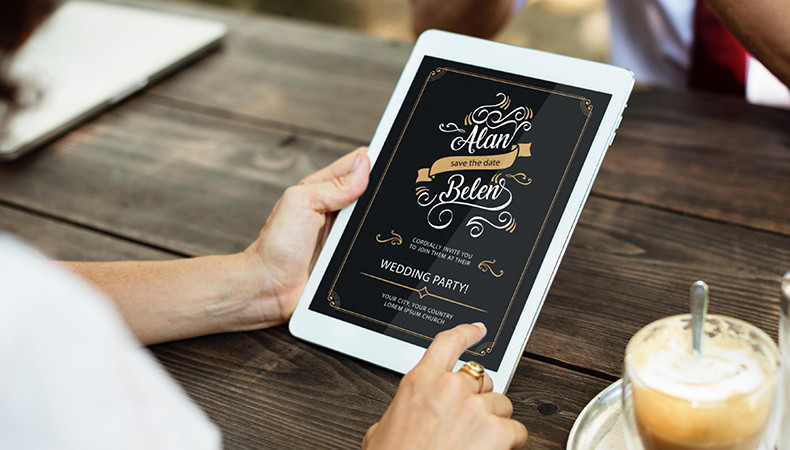
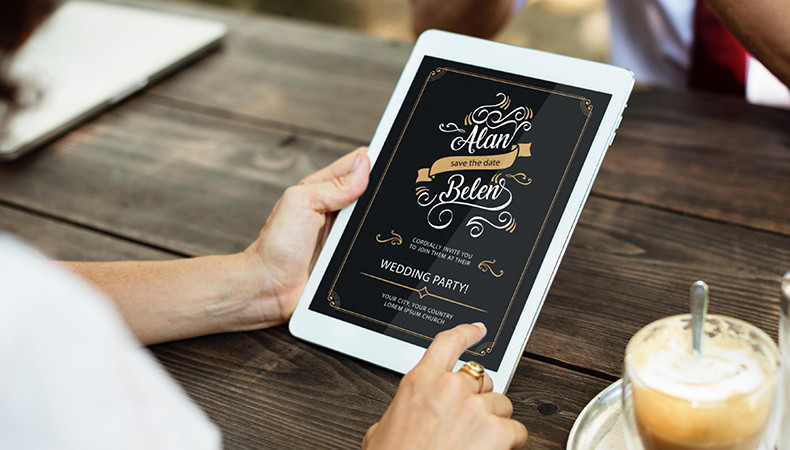
Here, most of your content will be informative rather than creative. But still, with the help of some great copy, you could put this forth in a presentable manner.
4. Use Effects
InVideo has some great effects in store that are freely available to all its users. These include fireworks, explosions, smoke, snow, and such other effects. Within these effects, one can find several options as well so as not to be restricted to using the only one effect every time. These effects could really liven up your invitation since they could work well in sync with your video.
Not only that, adding appropriate effects in the video makes the work look extremely neat and professional, which is a good sign for your work. Now the textile industry has started using these effects in table fabric runners and it has resulted in the favor of customers.
For eg., if it is a wedding or launch party invitation, you could put in the firework effect at the very start before you unveil the main invitation. This will help increase curiosity and interest in your invite.
5. Bring in Some Enhancers
Here is where you could actually put those creative skills to use. Instead of inserting one image or a piece of media, you could make a collage to form a montage or a single image and then incorporate it into your already existing text and animations.
Some other enhancer options include masks that could help when you are looking to make a unique layout. These masks will change the outline of your whole video and will introduce a different format of sorts for your content.
These enhancers are like the salt in your videos. Using the perfect amount will make your content relatable and set it apart from your competitors’ content.
6. Stickers
Making use of interactive stickers can help personalize your video and also add a touch of fun and emotion to the invite. You can place the stickers in a creative way and use emojis to replace text wherever possible to make the video fun to watch.
The stickers can be used for informal invitations or for the social media engagement of a particular brand that wants to maintain a friendly tone of interaction with its consumers. There can be several other creative ways to use stickers, too, wherein you can incorporate them in your videos to make them funny and relatable instead of using plain text.
7. Other Editing Options
Within all of these above options, there are further customization available to the point where if you tweak the templates, images, text, and effects, you can get a brand new version of the template distinct from the original. You can adjust the length of videos, their positions, playback speeds, and sound effect in each of these features.
This would never make your video look like it has been picked up from pre-existing templates. In fact, it would look highly personalized, and surely grab the attention of your invitee, setting the invitation apart from all others.
Conclusion
The unique and user-friendly features available on InVideo make it the best free invitation maker out there due to its wide variety of options and several methods to make videos.
These templates are a great tool to use if you want to spice up those boring invitations that people usually receive and actually get them interested in the purpose of your invitation. All the while, you will end up hearing praises for the creative way in which you sent out these invitations and all of this for almost the same amount of work as in any other normal Invitation Maker.
So, without any further ado, get ready to use these amazing features and discover the ease with which they work by creating your very own digital invite!



















