It does not matter whether you are a complete newbie or an experienced Macbook user. There will come a time when your computer begins to underperform, and when that happens, a need to find a solution quickly will be at the top of your priority list.
It is always better to be prepared as soon as humanly possible. And one of the best ways to do that would be reading through as many articles as you can. Starting with this, one should be more than enough.
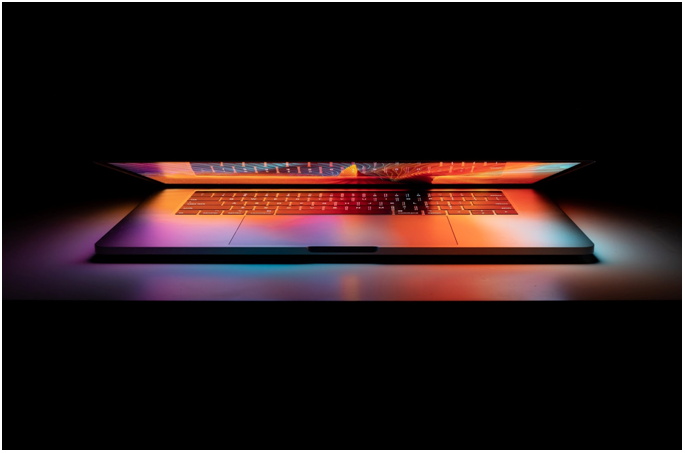
Of course, a single piece of writing will not get you too far, and if you want to continue learning after you are finished here, feel free to click this link and find out even more information on how to fix mac running slow. Now to the main thing – learning about all the different methods to make the situation better.
How to speed up your Mac – 9 Ways to Speed Up a Slow Mac
1. Updates
Lack of updates could always be one of the possibilities. And it is not just about the OS itself but certain apps as well. Even the most trivial of updates can make a huge difference without you realizing it.
Make sure that you are constantly checking whether everything is up to date and has the most recent version. And keep in mind that certain things do not update automatically, meaning that you will need to take care of it manually.
2. Malware and Viruses
Avoid shady websites, torrenting, and all that certainly helps in improving one’s security, but you can still never be completely certain about stuff like viruses and malware.

Having anti-virus software ought to do the trick perfectly fine. But do not let remain idle in the background. Run regular scans and have peace of mind.
3. Activity Monitor
It is only natural that certain services and applications require more resources. Open your Activity Monitor and determine which of those are taking the biggest toll on your system. If you can, try to look for alternatives. A good example would be internet browsers. Try as many as you can find and stick to one that demands the least.
4. Login Items
Do you have any applications that start together with your computer? If so, then there is very little reason to have them in the first place. Go to System Preferences, Users and Groups, and select your profile.
Log in with a password, and you will gain access to login items. Uncheck all the boxes unless you have something you use immediately when the computer loads.
5. Visuals
It might be wise to focus on visuals in instances like social media marketing, but if you are looking for computer efficiency, there is no reason to have some of this stuff around in the first place.
Locate the Dock tab in your System Preferences and uncheck stuff like Magnification, application opening animation, scale effect for window minimizing, and automatic hiding and showing of the Dock.
Transparency may also be something worth looking into. That one can be found in the Display tab. Navigate to Display from Settings to Accessibility.
6. Adding More Memory
RAM is relatively cheap, and almost anyone should be able to afford some. This one should be a no-brainer for everyone who has some money to spare and are looking to get more out of their Macbook. Do not hesitate and go for extra RAM.
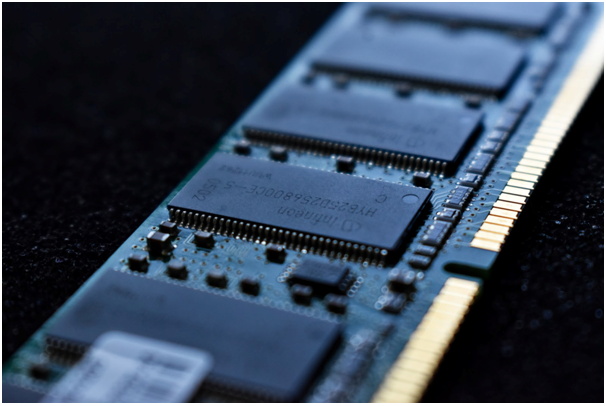
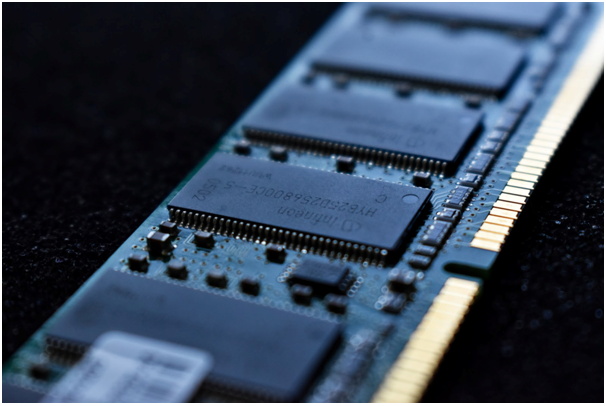
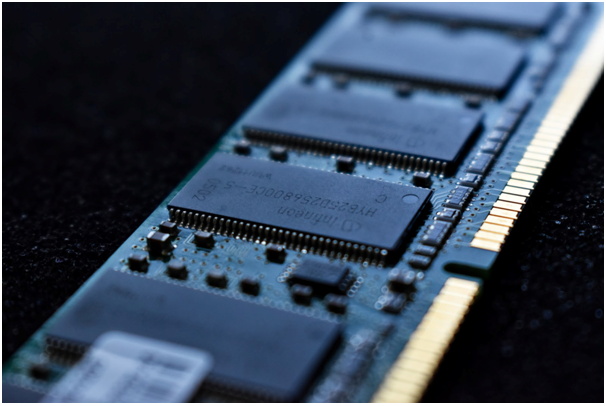
At the same time, you could also consider replacing your hard drive with a solid-state drive. These are also not as expensive as before, meaning that a little amount of money can make a massive difference.
7. Cluttered Desktop
Never be that person who puts every single icon on their desktop for the sake of convenience. It just so happens that it takes a massive toll on your system since every time you switch between the desktop and another window, every single icon needs to be rendered.
Folders are available for a good reason. Even if you do not want to find another location and still keep everything on the desktop, the least you can do is organize icons into folders.
8. Freeing Up Storage Space
Lack of space on the hard drive is undoubtedly one of the biggest offenders. The reality is that you need to get rid of stuff you do not need. This would include apps, installers, etc. Some media files could also be transferred to external storage devices or cloud-based software. In other words, there are ways to freeing up your storage space, and you ought to look for them.
9. Dirt and Dust



It does not have to be a technical problem. Sometimes, computers slow down because there are too much dust and dirt inside them. If you have not cleaned it for years, you can bet to find a ball of dirt and dust inside.



















