Fortnite is now in its fourth Chapter, and it has undergone significant evolution from its first release. One big difference is the expanded scope of customization for both your character and your account.
Similarly, you may now swap out your login every two weeks on several sites. Fortnite’s massive success has led many to give it a shot for the first time to see what all the excitement is about.
They sign up, pick a funny username, and dive right in, not really expecting anything from the experience. But if they wish to keep playing, they often come to regret the moniker they picked. Some people just get bored of their username and wish to change it.
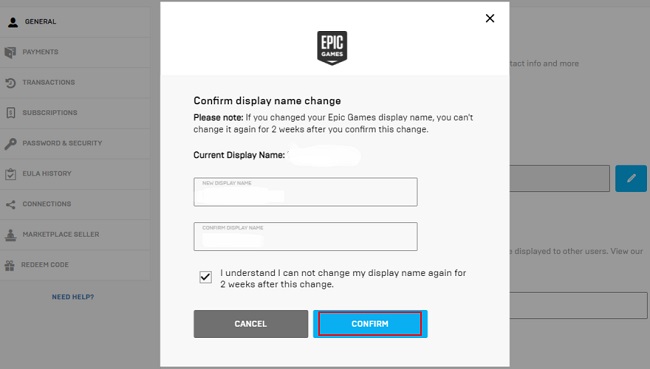
How to Change Epic Games Name
Changing your username in the mobile version of Fortnite is easy. You’ll need to make the adjustment on the Epic Games website, as the game doesn’t have its own dedicated site. Here are the steps to take:
Read Also:
Step 1: Launch your preferred mobile browser and navigate to the Fortnite website.
Step 2: In case you haven’t already, please log in to your account. If you are logged in, proceed to Step 7. Otherwise, click the icon with the three horizontal lines in the top right corner of your screen to log in. Choose the Sign in option.
Step 3: Select the sign-in method symbol that best suits your needs.
Step 4: Click the Log In Now button after entering your username and password.
Step 5: After logging in, you’ll be taken straight back to the main page. Select your username by tapping the ellipsis in the top right corner of the screen.
Step 6: Select Account from the drop-down option that displays.
Step 7: Go to the Account Settings menu. Your username will be hidden behind a gray bar. Select the corresponding edit button. Find the blue pencil icon and click it.
Step 8: Enter your chosen username and then retype it in the “Confirm Display Name” field. Select Confirm thereafter.
Step 9: You should now be able to update your online alias. You may proceed past this screen to resume your game.
How to Change Your Username for Fortnite on an iPhone
Changing your username on a mobile device is done through the Epic Games Accounts page, not the app itself, therefore it is platform independent. If you want to update your iPhone username, just perform the steps above. They are the same thing. Your use of Safari as opposed to another web browser is the only distinguishing feature.
Read Also:
Conclusion
When you play with or against other players on an Epic Games platform, they will see your chosen display name. It’s important to like your gamer ID, as that’s how you’ll be recognized by other players.
Any time you play an Epic Games game, you’ll identify yourself by a display name. It may be seen in the Epic titles launcher, the AnswerHub, and in any of the company’s titles (including Fortnite) on PC, Mac, Switch, and mobile devices.



















