Just how many tabs are open on your browser currently? Go ahead and count them – we’ll wait. You are probably wondering the purpose of such a seemingly time-wasting exercise, so let’s get to it.
It might be doing research online, checking your emails, going through social media platforms, or just enhancing your productivity online. But, we overlook a once critical issue: Online safety. Online security is one thing that many people don’t talk about until an attack happens.

It’s not just you- many internet users are often indifferent towards cybersecurity, notwithstanding the numerous weekly, if not daily reminders from all over. Hackers take advantage of lax security measures to get your sensitive information, and they could easily get access to your finances.
Top 7 Online Habits That May Be Exposing You to Cyber Attacks
We’ve prepared 7 of the most common daily habits that might be exposing you to cyber-attacks.
1. Opening Unknown Emails
No matter how enticing the subject reads, opening an unfamiliar email and especially an attachment might be making you vulnerable to phishing. Essentially, phishers send emails with attachments or links that will infect your device with ransomware or malware once you click them. And they can easily trick you into giving out sensitive information.
To increase the chances of you opening the mail, phishers will mask their identity as one of your contacts or even make it appear the email is from your bank. So, be careful when opening unfamiliar emails. If it looks suspect, rethink before clicking that link or opening the attachment. Or, if it appears to be from someone you know or an institution, you could check their website or call them to determine the legitimacy of the email.
2. Social Media Oversharing
Sometimes many people don’t even realize it because of how easy it has become to share personal details on social media. But, certain oversharing details of your life will leave you vulnerable to cyber-attacks. Scammers have devised a method of piecing together the shared information to help them crack your account passwords.
You don’t have to make your entire social media accounts private, but you could go the extra mile in strengthening your security online. Reconsider revealing your birthday or updating your every move online. For vacations, it’s safer to post those photos after you’ve returned. And, remember to always disable your location sharing.
3. Public Wi-Fi
We all love public spaces and especially coffee shops with free Wi-Fi. But, tread with caution when using public Wi-Fi. It might be a secured or unsecured network, but regardless, public Wi-Fi makes it easier for phishers to track your online activity while you’re on the network.
Should you be a big fan of using public Wi-Fi, consider having Dashlane features on your device to secure your sensitive data. The security features will make your time online safer, even when using public Wi-Fi.
4. Accepting Strangers’ Invitations to Connect
We know what you’re thinking; it might be just a networking opportunity. While such professional connections do happen, be cautious when accepting an invitation request from an unfamiliar person.
Phishers are known to exploit such invitations to send harassing messages and gain sensitive information. In fact, before adding a stranger, make sure to take a closer look at their profile to determine and consider any risks that might be involved.
5. Using the Same Password
Most people assume that just because the password is strong, then things are a go. Besides the witty combination of special characters, lower and uppercase letters, and numbers, make sure every password is unique for every account.
Using one password for multiple accounts often means if one is compromised, then the phishers can access most of your accounts. Make sure to have a separate password for your social media profiles, credit card, and even your online shopping profiles. And change them regularly.
6. Not Installing Regular Software and Security Updates
Many of the software programs and operating systems we use daily are increasingly becoming vulnerable to cyber-attacks. The great news is, software updates address these vulnerabilities.
However, phishers are still looking for weaknesses. So, make sure to have periodic auto-updates on your browser and operating system. Also, ensure your antivirus software is the latest version.
7. Relying on Autofill
It looks convenient and saves time, especially when shopping online. But, having this information stored makes you more vulnerable to phishing. So, disable the autofill and make a habit of manually filling the details, especially your name, address, and credit card number.
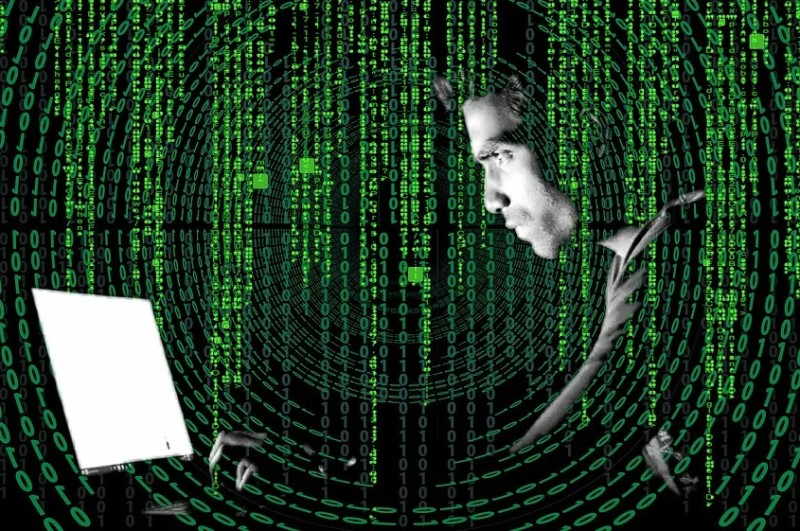
The 5-minute hassle is a breeze compared to having to deal with phishing and identity thieves. Online security begins with being in the know. And, being safer is better than sorry. Avoiding these habits will go a long way in solving many of your vulnerability issues.



















