Computer programs and management applications are always useful because they simplify and streamline many tasks. A clipboard manager is a popular tool that helps users have more flexibility when it comes to texts or images. Copying and pasting elements can be overwhelming for some users, especially if they make mistakes while working.
Tracing back your steps was impossible in the past, but times have changed now, and a reliable clipboard manager program will help users track and undo certain changes, making their daily tasks much easier. Read on to learn more about Clipboard Manager program and why it’s important to have.

What Is A Clipboard Manager?
The first and most commonly used feature of a clipboard manager program is simplifying the copy and paste actions; it allows you to save your previous actions, even after copying and pasting new elements. It allows users to search through the steps they’ve made with minimal effort, saving time, and increasing progress simultaneously.
The program is available on Windows, Mac, iOS, and Android devices, making shortcuts a breeze for millions of users when they copy, cut, and paste data. It has multiple buffers that help users edit, crop, or merge the content they’re working on. The program can handle formatted texts, URLs, data objects, tabular data, and media content. Every user who has a computer or mobile device will find this program quite handy.
Why Is It Important?
The clipboard manager program is handy because of the immense efficiency it provides. Users can easily search, retrieve, edit, and combine their actions whenever they want, without deleting any previous work. The program has advanced options that can make the process a lot easier for users who made a wrong copy, cut, or paste action.
Many developers advise users to look into the perks of having an advanced clipboard management software that can automate formatting, draft content effortlessly with specific tools, and translate clips to any language.
The program takes away the pain and frustration of tasks that require a lot of copying and pasting, using special shortcuts and tools that make mundane tasks more bearable. Having multiple editable clips saved can minimize simple mistakes that can cause serious problems in the future.
Smooth Workflow
A smooth workflow means high productivity levels, and that can be achieved with a clipboard manager program. The key feature of this program is automation, which can facilitate business operations and derive success over time. Even the simplest of tasks can be automated to save time and effort and minimize mistakes.
Users won’t have to search for the source where they copied something hours or even days ago. There will be no need to copy and paste data on separate files to check later because this program can show them to you in an organized list. Moreover, it allows users to stay focused on their tasks without worrying about deleted clips because they can check their history with one click if needed.
Automatically Syncs Between Devices
Another amazing perk to this technology is that you can automatically sync all your actions between every device you use with a clipboard manager program. Thousands of people work with their computers, laptops, smartphones, and other devices as well.
Having a program with an auto-sync feature can create an updated and accessible platform for your work, giving you complete control and flexibility. Consider getting the companion app for this program to have all your copy and paste actions saved on your mobile devices, with access to the same clipboard history.
Saves Passwords
Many people have different accounts with unique passwords, but it’s difficult to remember all of these passwords, and your login attempts can be a nightmare. This program can simplify the login process because you can save all your passwords in the clipboard history, and no one will ever suspect that they’re there.
Users won’t have to create files, notes, or spreadsheets of their passwords that may be compromised. You can have a password manager tool that will work conveniently for all of your accounts. Consider combining this program with two-factor login settings for extra safety.
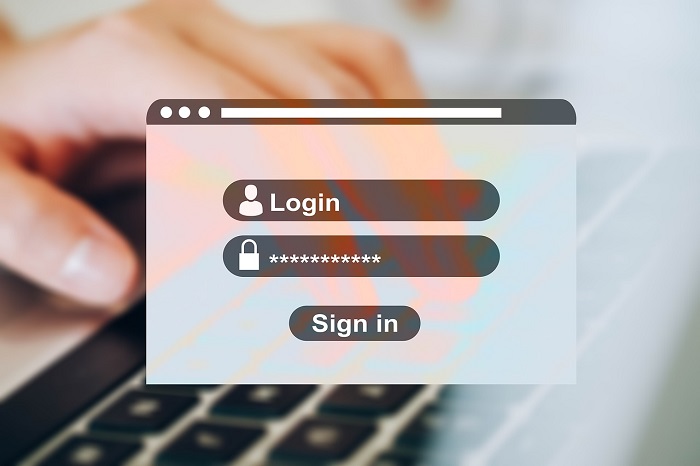
Unfortunately, many people don’t use this versatile program because they don’t know it exists or have no idea how to use it. Think of all the time and effort people can save when they utilize helpful tools like the clipboard manager.
Its benefits are too great to ignore! It’s handy for saving sensitive data, writing reports, translating text, fixing text formats, and making logins simpler. Consider using the smart search, batch operations, and export/import tools, as well as the sequential copy/past actions for better results.



















