The “an attempt was made to reference a token that does not exist” error frequently happens after upgrading to Windows 10 or installing an inconsistent Windows update, according to numerous user accounts on forums. It’s also possible that corrupt system files are to blame for the problem.
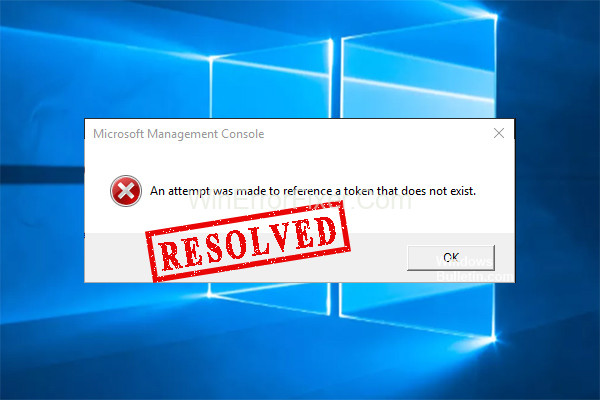
If you’ve ever faced an error message like “Token does not exist” or “An attempt was made to reference a token that does not exist,” you know how confusing it can be.
Tokens are often a critical component in digital authentication, serving to keep your online activities secure. This article aims to shed light on what these token issues mean, their common causes, and some general guidelines on token validity.
What Does “Token Does Not Exist” Mean?
In the realm of digital authentication, a “token” is a piece of data generated by a server that validates user credentials during the login process. It is an essential part of keeping your online activities secure.
A “Token does not exist” error typically implies that the server couldn’t find a valid token for the user. This could happen during activities such as API calls, secure transactions, or user authentication processes.
Causes of “An Attempt Was Made To Reference A Token That Does Not Exist”
This specific error often pops up in system logs or during debugging. The reasons behind it can vary, but here are some common causes:
Expired Tokens
Most tokens have an expiration date for security reasons. If you try to use an expired token, you’ll likely run into this error.
Incorrect User Credentials
If the user credentials don’t match what’s stored on the server, the server won’t issue a valid token, leading to this error.
Server Misconfiguration
Sometimes, the server might be misconfigured, which could prevent it from generating or recognizing a valid token.
Connectivity Issues
Network latency or disconnection can also be the culprit. If the token doesn’t reach the server or client, the system won’t recognize it, leading to this error.
Software Bugs
Lastly, software glitches can also lead to token issues. An update or a fix from the service provider is generally required to solve this.
Fix 1: One of the First Things to do is to Fix Corrupt Files.
The most common cause of an attempt to reference a token that does not exist is a registry system file corruption. It is possible to fix this problem by performing these commands. You can do it like this:
Step 1: Open the elevated Command Prompt by pressing Win + R to bring up the Run dialogue box, then typing cmd and pressing Ctrl + Shift + Enter.
Step 2: Using the elevated command prompt, enter the following command and press Enter.
percent WINDIR percent System32 cd’
Step 3: Type the following command and press Enter to fix a series of corrupted DLL files that may be causing the error.
Do regsvr32 /s percent s for /f percent s in (‘dir /b *.dll’)
Step 4: Restart your computer to complete the process.
Check to verify whether this error notice “An attempt was attempted to reference a token that does not exist” continues to show.
Read Also:
- Your Organization Has Disabled The Ability To Change Some Options
- You Do Not Have Permission To View Or Edit This Object’s Permission Settings
- Failed To Write Core Dump. Minidumps Are Not Enabled By Default On Client Versions Of Windows
Fix 2 Run a System File Checker to.
It is possible for Windows 10 to display an error message because of corrupt system files. Use System File Checker to fix corrupt system files. It’s a breeze to use. Type sfc /scannow in the elevated Command Prompt and press Enter. Then sit back and wait for the repair to be finished.
Fix 3: Revert to an Earlier Version of Windows.
If the explorer.exe an attempt was made to reference a token that does not exist error happens after installing the most recent Windows updates, you can undo the modifications by running a system restore. Follow these actions to accomplish this goal:
Step 1: Using the Windows + I keys, launch Settings and then select Update & Security > Recovery > Restart now.
Step 2: Select Troubleshoot and then Advanced Options from the Choose an option menu.
Step 3: Click on Go back to the previous build in the Advanced settings. Revert to the previous version of Windows after the next startup is complete..
You can now open File Explorer and test if Windows 10 has corrected the issue where a token was attempted to be referenced that was not there.
Read Also:
- There Are Some Data After The End Of The Payload Data
- This Application Has Encountered An Unspecified Error SWTOR
- Please Insert The Last Disk Of The Multi-Volume Set And Click Ok To Continue
Fix 4: A Repair Install is Required.
A repair install may be necessary if none of the preceding options work. It will replace corrupted Windows files without losing personal files and applications by doing so. You can use this guide if you’re not familiar with each step.
How Long is a Token Valid?
Token validity can vary significantly depending on the type of token and the system issuing it. Here are some general guidelines:
Access Tokens
These are commonly used for session management and typically expire quickly, sometimes within minutes to hours after being issued.
Refresh Tokens
These tokens last longer and can be used to get new access tokens. They may remain valid for weeks, months, or even indefinitely until manually revoked.
API Tokens
API tokens might stay valid until explicitly invalidated, or they could expire after a set timeframe. The specifics usually depend on the API provider.
Conclusion
Understanding the meaning and common causes of “Token does not exist” or “An attempt was made to reference a token that does not exist” can save you both time and stress. Whether it’s due to expired tokens, incorrect credentials, or server issues, knowing what to look for is half the battle.
Furthermore, being aware of token validity durations is vital for managing your digital credentials effectively. For the most accurate and up-to-date information, it’s always best to consult the specific platform or service you are dealing with.



















